- Your cart is empty
- Continue Shopping
Product Description
Elon Musk Pro EA
Seller
Forex Trading Profile of ElonMusk | Myfxbook
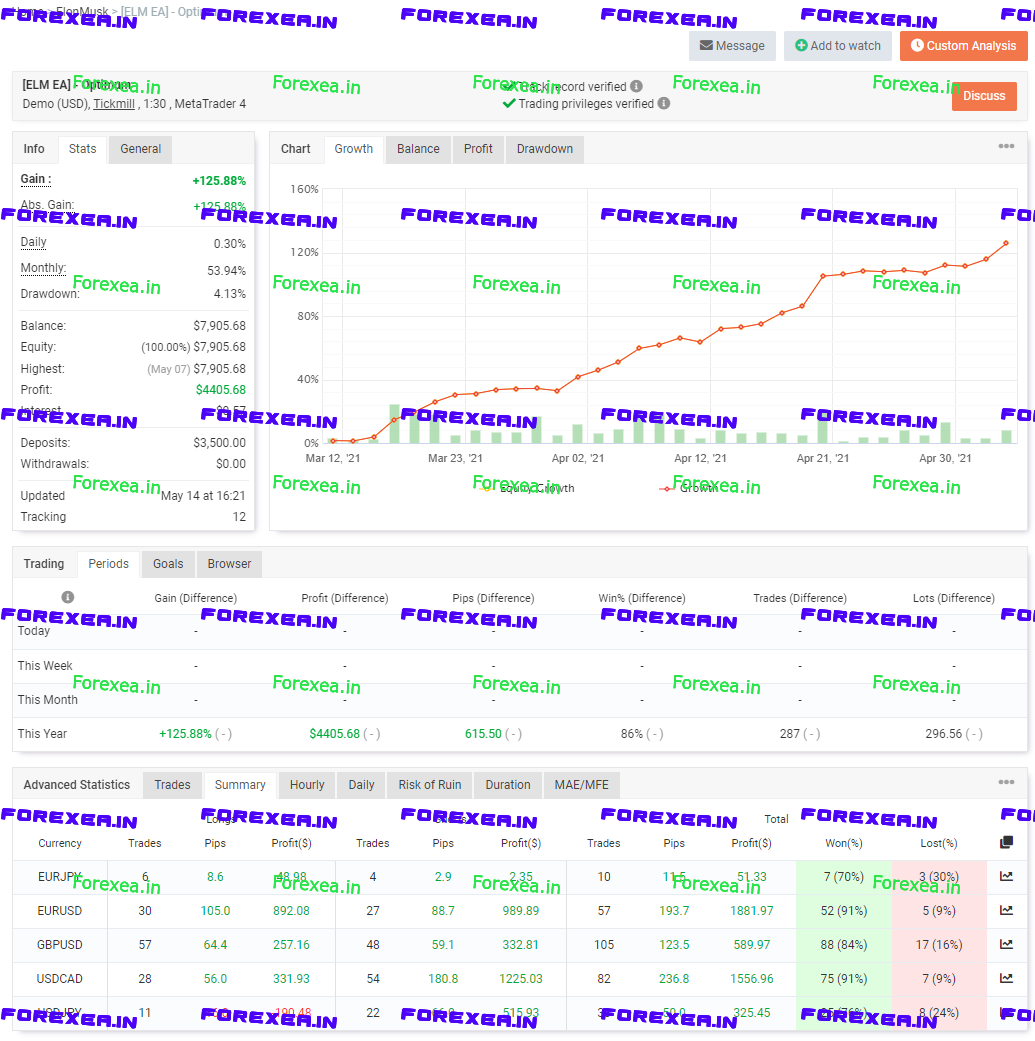
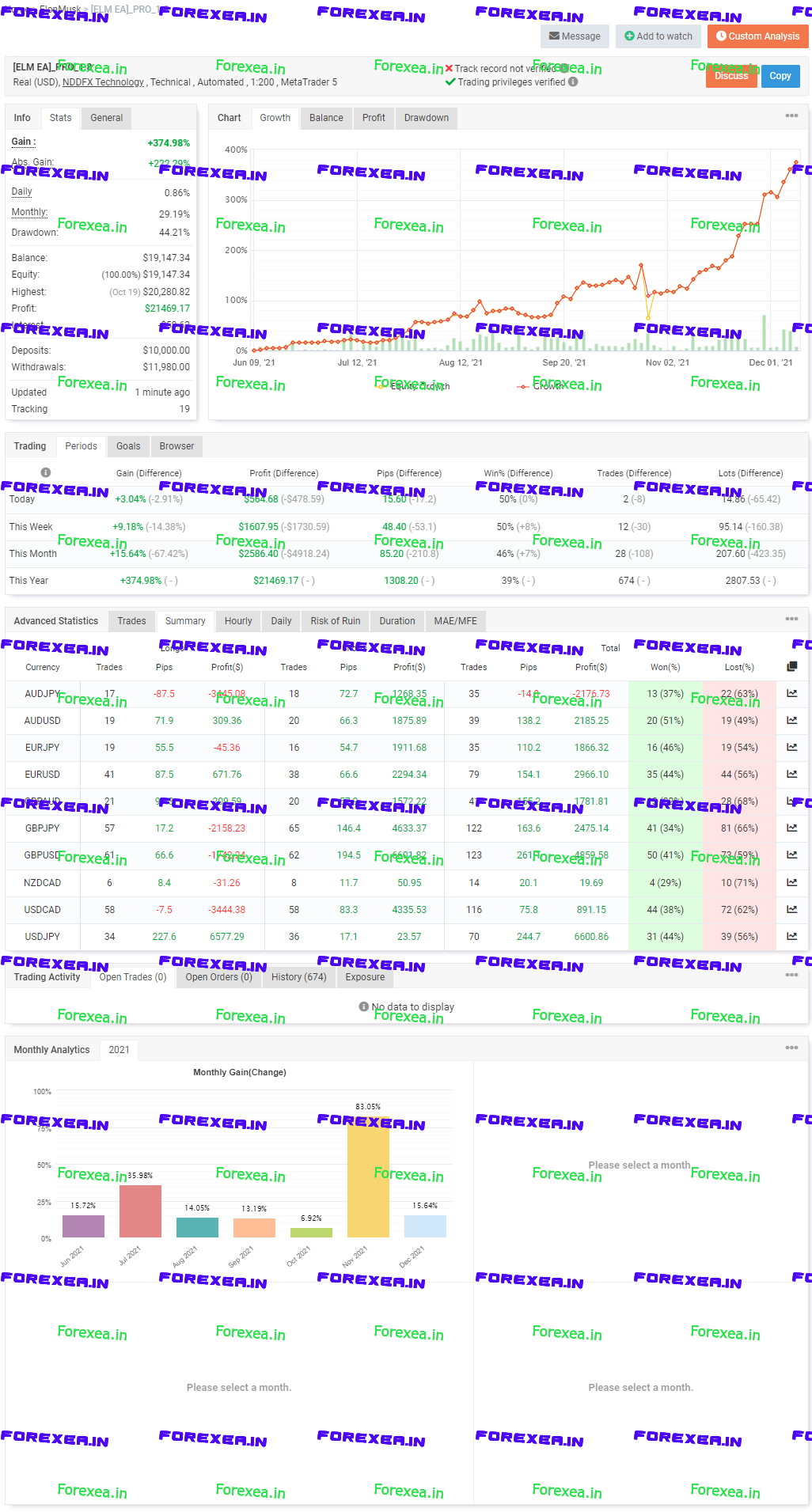
ElonMuskEA Expert Advisor includes a wide range of parameters and settings, but our team has done everything possible for you.
Thus, the Expert Advisor includes a number of standard templates with recommended settings, which should be compatible with most brokerage companies.
In addition, you can contact our technical support team and we will customize your account according to your preferences.
VirtualStop_Loss – virtual stop loss invisible to the broker. It is recommended to change this value from 3 to 10.
VirtualTake if Rollback more then – a value that determines the speed of closing a deal. The rollback from the maximum value of the current candle is calculated. Use a value of 0.1 – 0.5 for trading in a volatile market and use a value of 0.5-1 for trading during news releases.
Take_Profit – a visible take that is sent in an order to open an order.
Stop_Loss – visible stop loss sent in an order to open an order.
Append On DroDown pp (0 = off) – Value through which a new deal will be opened
Append Size Of Base Lot (0 = off) – Lot increase factor
Append step koef – Increment factor for Append On DroDown pp parameter
AppendStepCnt – Maximum lot increment steps
EnableTrailingStop – OFF / ON / Virtual. Enable / Disable trailing stop.
TrailingStart – the number of profit points through which TrailingStop is activated.
TrailingStop – trailing stop level.
TrailingStep – trailing stop step.
EnableBreakeven – True / False. Virtual breakeven level.
BreakevenTrigger – The number of profit points to be transferred to breakeven.
BreakevenLevel – The breakeven level from the position opening price.
OrderOpenSlippage – slippage to open an order.
OrderCloseSlippage –slippage to close an order.
AutoSlippage – True / False (When OrderOpenSlippage is enabled, it is ignored). The Expert Advisor automatically calculates possible slippage based on the data entered into it.
AlwaysInMarket – True / False. When turned on, the lock will not close. When signals are received, one of the transactions in the lock will be closed and a new one will be opened.
MarketOrder – True / False, in case of True, the advisor sets S / L and T / P after opening an order. This function is required for accounts with Market execution.
Magic – Unique number used to identify EA orders.
Magic Auto– True / False unique number generated automatically.
AutoRisk – %% of balance – the risk per trade, defined as a% of free funds, if 0 the Lot parameter is used. On accounts where the leverage is too small,
it is recommended to use this parameter from 1-5%. On accounts where the leverage is more than 1: 500, you can use up to 10% risk.
Lot – fixed lot for trading.
MaxLot – the maximum possible lot when using the AutoRisk parameter.
UseSheduler – True / False. Whether or not to use the scheduler. The scheduler is applicable if AlwaysInMarket is enabled to avoid swaps.
StartTime – Trading start time.
EndTradeTime – Trade end time. After this time, no new trades are opened.
CloseTradeTime – Closing time of all trades.
Use News Sheduler – True / False
Disable Trade before News – Stop trade before news.
Close Existing – Close existing positions before release.
Indent after News, minutes – 0 disable news filter. Initialization in the specified number of minutes after the news release.
Your Time Zone – Enter the GMT time of your broker’s terminal.
Enable hard news – Consider important news.
Enable medium news – Consider news of medium importance.
Enable light news – Consider news of low importance.
NewsSymb – Symbols by which to take into account news.
Everything we have developed is based on the most stable and secure algorithms. We would appreciate any feedback from you, thank you for your patience and for your continued enthusiasm and support.



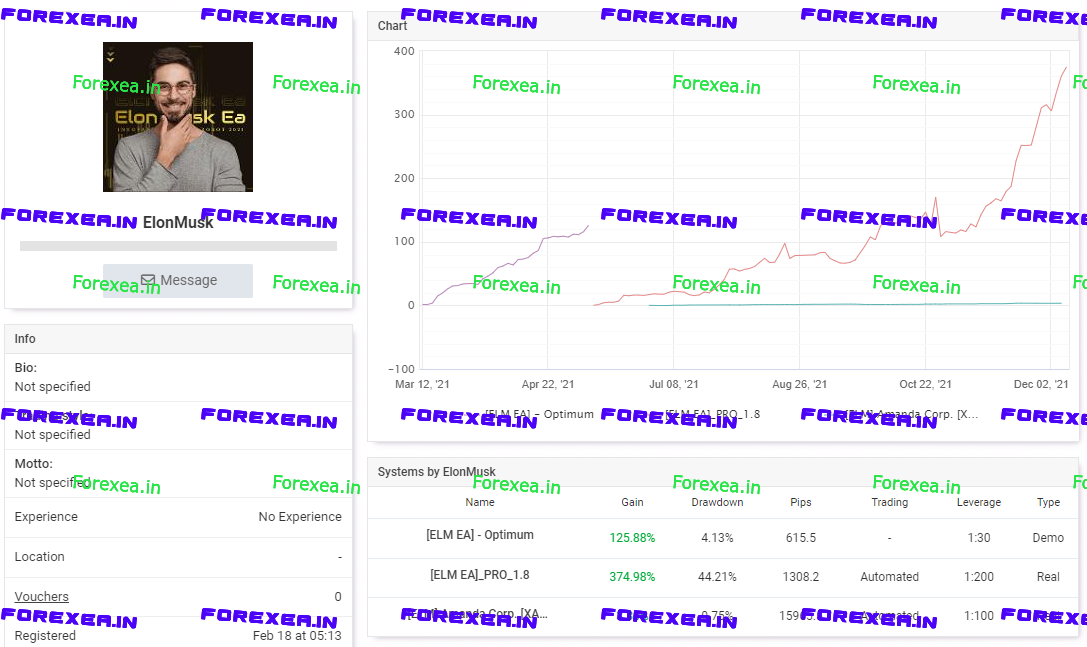

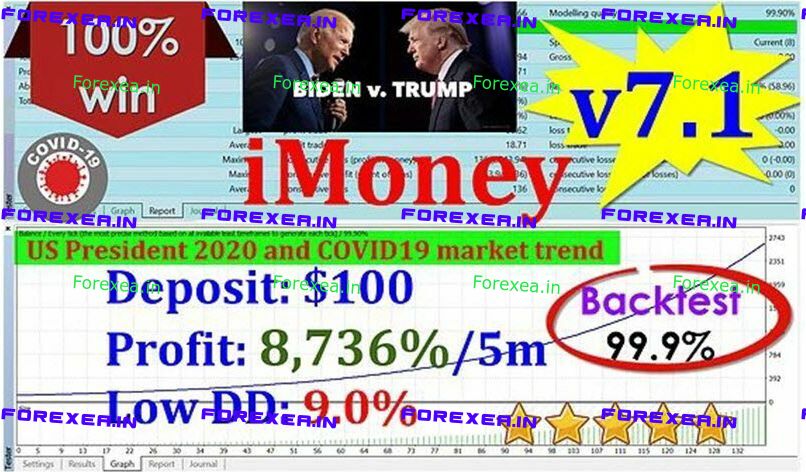


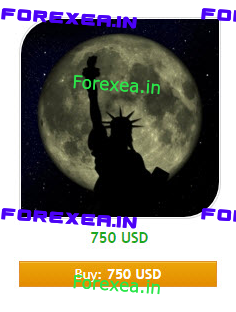
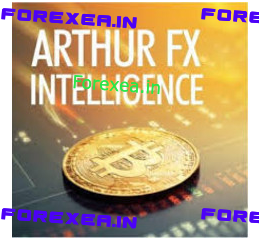

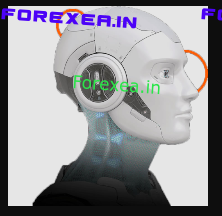
Reviews
There are no reviews yet.