- Your cart is empty
- Continue Shopping
Product Description
PipFinite Breakout EDGE
All Old Version + V5.1
The Missing Edge You Need To Catch Breakouts Like A Pro.
Follow a step-by-step system that detects the most powerful breakouts!
Discover market patterns that generate massive rewards based on a proven and tested strategy.
Unlock Your Serious Edge
Get it here ► www.mql5.com/en/blogs/post/723208
Have access to the game changing indicator that will take your trading to the next level!
How To Trade
Execute your trades in 3 Easy Steps!
Step 1: Trade Setup
- Enter a signal if Success Rate is at least 66% (Success Rate ≥ 66%)
Step 2: Set Stop Loss
- Option 1: Recent Swing – Stop loss calculated by the indicator.
- Option 2: Opposite Signal.
- Exit buy signal on a new sell signal.
- Exit sell signal on a new buy signal.
Step 3: Set Take Profit
- Option 1: Take profit on TP1.
- Option 2: Partial take profit on TP1 and close remaining position on TP2.
- Option 3: Take profit on opposite signal to maximize strong breakouts.
Benefits You Get
- Unique price action based algorithm.
- Powerful combination to any trading strategy.
- Auto-detects entry, exit, stop loss & take profit levels.
- Auto-calculates statistics of signals.
- Never repaints, never backpaints, never recalculates.
- Signals strictly on the “Close of the bar”.
- Works in all symbols and all timeframes.
- Integrated pop-up, email, push notification and sound alerts.
- Fully compatible with Expert Advisor (EA) development.
Automatic Statistics Calculation
Reliable data that will give you the confidence to execute your trades.
Win Condition
- TP1 Hit – When a signal reaches at least TP1.
- EXIT Win – When a trade is closed on opposite signal and resulted to a positive profit.
Loss Condition
- SL Hit – when a signal reaches Stop Loss.
- Exit Loss – When trade is closed on the opposite signal and resulted to a negative profit.
Success Rate
- Percentage of signals which qualified for win condition.
- Used as reference to find better pairs and timeframes.
Parameters
- Period – the number of bars used to calculate the algorithm.
- Range Filter – the factor used to filter ranging markets.
- Stop Loss Mode – the stop loss used for calculation (Recent Swing or Opposite Signal)
- Target Factor – the multiplier used to calculate take profit levels.
- Maximum History Bars – maximum number of bars used for calculation.
- Misc Parameters – controls the universal visibility of objects and buffers.
- Display Parameters – controls the visibility of objects drawn on chart.
- Graphics Parameters – controls the appearance and colors of drawn objects on chart.
- Dashboard Parameters – controls the visibility and colors of statistics found on chart.
- Alert Parameters – controls the alert options enabled.
User Manual
For more information ► Click Here
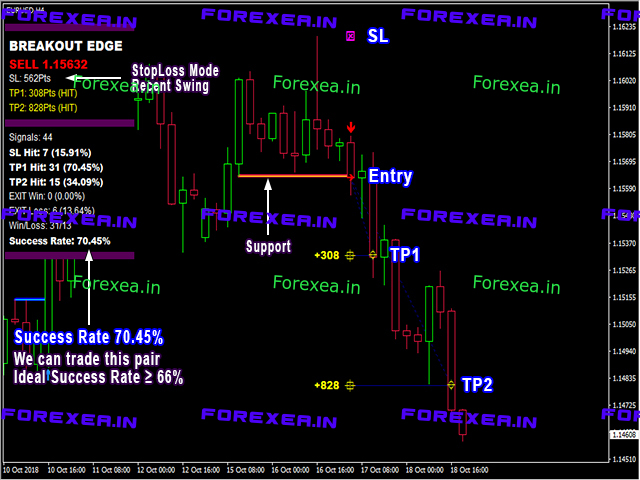
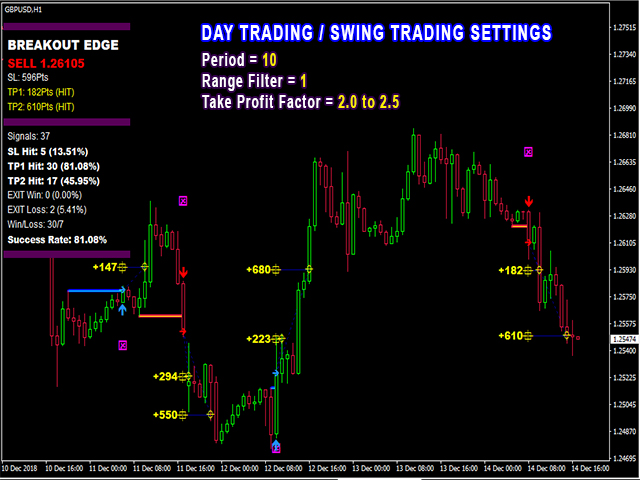
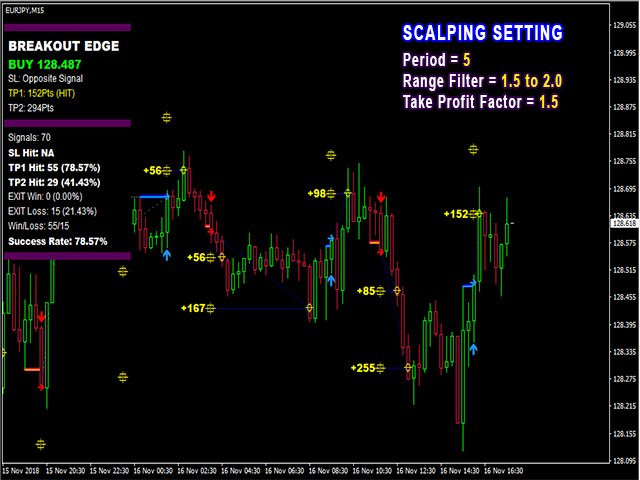

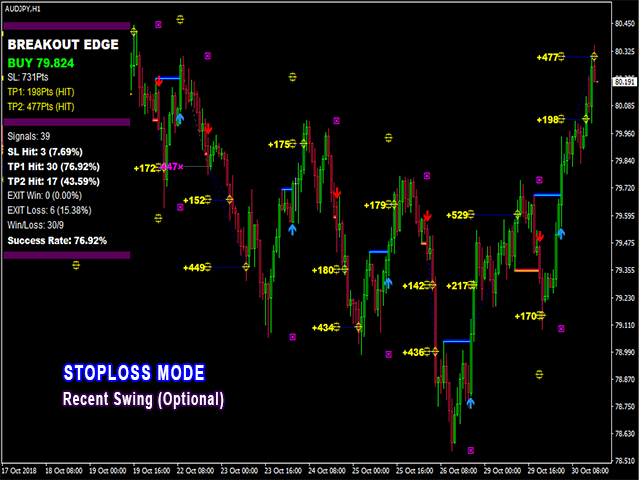





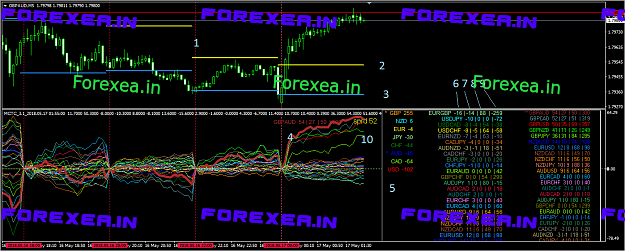

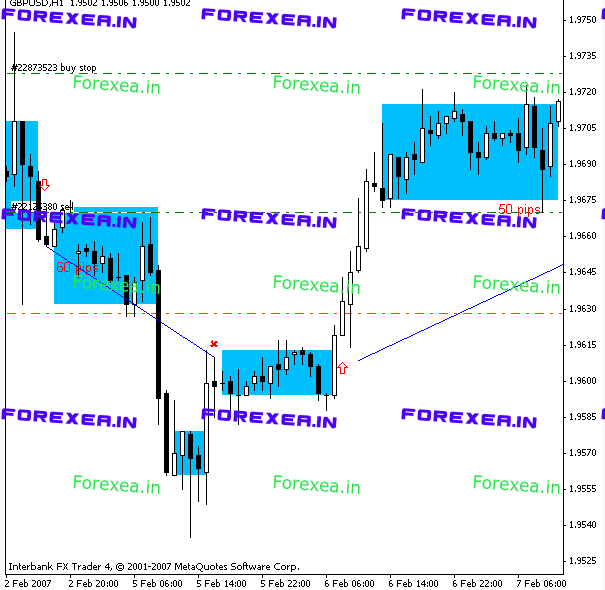

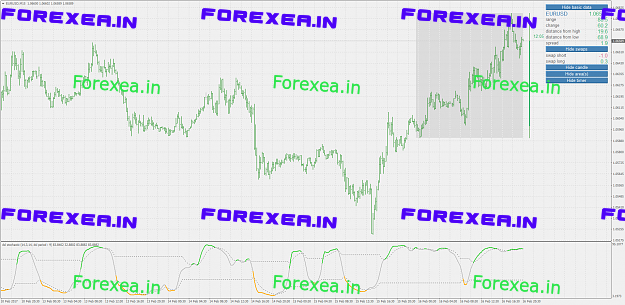

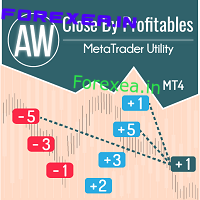
Reviews
There are no reviews yet.