- Your cart is empty
- Continue Shopping
Product Description
Telegram To MT4 Copier
The product will copy all telegram signal to MT4 ( which you are member ) , also it can work as remote copier.
- Easy to set up, copy order instant, can work with almost signal formats, image signal, support to translate other language to English
- Work with all type of channel or group, even channel have “Restrict Saving Content”, work with multi channel, multi MT5
- Work as remote copier: with signal have ticket number, it will copy exactly via ticket number.
- Support to backtest signal.
Telegram Signal Copier / Telegram Copier
355
Rolf Karlsson 2023.05.16 21:02 #
Really perfect app! It recognizes all signals even if there is any graphic ballast. And the author is very helpful, I recommend it!!!
51
karel_j John 2023.05.13 16:19 #
Absolutely amazing product! It works flawlessly from the first setup, I like it and I recommend to anybody who wants to copy trades from Telegram Signal. And what I personally like and take it as a huge advantage is speed which Trinh Dat (programmer) is able to respond to questions and also implement the changes into the product. I requested the abillity to get the “comment” from the Signal, and he managed to implement and put in production within a day. What a fantastic job! Thank you
940
Heimo Lechner 2023.05.12 19:14 #
Ein richtig gutes Tool!!
Guide Setup
This is step by step to setup Telegram To MT4 Copier and Telegram To MT5 Copier
– First you need install EA to your MT4 / MT5, copy EA (ex4 file) to Experts folder of MT4/MT5.
– Download Telegram to MetaTrader App at link https://t.me/mt4_to_telegram/4346 , then extract all file to your PC, run file Telegram2MetaTrader.exe
– If the App not work, then you must install “Microsoft Visual C++ 2015 Redistributable”, download file here or at link . Skip the step if your Windows did install it before.
– The App is only support Windows, but not support for Windows 7 and lower, with VPS support Windows server 2012 R2 or higher.
– if your signal use Image, you need to download tesseract here, install tesseract, normal it will install to folder “C:\Program Files\Tesseract-OCR\tesseract.exe”, if path is different, go to Telegram App folder, open file tesseract.set and replace path.
– Do not close Telegram2MetaTrader Apps when run EA on MT4 / MT5.
Expert Parameters
– Input Chat ID of Telegram Signal: After select channel signal from Telegram copier App, copy the ID number before name of channel to here. For multi channel signal, let open new chart and attach EA.
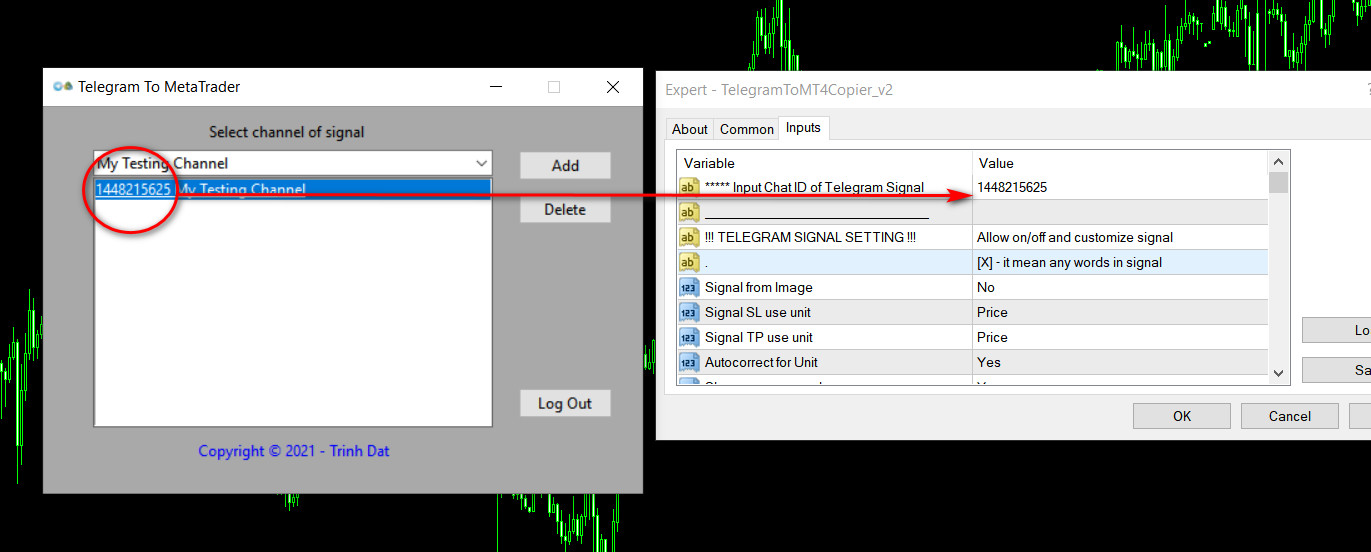
Inputs below to managament signal and orders.
-
Maximum open signals( 0 – no limit )
-
Do not copy new entry signal when loss money
-
Do not copy new entry signal when loss % of balance
-
Addition to SL of Signal (point)
-
Addition to TP of Signal (point)
-
Lot Size Management: fixed lot, lots base on balance, lots from signal, lots base on % of balance
-
Multiplier of Lots for TP 1/2/3: allow user change lots or do not trade at one TP level.
-
Breakeven when order hit TP 1
-
Trailing stop loss to previous take profit when higher take profit reached
Inputs below to define signal or not signal.
- Signal start with the text: “vip signal” –> then if signal not include “vip signal”, ignore it
- Signal do not include text: “report, results, summary” –> then if signal include the text”, ignore it
Inputs below to define header of each type signal, let check your signal and add more.
- Open Order Signal = “open order”
- Close Order Signal = “close order, stoploss order, takeprofit order, order tp, order sl”
- Cancel Order Signal = “cancel order, order canceled”
- Modify Order Signal = “modify order, modify tp, modify sl, modification”
- Partial Close Order Signal = “close partial, partial close”
- Close Half Order Signal = “close half”
- Breakeven Signal = “breakeven, sl to entry, stoploss to entry”
Inputs below to define Symbol on Signal
- Define lists of Non-Standard Symbols: “GOLD=XAUUSD, SILVER=XAGUSD” –> symbol on signal is GOLD, symbol on your broker XAUUSD, so GOLD=XAUUSD …
- Special character in symbol = “/” –> symbol on signal is EUR/USD, but on your broker EURUSD, so must input /
Example:
This is an example to understand how EA work and input text for Variable. Let see the telegram signal below:
New signal
Buy EURUSD now at 1.1805
Take profit at 1.1830
Take profit 2 at 1.1850
Take profit 3 at 1.1880
Stop loss at 1.1780
First all text will convert to uppercase, so you do not need to input uppercase.
- Signal start with the text = “new signal” –> then EA only get message have text “new signal”, no input to get all message.
- The text before Open Price = “now at” –> this case is “now at”, but sometime signal have text “at price” or only “now” before price, then you must add all to the input as “now at, at price, now”, it work as dictionary.
- The text before Take Profit = “take profit” –> signal have “take profit 2” , “take profit 3”, but no need to input them, EA auto detect and sort it.
- The text before Stop Loss = “stop loss”
The telegram signal have 3 TP level, so it will open 3 order with each TP level. but when change inputs “Multiplier of Lots for TP 1/2/3” = 0,1,1
then it will not open order at TP1.
If you have any questions, contact me
How to backtest your Telegram signal
Reviews
There are no reviews yet.



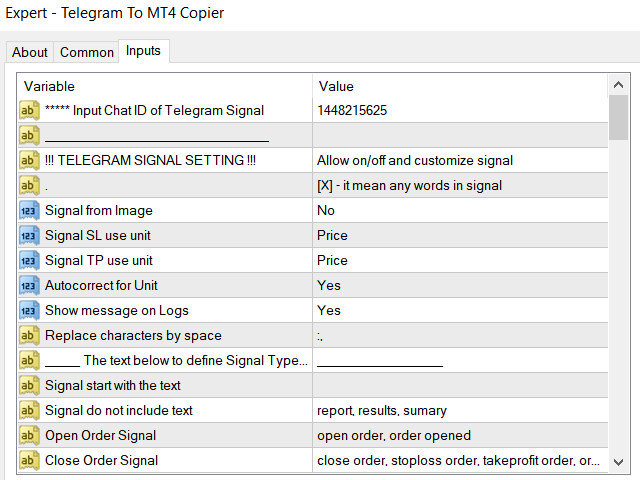
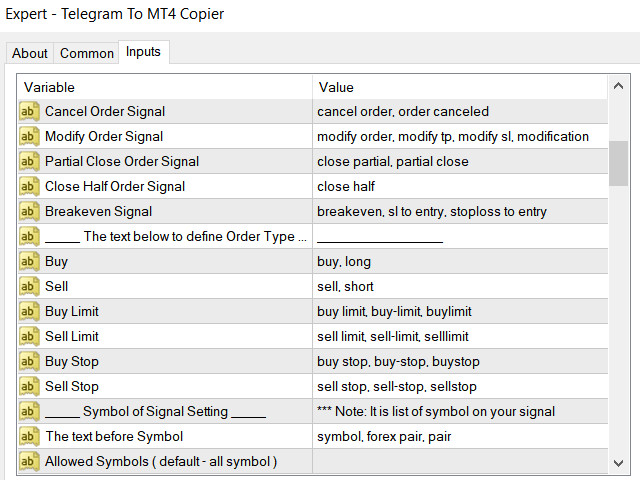
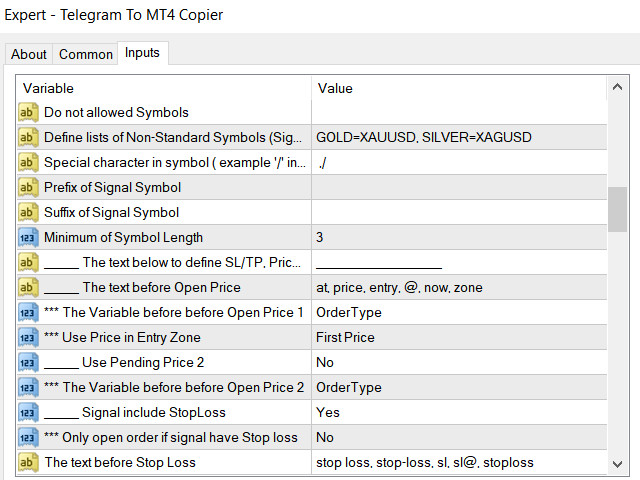


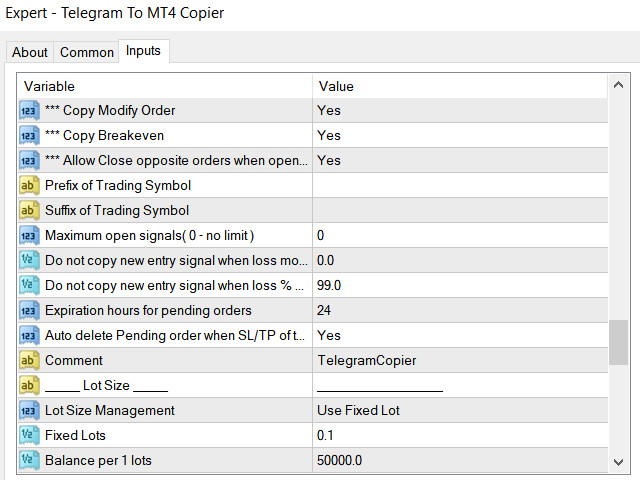
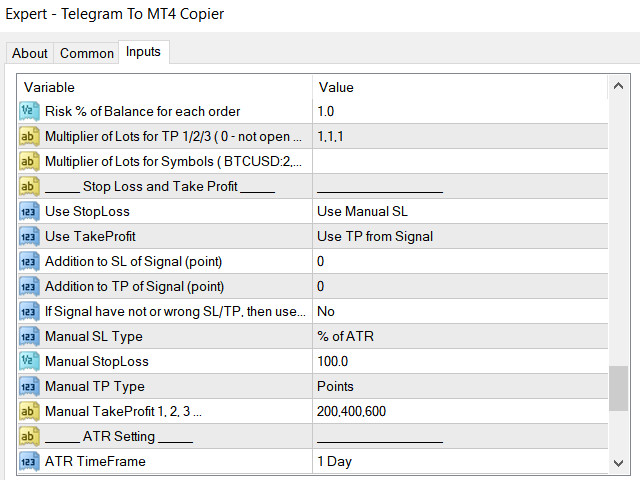
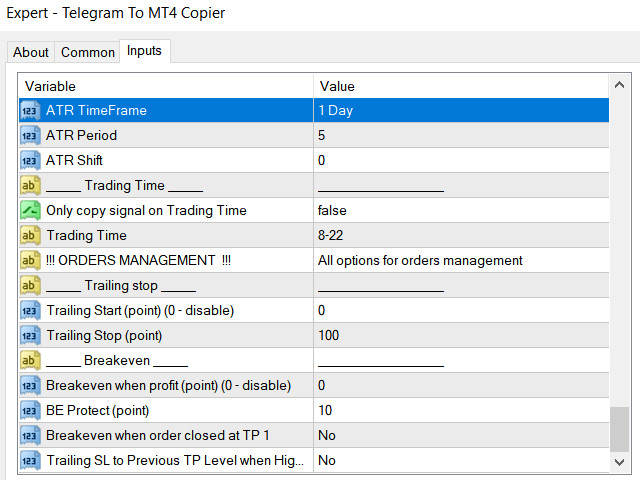

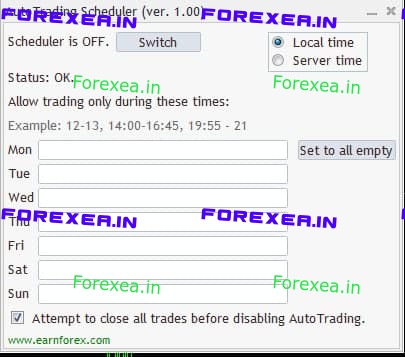

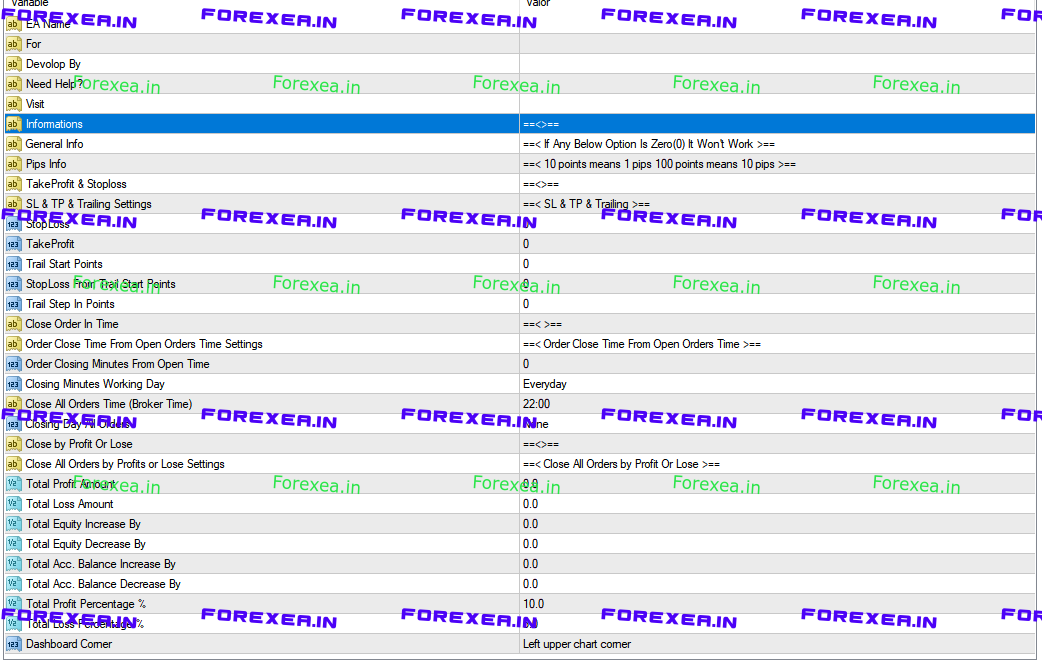
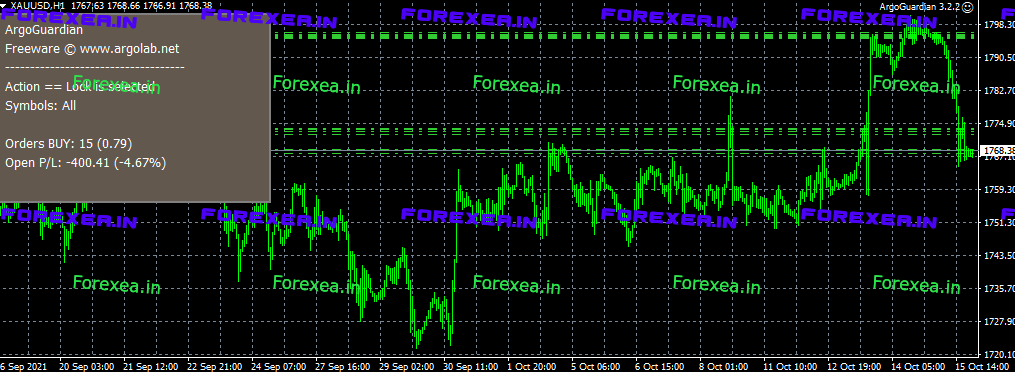

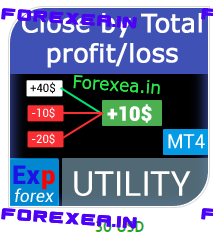

Is there a full user guide for the EA?
Also, the Custom Symbol Section does not allow for me to input all the ones that I need to input.
Hello, can you please add these features in next update:
Profit Target: The equity profit target for the account, expressed as a percentage. A value of zero disables this feature.
Maximum Loss: The maximum possible equity loss for the account, expressed as a percentage. A value of zero disables this feature.
Max Daily Loss: The maximum possible daily loss for the account, expressed as a percentage. A value of zero disables this feature.
Stop EAs on Max Loss: Select i¡automatic trading must be stopped when max loss is reached.
Stop EAs on Max Daily Loss: Choose whether automated trading needs to be stopped when the daily max loss is reached.
And a display at the top in % showing how much you are in plus or minus. see this script pictures(Watermark): https://www.mql5.com/en/market/product/74206?source=Site+Search#description
THX
Hello, can you please add these features in next update:
Profit Target: The equity profit target for the account, expressed as a percentage. A value of zero disables this feature.
Maximum Loss: The maximum possible equity loss for the account, expressed as a percentage. A value of zero disables this feature.
Max Daily Loss: The maximum possible daily loss for the account, expressed as a percentage. A value of zero disables this feature.
Stop EAs on Max Loss: Select i¡automatic trading must be stopped when max loss is reached.
Stop EAs on Max Daily Loss: Choose whether automated trading needs to be stopped when the daily max loss is reached.
And a display at the top in % showing how much you are in plus or minus. see this script pictures(Watermark): https://www.mql5.com/en/market/product/74206?source=Site+Search#description
THX
Ok, maybe I will add it on future.
Next time if you need help, pm me or post message on the product comment.
Thanks
Hi please how to get the EA to install on my mt4
Hi
It sell on mql5 market, and you can see how to buy and install EA here https://www.mql5.com/en/articles/498
Hello, can I copy two telegrams or more? .. or can only one telegram be copied?
Yes, just run 2 or more Telegram apps
because if I write “moving stop loss” it works but if I write “moving stop loss to” it doesn’t work? I have signs that say “moving stop loss to” and the bot doesn’t change it
Hi
better send me message on Telegram with your set file, then I can check your problem.
Hi
better send me message on Telegram with your set file, then I can check your problem.
Your telegram?
Hello, im doing tests with this EA but I have a problem, it does not copy US30 orders, what can i do?
You need change length of symbol = 4, pm me or comment on product if have other problem, Thanks
Helo i rented the copier and only thing i need to make sure is if the ea will reconize this type of signal with the break even at 30 PIPS and could you tell me what my settings should be
🚀 Signal No 7🚀
🔰BUY USDCAD 1.37380🔰
SL 1.36275❗️
TP1 1.37680✅
TP2 1.37968✅
TP3 1.38550✅
Move SL to BE when trade cross 30 pips positive✅
Hello, I have 10 or more trades, can I set all targets with one click? . or do I have to click them all separately? ( similar setup as close all orders .. so I think = set all TP )
I rented the EA, I have problems with this type of signal :
🤑US30 BUY MARKET EXECUTION
ENTRY: 34081
SL: 34000
TP: 34125
TP: 34150
TP: 34180
TP: 34200
How should I set the parameters ?
Hi my customer
Please send me PM
Thanks
Ciao mio cliente
Per favore mandami PM
Grazie
Excuse me what is PM ?
請問我下單後 會有截圖功能嗎?
I downloaded the telegram to metatrader app and when I run the program and enter my phone number it says invalid number.
your phone must include +(country code) , example my country code 84 , so input +84983123456