- Your cart is empty
- Continue Shopping
Product Description
Telegram Informer
Are you sure that the trading terminal where the Expert Advisor trades is always launched? Sometimes the VPS server or home computer is shut down, and the EA can no longer perform trading operations. Or worse, it leaves open orders unattended.
Especially for this purpose this development was made. As soon as the Telegram terminal is disconnected, the MT Informer bot sends you a message about the loss of connection with the terminal.
Now you can react promptly and restart the disconnected terminal.
Messages that can be sent by the Expert Advisor:
- Notifies about the loss of connection with the terminal and restoration of connection
- Notifies you that the AutoTrading button is disabled
- Reports loss of communication with the server
- Daily, weekly and monthly reports
- The set of functions will be constantly added
How do I set it up?
- Start telegrams and search for a bot @MT_Informer_bot
- Press the “Start” button, select the language of the messages and get your personal Chat ID
- Download Telegram Informer Expert Advisor and install it in the terminal
- Enter the Tools menu – Settings tab Advisors, check the box Allow WebRequest for the following URLs and register the address: “https://mt-api.pilot-soft.com”
- Open any chart of a currency pair and attach an Expert Advisor to it.
- In the dialog box, enter your Chat ID from the bot.
- Get the first message from the bot, that the connection is established.
There are suggestions for reports that you would like to receive in telegrams, write in discussions.





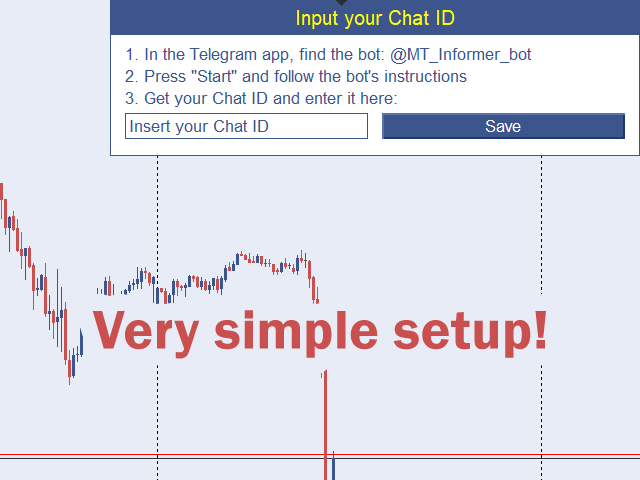
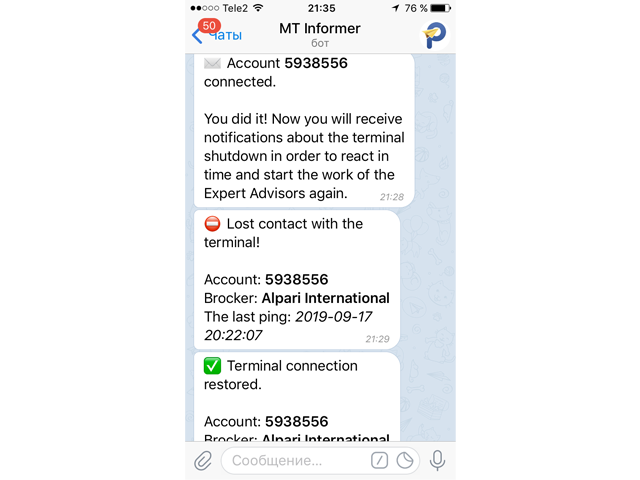
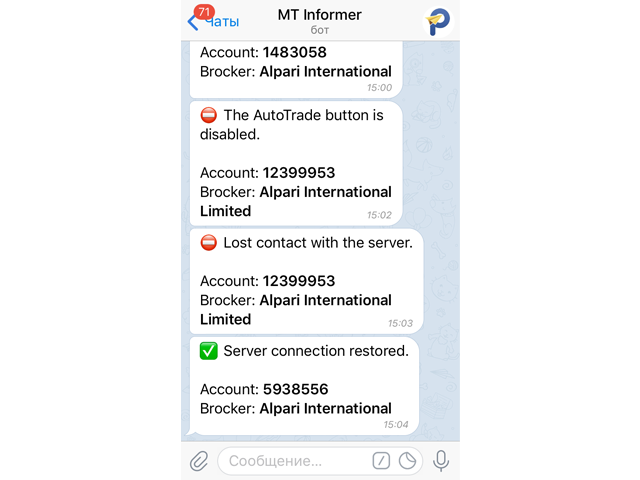



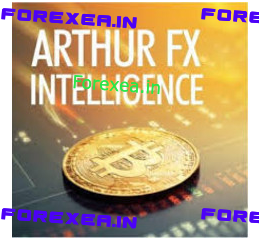
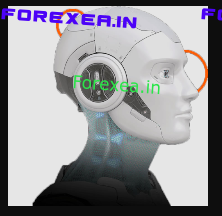


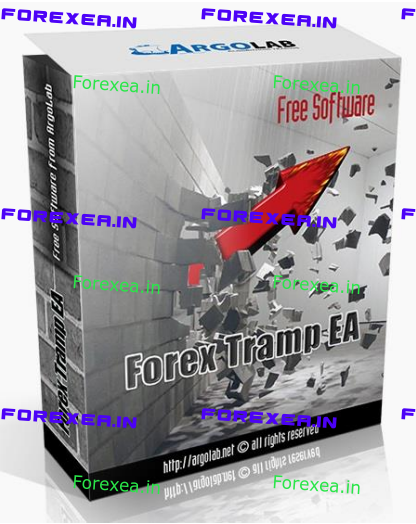

Reviews
There are no reviews yet.