- Your cart is empty
- Continue Shopping
Product Description
AutoTrading Scheduler is a MetaTrader expert advisor that lets you control the status of AutoTrading button in your MetaTrader platform based on a weekly schedule. In addition to enabling and disabling AutoTrading, this EA can also attempt to close all trades when disabled AutoTrading period is reached. The expert advisor is available for both MT4 and MT5.
This scheduler requires DLL imports to work properly. It imports one function from the standard Windows DLL file (user32.dll). Do not forget to allow DLL imports when attaching this expert advisor to a chart.
Interface
The panel controls are pretty straightforward. The Switch button lets you turn the scheduler on and off. The group of radio buttons to the right lets you switch between the local and server time. The status will inform you if DLL’s are turned off, if connection is missing, or if AutoTrading is already disabled. The seven entry fields, each for every day of the week, serve to enter time ranges when you want AutoTrading to be enabled. The Set to all empty button will set the value entered for Monday to all other empty days of the week — this can be useful to quickly set the same schedule for each day. Finally, the checkbox at the bottom lets you make the EA to attempt closing all trades before disabling AutoTrading.
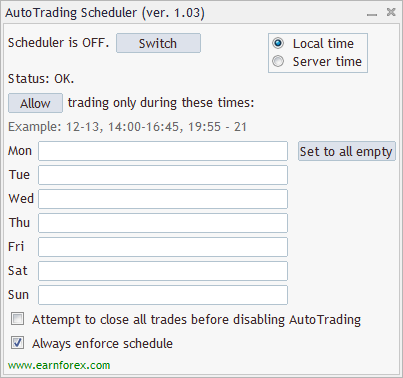
Usage
When Scheduler is off, it will do nothing. You have to turn it on for it to operate.
Changing the time from Local to Server can be useful if you want Scheduler to work based on your broker’s trading server time, for example, during daylight saving time switching weeks.
The status can be OK, No autotrading, No connection, or DLLs disabled. The first and the second one don’t affect anything — they just inform you. No connection means that the EA won’t be able to close any trades before disabling AutoTrading, but it will disable AutoTrading without a problem. DLLs disabled is a real problem because enabling/disabling AutoTrading will be impossible.
The main part of working with the Scheduler is to set a valid weekly schedule. AutoTrading will be enabled during the time periods you set.
The time input fields work with time ranges given in 24-hour format with start and finish time separate with a hyphen. For example, the range 9-17 will be interpreted as “from 9:00 till 17:00” (or “from 9 a.m. till 17 p.m.”).
More than one range can be given for the day using comma as a separator. For example, the range 13:30-16:30, 19:30-20:05 will enable AutoTrading during two periods: from 13:30 till 16:30 and from 19:30 till 20:05.
The main objective of AutoTrading Scheduler is to control the status of the AutoTrading button in MetaTrader. However, it can also be used to close the trades before disabling AutoTrading. This is attained by ticking the checkbox at the bottom of the panel. The expert advisor will attempt to close the positions and delete pending orders, but there is no guarantee that it will succeed in doing so. It will not re-try closing the trades because its first priority is to disable AutoTrading and after AutoTrading is disabled, managing trades becomes impossible.
Input parameters
- Slippage (default = 2) — slippage value given in broker’s pips to be used when closing positions.
- PanelOnTopOfChart (default = true) — if true, the panel will be drawn on foreground, and the chart will be drawn as background. Setting it to false will uncover the chart behind the panel.


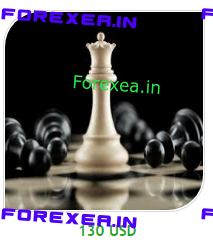

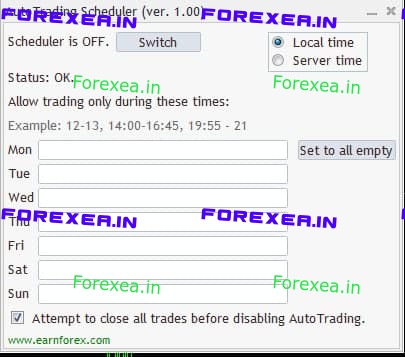


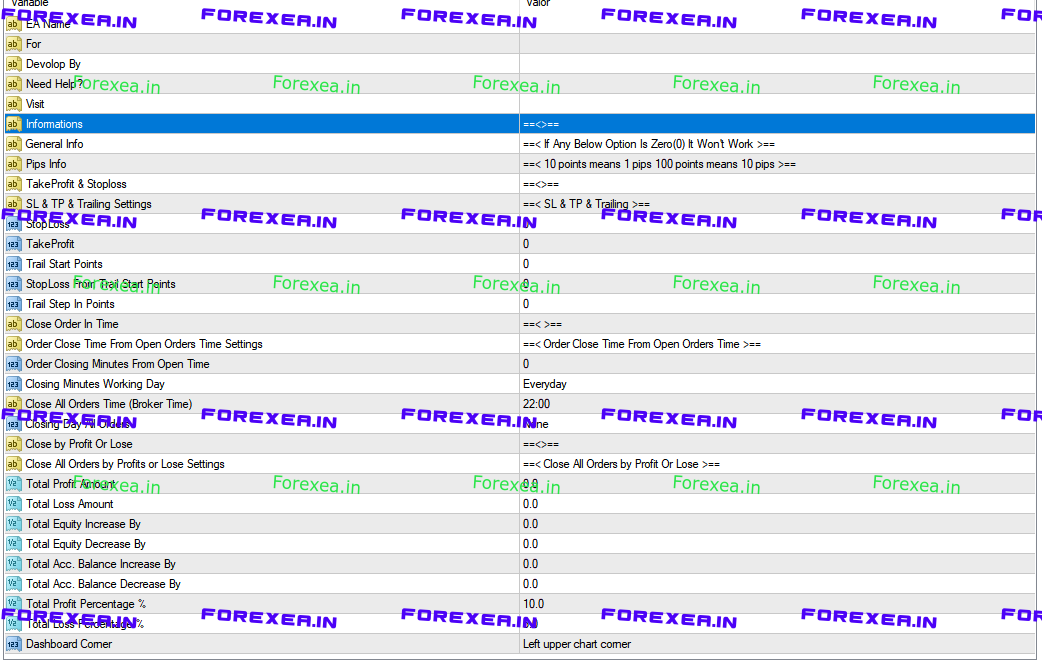
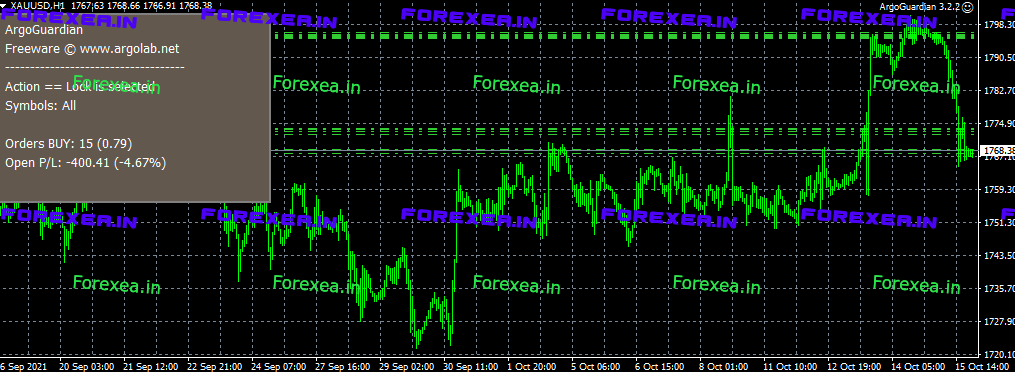
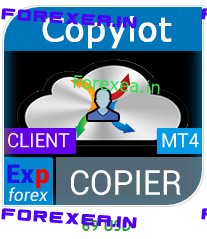
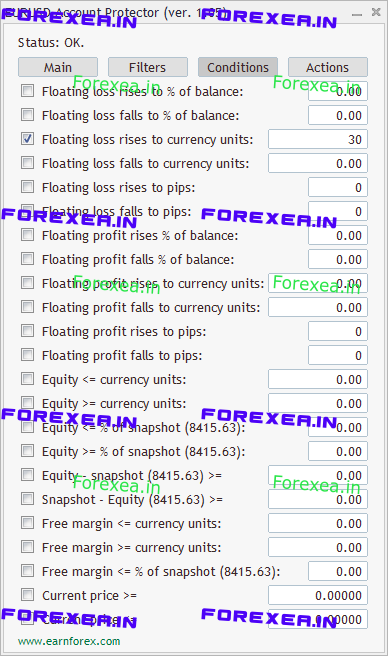


Reviews
There are no reviews yet.