- Your cart is empty
- Continue Shopping
Product Description
ArgoGuardian 3.2.2

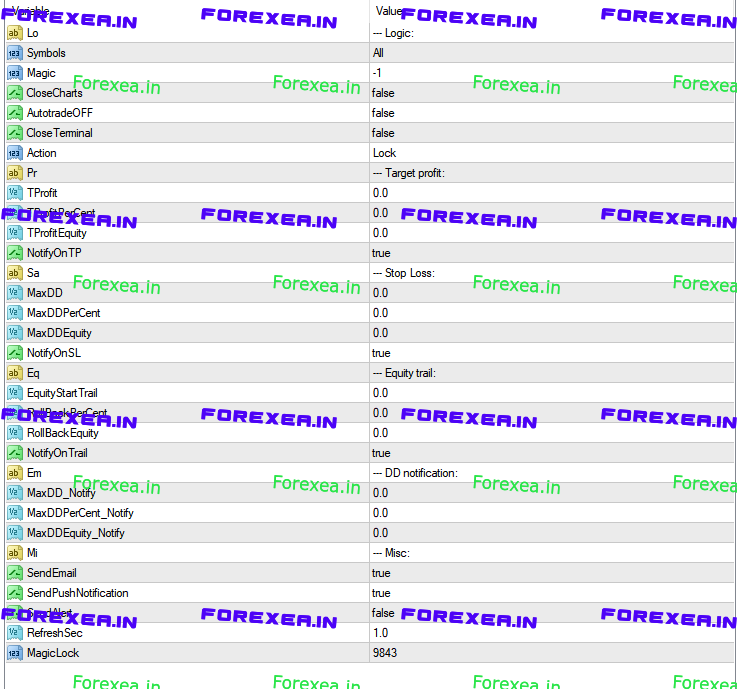
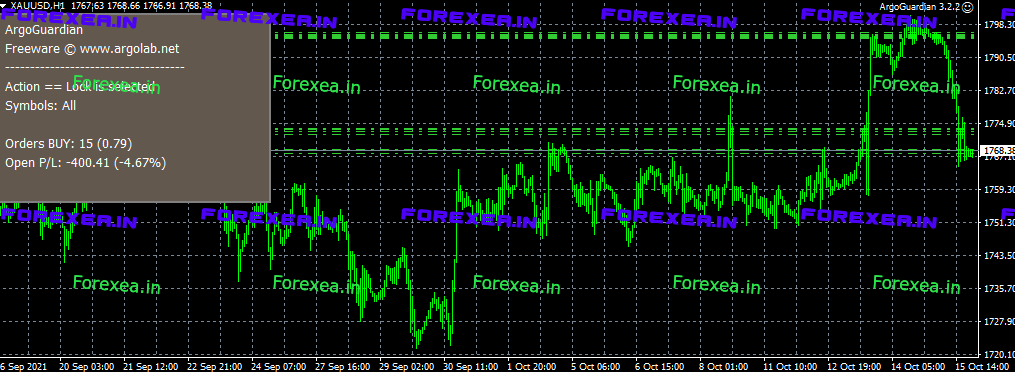
ArgoGuardian is a new trading utility from ARGOLab. This is an Expert Advisor, whose main purpose is to control the floating profit/loss on your deposit. When the floating profit or the floating drawdown on the account reaches the prescribed value, EA will close all open orders or place the full lock on open positions, delete all pending orders, notify the user by e-mail, and then stop.
An important feature of ArgoGuardian is the “locking regime” (UseLock = TRUE setting). In this regime, ArgoGuardian does not close trading orders but places the full lock on them. Specifically, for each open position, ArgoGuardian will open the opposite position of the same volume and remove all stop-loss and take-profit levels, thus “locking the position”. This method is used by many experienced trades in order to escape losses in difficult situations.
After performing its tasks, ArgoGuardian can release the AutoTrade button in the MT terminal, thus preventing other EAs from opening new positions (AutotradeOFF=TRUE setting). ArgoGuardian can also close all charts in MT terminal before closing the orders. This might be useful in order to prevent “fighting of EAs”, when ArgoGuardian closes orders while other EAs open them again (CloseCharts=TRUE setting).
ArgoGuardian can notify the user by e-mail in case the prescribed level of drawdown is reached. It is recommended to set up the notification level of drawdown well apart from the level of drawdown at which the loss is taken, so that the user may have enough time for possible manual interventions. The notification level of drawdown is set up by settings MaxDD_Email, MaxDDPerCent_Email, MaxDDEquity_Email.
ArgoGuardian has a powerful selection of filters, which determine which orders are taken care of, that is, included into the calculation of profit/drawdown and, if needed, closed/locked. With the default settings (Symbols = All, Magic = -1), ArgoGuardian takes care of all trades on your account. However, if Symbols = ThisSymbol is set, ArgoGuardian will account for only trades on the symbol of the chart to which ArgoGuardian is attached. The setting Symbols = MaxDDSymbol tells EA to account for only the symbol with the maximal floating drawdown.
Additional filtration can be performed with the setting Magic. If Magic < 0 (default), ArgoGuardian takes care of orders with any magic numbers. If Magic >=0 is set, ArgoGuardian will account for only orders with this magic number.
It is possible to use two (or more) instances of ArgoGuardian on the same account, with different settings. For example, one instance of ArgoGuardian sets the maximal allowed drawdown on one currency pair (Symbols = MaxDDSymbol), whereas the second instance sets the maximal allowed drawdown on the whole account (Symbols = All).
An important feature of ArgoGuardian is that the desired take-profit and stop-loss (= maximal allowed drawdown) levels can be flexibly adjusted in different ways. You can specify the take-profit and stop-loss in units of the currency of the deposit (TProfit, MaxDD). Or you can specify them in percents of the balance (TProfitPerCent, MaxDDPerCent). Furthermore, you can explicitly specify the value of equity of your account at which you wish to close/lock all trades (TProfitEquity, MaxDDEquity).
SETTINGS
Logic
Symbols (All/ThisSymbol/MaxDDSymbol) – filter that determines which symbols need to be taken into account. If Symbols = All, all symbols are accounted for; if Symbols = ThisSymbol, only the symbol of the chart ArgoGuardian is attached to is taken into account; if Symbols = MaxDDSymbol, the symbol with the maximal floating drawdown is accounted for.
Magic – filter that determines which magic numbers need to be accounted for. If Magic < 0 (default), all magic numbers are accounted for. If Magic >=0, only orders with this magic number are accounted for.
UseLock (TRUE/FALSE) – if FALSE, then ArgoGuardian will close orders when the specified conditions are reache; if TRUE, then ArgoGuardian will place a full lock on position for each symbol.
AutotradeOFF (TRUE/FALSE) – If TRUE, AutoTrading button in the MT terminal will be released after the orders are closed/locked.
CloseCharts (TRUE/FALSE) – If TRUE, ArgoGuardian will close all charts of active symbols before closing/locking orders.
Target profit
TProfit – take-profit level in the account currency units; if 0, switched off.
TProfitPerCent – take-profit level in percent of the account balance; if 0, switched off.
TProfitEquity – the desired equity of the account at which the profit should be taken; if 0, switched off.
SendEmailOnTP (TRUE/FALSE) – send the notification e-mail when take-profit is reached.
Stop Loss
MaxDD – maximal allowed open drawdown in the account currency units; if 0, switched off.
MaxDDPerCent – maximal allowed open drawdown in percent of the account balance; if 0, switched off.
MaxDDEquity – minimal allowed account equity at which the loss should be taken; if 0, switched off.
SendEmailOnSL (TRUE/FALSE) – the notification e-mail when the loss is taken.
Email notification
MaxDD_Email – the drawdown level at which the notification e-mail should be sent, in the account currency units; if 0, switched off.
MaxDDPerCent_Email – the drawdown level at which the notification e-mail should be sent, in percent of the account balance; if 0, switched off.
MaxDDEquity_Email – the account equity at which notification e-mail should be sent; if 0, switched off.


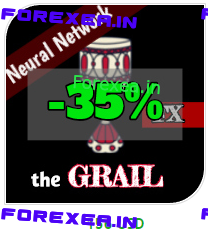
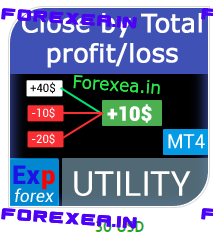

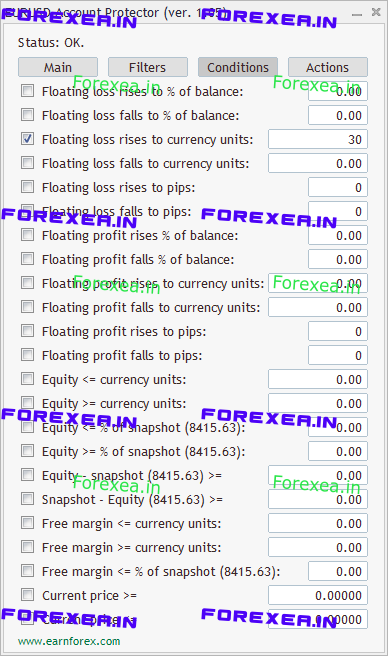

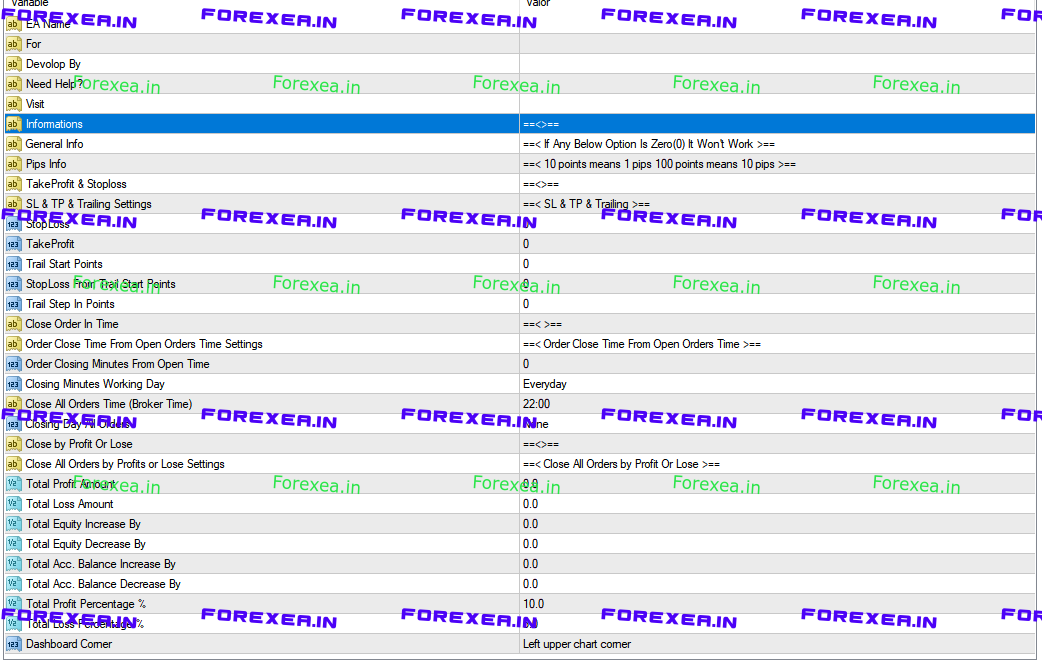




Reviews
There are no reviews yet.