- Your cart is empty
- Continue Shopping
Product Description
The system uses a filter for the number of profitable positions, profit ratio, chance of getting a profitable position
The Robot can perform Trailing based on the TP1, TP2 indicator levels, or use a fixed profit for Trailing
The system has a fixed StopLoss level, but it is also capable of closing deals when the trend reversals according to the indicator.
Trading strategy can apply GRID mode and average positions (optional)
The STANDARD Settings are for EURUSD H4 and GMT=3 (summer time) DST=None
In order to use the Expert Advisor with the PipFinite Trend Pro indicator, you must set the Use PipFinite = TRUE parameter.
Without active licenses of the PipFinite Trend PRO indicator, the EA will work only in Use PipFinite = FALSE.
Setting procedure:
You need to specify a parameter Use PipFinite = TRUE, if such an indicator has already been purchased earlier
You need to select the Risk parameter with which you want to trade
You need to choose Take Profit For Trailing = TP1 or TP2 or FIXED
You need to adjust the selected indicator in accordance with the settings that suit you based on the instructions for the indicator or your understanding.
If necessary, you can configure additional options, such as work on time and Maximum Spread
Input parameters :
Location Trend Pro File – Location of the indicator in MT4
Use PipFinite – Enable use of the indicator
Period – Indicator period (PipFinite indicators)
Target Factor – Target Factor (PipFinite indicators)
Maximum History Bars – Maximum History Bars of indicator (PipFinite indicators)
Maximum Rate Wins – Maximum Coefficient of Profitable Positions (filter, if the coefficient is higher, then trading stops)
Minimum Rate Wins – Minimum Coefficient of Profitable Positions (filter, if the coefficient is lower, then trading stops)
Minimum Count of Wins – If the number of wins is less, then trading stops
Close If the Signal has Changed – If the signal changes, all trades will be closed
B A S I C
Fixed StopLoss – Fixed StopLoss
RISK – Deposit Loading for one transaction
Fixed Lot Size – Fixed Lot size (If RISK=FIXED_LOT)
Maximum Spread – Acceptable spread
Maximum Slippage – Acceptable slippage
Enable Deals Inversion – Enabling inversion for all trades
Enable Virtual StopLoss – Virtual StopLoss
S M A R T T R A I L I N G S T O P
Take Profit For Trailing – The choice of the mode of fixing of the profit (determined by the indicator, or set to manual)
Fixed Profit Step – Price Deviation from the first profit
Fixed Start Profit – Fixed Profit to Start Trailing Profit (if Take Profit For Trailing=Use FIXED Trailing )
Trailing Step – Trailing step
Deal Life Time (sec) – The Lifetime of the transaction, after which it will be closed
Enable Virtual Trailing – Enable Virtual Trailing
L O O P T R A I L I N G STOP
Loop mode at a sharp Jump in profits – Enable Loop mode for Profit Taking
Net profit value for loop Triggering – Minimum profit required to activate the mode
Percentage of Profit – The percentage of the profits
G R I D M O D E
Use GRID Mode – Activating GRID mode
Use AVERAGE Profit – Use the average profit from all orders
Use MAIN Order StopLoss – Use StopLoss from the very first order
AVERAGE Profit – Minimum profit to activate the trailing of orders
Distance between orders – Distance between orders
Maximum number of orders – Maximum allowed number of orders
Multiplier – Transaction multiplier ( optional Default=False )
G R I D L O O P
Percentage of Profit – The percentage of profit for the Trailing multiple orders
Increment Percentage of Profits – Percentage of deferred profit compression
Recovery Trailing Step – The trailing step, the average position
Min Percentage of Profit – Minimum percentage of profit taking after increment
Broker GMT – fixed broker GMT (summer time GMT=3)






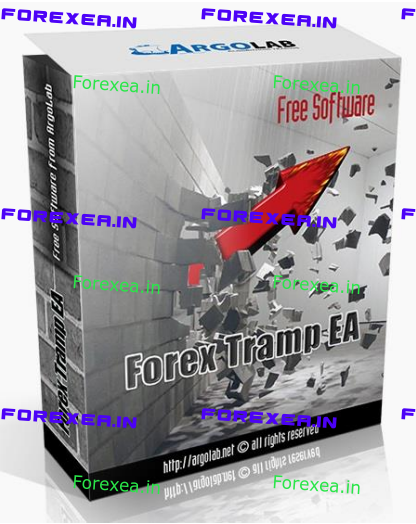
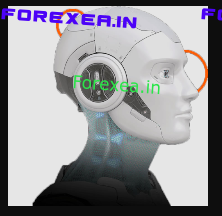


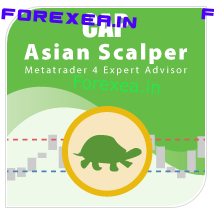
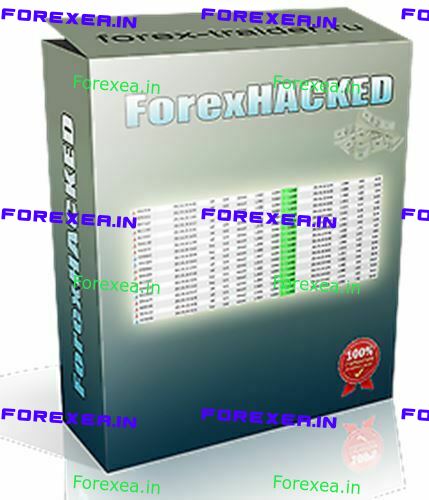

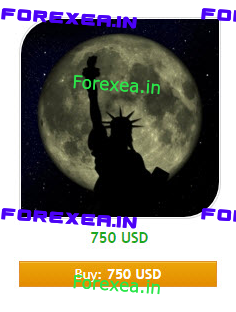
Reviews
There are no reviews yet.