- Your cart is empty
- Continue Shopping
Product Description
CAP Asian Scalper EA
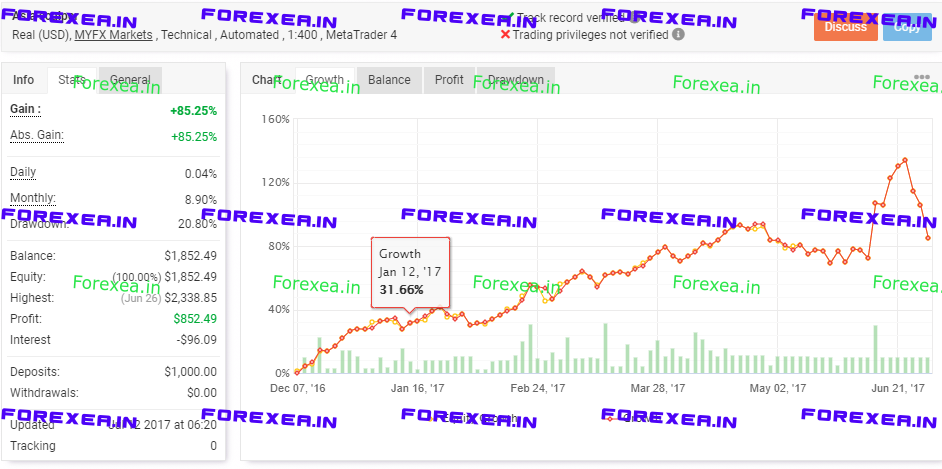
CAP Asian Scalper is an Expert Advisor that uses range breakouts strategy to enter trades when the market is the most quiet. It will scalp the market for small price deviations. This EA will need a good broker with small spread to work successfully. It is fully optimized for AUDCAD, EURAUD, GBPAUD, GBPCAD, GBPCHF and GBPUSD. The trades are based on several indicators and it’s not a tick scalper EA. It need 1:300 leverage minimum, and a low spread broker. It is recommended to use a low spread broker and a VPS. You can start using it with $100 only.
Key Advantages
- No Martingale.
- Always uses Stop Loss to protect capital.
- User friendly.
- Optimizable for all currency pairs (low spread is advised).
- No hedging.
- Works on all brokers.
Trading Requirements
- A good broker.
- A good Internet connection.
- A lot of stamina.
- 1:300 leverage minimum.
Backtesting
The Expert Advisor uses tick data. Please backtest EURUSD M15 in “every tick” mode and play to find the best parameters.
Input Parameters
EA CONFIGURATIONS
- ActiveStrategy – Select your strategy.
- DailyMaxTrade – Maximum trade in daily. 0 – disabled.
- MaximumSpreads – Maximum spreads for an open trade. If the current spread is higher than what you receive in a setting, then the robot will not trade. Please note that the spread is in pips.
- Slippage – Allowed slippage when opening a deal (in pips).
- AutoGMT – if True, EA auto calculate your broker GMT time zone. You need tick the “Allow WebRequest” option and add “http://time.is/UTC” to use this function. Otherwise it will not work.
- ManualGMTOffset – if AutoGMT off or in backtest, the EA follows ManualGMTOffset for time zone.
- MondayTrade – FridayTrade – Enable trading day of week, true/false.
KEEP IN MIND: This EA build for Asian market only, so this is very important to put correct broker time zone into ‘ManualGMTOffset’.
STRATEGY_1 SETTING
- MagicNumber – Magic number for strategy_1.
- Strategy1_TP – Max initial Take profit.
- Strategy1_SL – Max initial Stop loss.
- Strategy1CloseTradeByTime – close trades by Time.
- Strategy1StartTime – Trade start time for Strategy_1.
- Strategy1EndTime – Trade end time for Strategy_1.
- Max Hour to Trade From StartTime – Max hour to trade from StartTime.
STRATEGY_2 SETTING
- MagicNumber – Magic number for strategy_2.
- Strategy2_TP – Max initial Take profit.
- Strategy2_SL – Max initial Stop loss.
- Strategy2CloseTradeByTime – close trades by Time.
- Strategy2StartTime – Trade start time for Strategy_2.
- Strategy2EndTime – Trade end time for Strategy_2.
- Max Hour to Trade From StartTime – Max Hour to Trade From StartTime.
LOTS MANAGEMENT
- LotsType – Select any of lots management type.
- RiskPercent – Lot is chosen automatically based on percentage of the loss.
- FixedLots – Fixed Lots.
- XBalance – Lot will increase based on XBalance amount. Calculated as (Your Current Balance/XBalance * LotsizePerXBalance = Your current lots size).
- LotsizePerXBalance – Lot size of XBalance.
CLOSE TRADE BY TIME
- CloseTime1 – CloseTime6 – Value in Minutes. After selecting the expiration time from open trade time, the EA follows Take profit as ‘CloseTime1_TP’.
- CloseTime1_TP – CloseTime6_TP – Take profit in Pips.
Example – Your CloseTime1=60 and CloseTime1_TP=3 (pips). So if your open trade closes by your initial take profit after 60 minutes, the EA will follow new take profit level as CloseTime1_TP=3. The EA has 6 different time and take profit levels.
NEWS FILTER
- News Filter – To enable News Stop Trading (does not work in tester!).
- News Source – Select news source for download news data.
- Current Currencies to display the news – if True, the EA only filters the current chart symbol.
- Select Currency to display the news – if Current Currencies = false.
- LowNews, MidleNews, HighNews – Filter news importance level.
- ShowNewsLine – Show news time on chart.
IMPORTANT: To enable News Stop Trading and AutoGMT, tick the “Allow WebRequest” option and add this two URL:
- http://ec.forexprostools.com
- http://time.is/UTC
to the list of URLs for WebRequest. To do this, open Tools > Options > Expert Advisors. Check the option “Allow WebRequests for listed URL:”. Add the following: “http://ec.forexprostools.com”,”https://time.is/UTC” and press “OK”. The EA takes news from the specified websites.
Author
Mohammad Ali, technical analyst and speculator, software engineer and founder of Capilta Business Solutions.
https://www.mql5.com/en/market/product/20395?source=Unknown#description
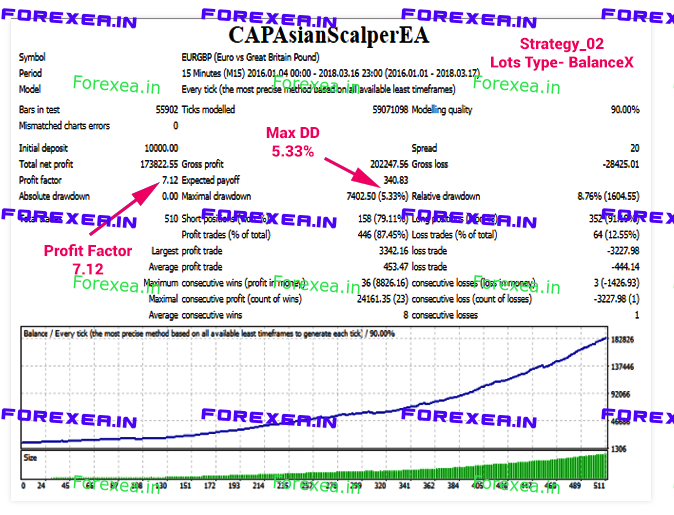


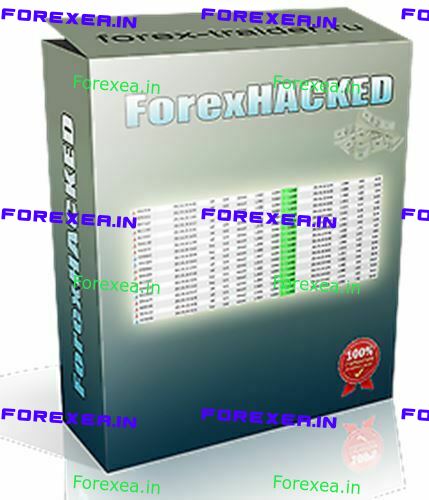
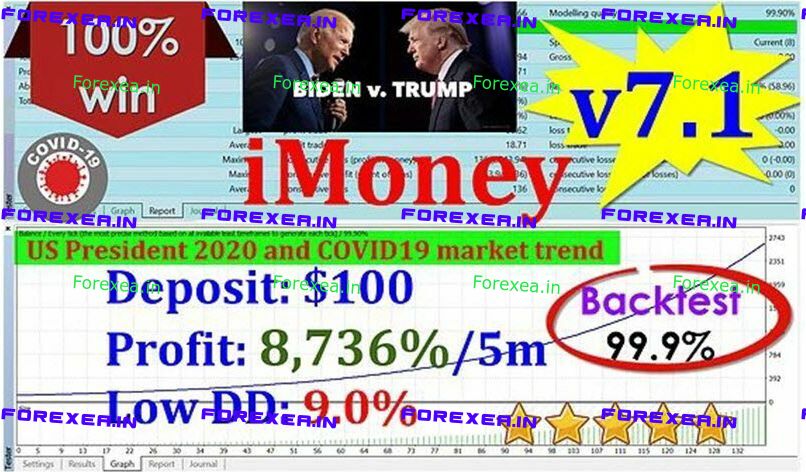
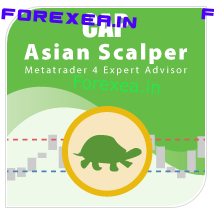


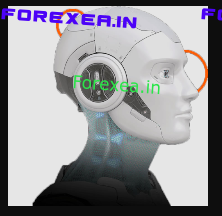
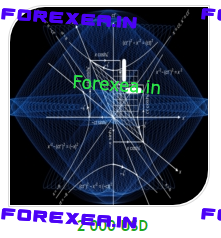



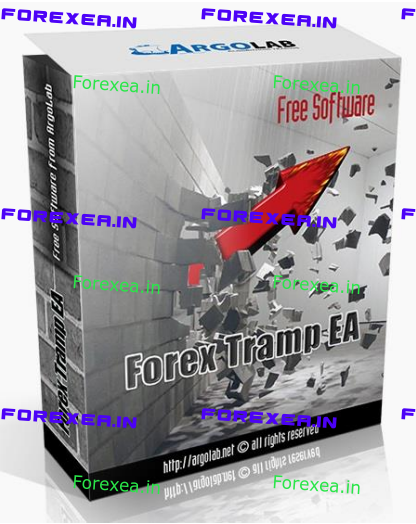
Reviews
There are no reviews yet.