- Your cart is empty
- Continue Shopping
Product Description
Trend Line Optimizer
- Utilities
- Evgenii Aksenov
- Version: 2.5
- Updated: 23 November 2021
- Activations: 10
The optimizer allows you to find the best parameters for each pair and period: Amplitude, TP1-TP3, StopLoss, as well as values for Time Filter and HTF Filter on the selected history section (Days)
To optimize different timeframes, you need a different range of history:
How to use the Optimizer Utility:
The values of TP1, TP2, TP3, StopLoss and PROFIT indicator on the Trend Line PRO indicator panel will change for the better and a button (red or blue) will appear in the Trend Line PRO SCANNER
Manual Guide: here
Video
186
probably the most useful tool I haver bought on MQL5, it helps so much to choose the best parameters for Trend Line PRO EA so to obtain the best results from it. 6 stars!
237
Was able to optimize my set for Gold and the indicator set up TP/SL accordingly. Very useful tool!
84
Great , a requirement when using trend line Pro for optimisation
The Optimizer automatically searches for optimal parameters for the Trend Line PRO indicator
IMPORTANT!!! Before optimizing, make sure download history data in the MT4 or MT5 terminal
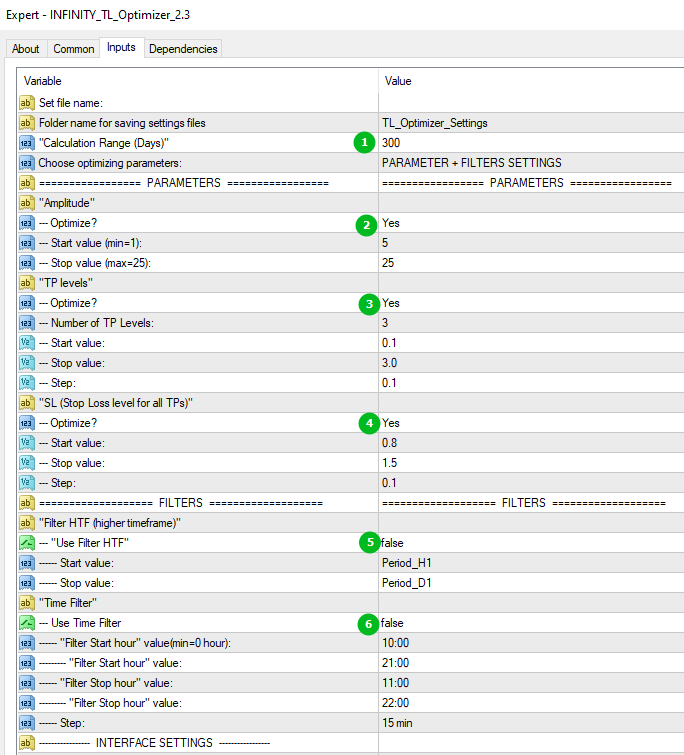
1) Set the range of Calculation Range (Days) for optimization. We recommend use 100-300 Days
2) Amplitude optimization Parameter: 5-25
3) Take Profit for 1-3 orders. The Range parameter 0.1-3.0. Some symbols (have high volatility) need to check max TP level up to 7.0 (as Bitcoin)
4) Stop Loss is calculated in the same way and optimized in a narrower range: 0.8-2.0
5-6) You can optimize HTF and Time Filters too
To save optimised parameter in the set file click Save on the Optimizer dashboard
Upload the saved set file for the Trend Line PRO indicator
7) Compare the parameters obtained in the Optimizer with the indicator settings or load the saved set file in the Files/TL_Optimizer_Settimgs
8) You can create set files for Trend LIne PRO indicator and Scanner Trend Line all pairs and timeframes
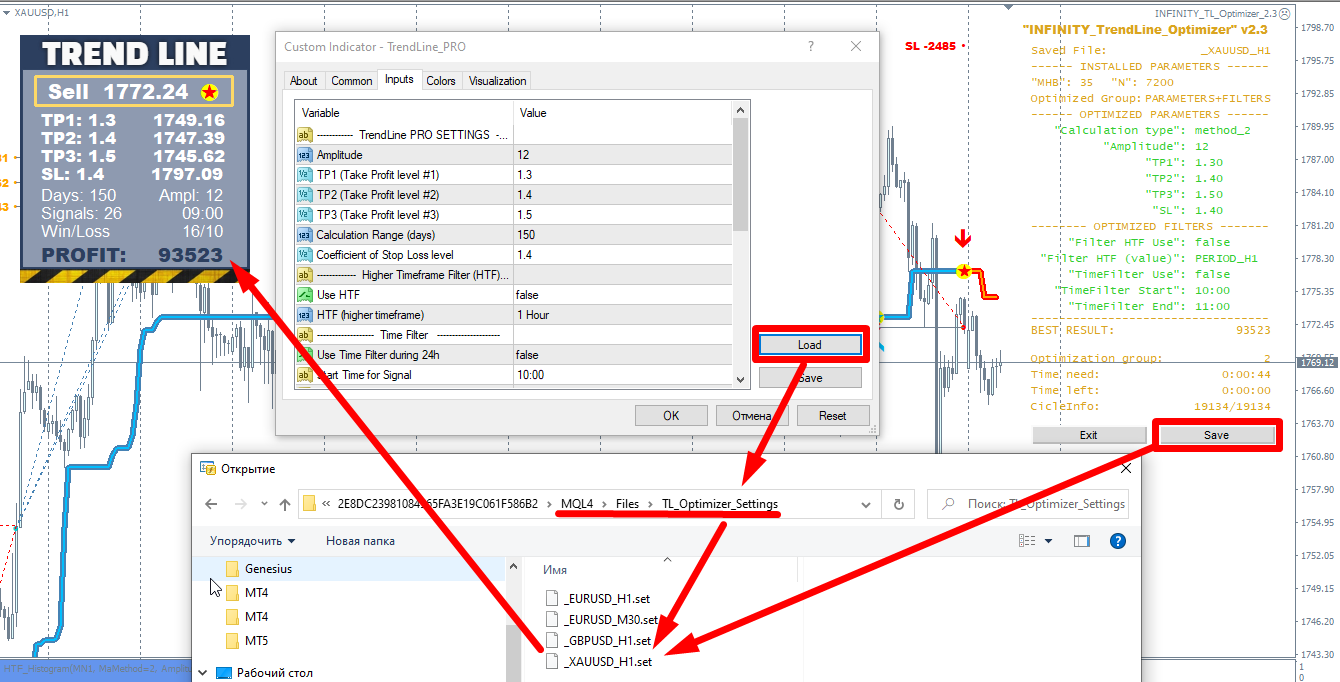
The PROFIT result on the Trend Line PRO dashboard, Optimiser and Scanner TL should be the same
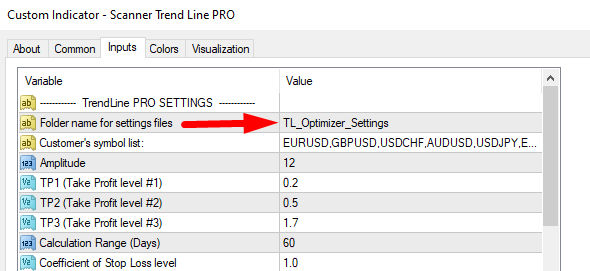
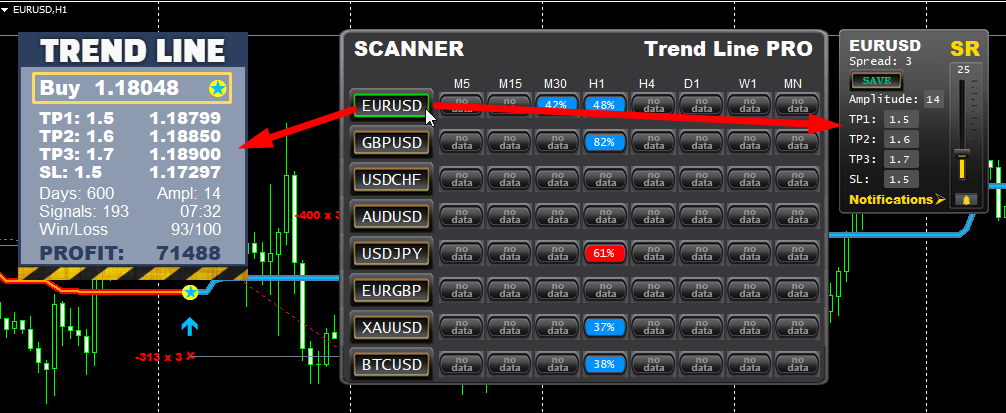
Reviews
There are no reviews yet.





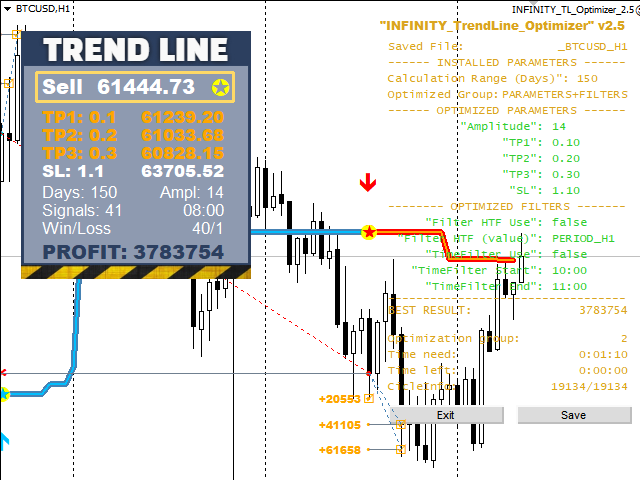

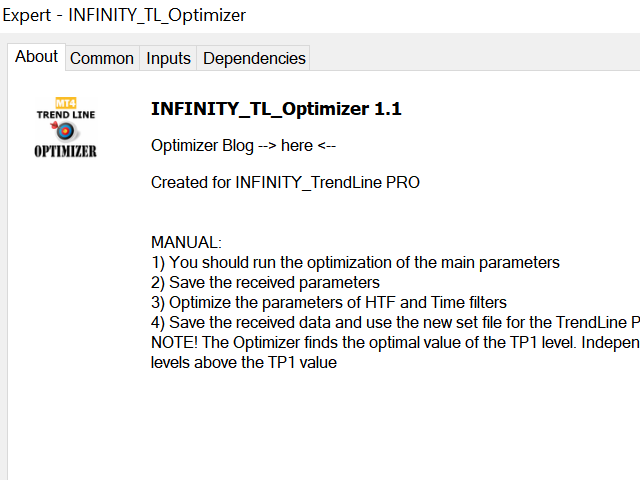
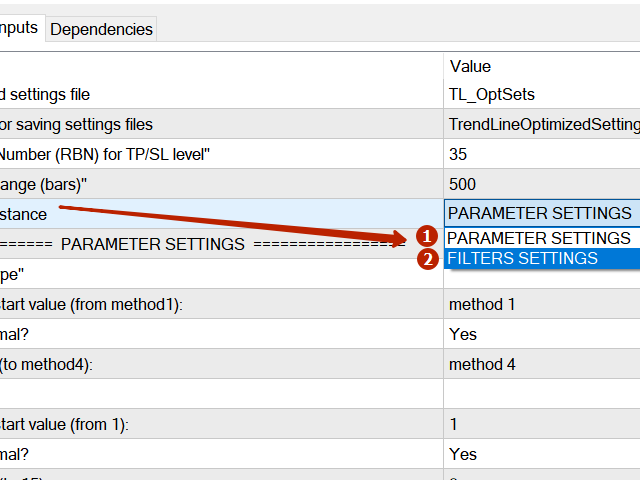

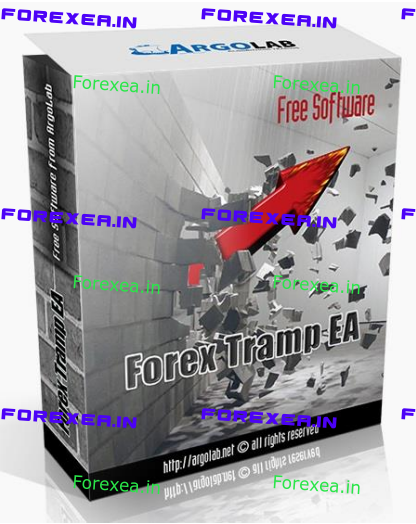
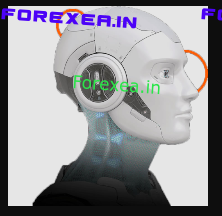
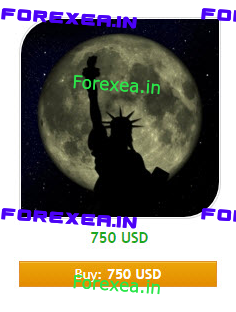



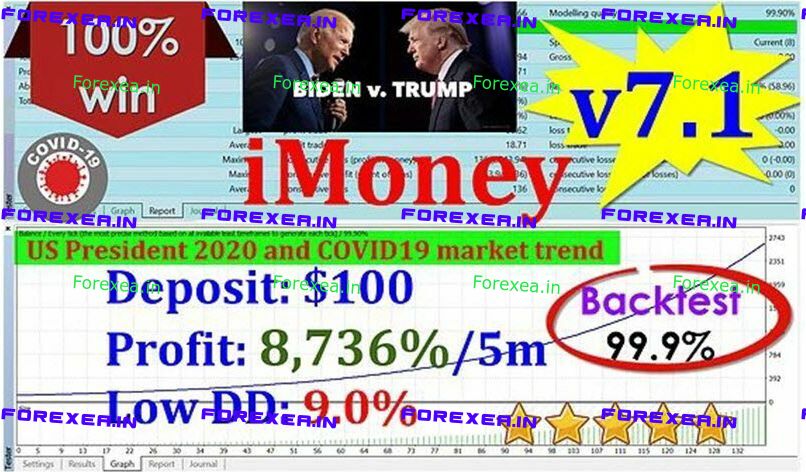
589
i dont quiet understand what this does
563
137
Dear,
I have find how to set optimizer ?? Let see how it work ??
Thank you
79
79