- Your cart is empty
- Continue Shopping
Product Description
Trade Angel
- Experts
- Gregory Hay
- Version: 1.0
- Activations: 5
TradeAngel is a powerful & exciting trading Robot for the DE40 (aka DAX40/GER40) Index.
Contact me on messenger for special discount offers on this superb EA.***FREE EA BONUS HYPER DRAGON****
Our Website: alnotrade.com
Trade Angel Works in 3 time frames: 15M, 30M and 1 hour.
Pick your broker well. Use Dax40 Spot/Cash CFD instrument.
Suggest major broker: Pepperstone / Vantagefx / IC/ FP / Blaze (good offshore broker)
Trade Monitor REAL $10k Start: https://www.mql5.com/en/signals/1637628
Trade Monitor IC $3k Start : https://www.mql5.com/en/signals/1690178
Alternative Monitor IC Markets ($3k start): myfxbook.com/members/AlnoTrade/tradeangel-icmarkets/9752653
Alternative Monitor Blaze $10K Start : myfxbook.com/members/AlnoTrade/tradeangel-10k-live/9785664
Monitor LIVE FP Markets Account: myfxbook.com/members/AlnoTrade/tradeangel-fpmarkets-live/9752683
TradeAngel logic works on our own proprietary indicators called angel factor/period (you will see this in inputs).
Operates by monitoring the movement & volatility of the DAX40 during market hours only, once it detects a strong move it will latch onto the momentum and open a trade at the start of the next bar, (on the 15 min bar on 15 min chart, start of 30 min bar on 30M chart and same for 1 hour).
– Trade Angel uses hard stop loss and take profit of 40 – 50 points. (Indices use points, not pips)
– Opens trades from Dax open (9am Frankfurt) until 8pm Frankfurt time.
– Maximum of 3 trades at any one time (1 per chart), no high amount of orders to monitor
– Dax40 is a very low cost instrument to trade with most brokers quoting 0.5 – 1.0 spread with small/no commissions.
– No holding onto long term losing trades
TradeAngel for MT4 is a fully automated,100% hands free trading system, expert advisor.
TradeAngel uses a recovery function on the NEXT trade that will increase the trade size x2 after loss for 5 levels max, however user has option to disable this feature by setting the input increaselotafterloss = false.
You are not BOUND to use recovery function, we prefer to as it does what it says, it recovers the prior loss trade quicker, smoothing the equity curve.
Using a recovery factor after loss is very different to martingale. Do not get the 2 confused and this table compares the huge differences.
| Control Function | Typical Martingale | TradeAngel Recovery Factor |
|---|---|---|
| Stop loss and Take Profit | Open ended loss, never uses stop loss on trades | Always use Stop Loss on EVERY trade |
| Levels | Infinity, keeps adding on Top of trades until ruin or profit | Limited to 5 Levels of increases |
| Lot increase step | Gets exponentially high after 5 or 6 levels until ruin or margin call | Stops increasing after 5 levels, easy to assess the “largest” lot |
| Equity Curve | Spectacularly linear curve until it cliff edge drop. | Clearly shows some loss days/weeks but will not cliff edge account |
| Number of Max Positions at Same Time | Unlimited, impossible to say, has no control on max trades | 1 Trade Per chart Max at one time. |
Backtesting and Risk/Lot Sizing
View backtesting under strategies section of our profile here: myfxbook.com/members/AlnoTrade (copy & paste link)
I do not advise to setup without pro help, I will explain why as there at least 3 things that can go majorly wrong.
1. TradeAngel uses trading window from 9am Frankfurt time to 8pm, this is preset in settings as GMT+3 broker (1000 to 2100). If your broker is not GMT+3, it will run in wrong times and you need to adjust accordingly.
2. Unlike Forex, brokers quote DAX totally different in price, some use 5 digits i.e 14500, some use 6 , i.e 14500.4, some like IC use 7, 14500.50. So the Take profit and stop loss needs adjusted to suit. In IC the stop loss would be 5000 as they have 2 decimal places, in a 1 decimal place broker it would be 500 and so on.
3. Lot sizes & Margin– Again, it can be very tricky, some brokers uses 1.0 lot as €1 per point, in other broker 1.0 can be €25 per point (1 Dax Futures contract). Also, Margin requirements can be very high for DAX in some brokers, check it out!
With these in mind, USE A DEMO ACCOUNT if in doubt!!
This is a premium product with a premium price, for this I will personally help and guide you install and set-up properly after purchase.
Contact me on MQL chat after purchase as you will need required set files. (default EA setting is for 15M)
209
yongsu kim 2022.10.14 10:05 #
Excellent EA. It works great on Real account as same as Demo Account and Demo Signal. No martingale, with reasonable StopLoss.
I hope author make another EA which works on US30, I will buy…..
661
Seyed Mani Ashraf Pour Shoshtar 2022.10.12 10:25 #
I wish i could find this EA sooner, best EA in market , author very helpfull and very transparents, eveything is legit and works as advertise. I high recomend this angel EA to everyone. I am already up by 10%.
1293


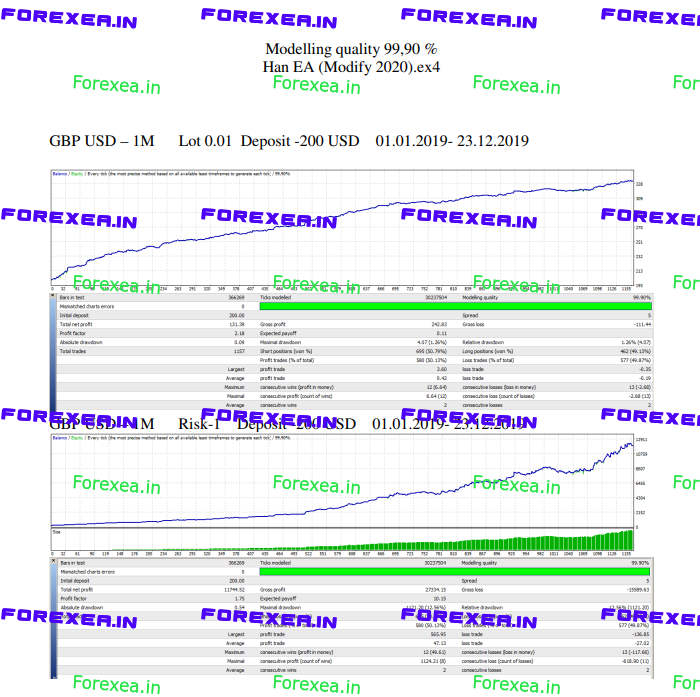


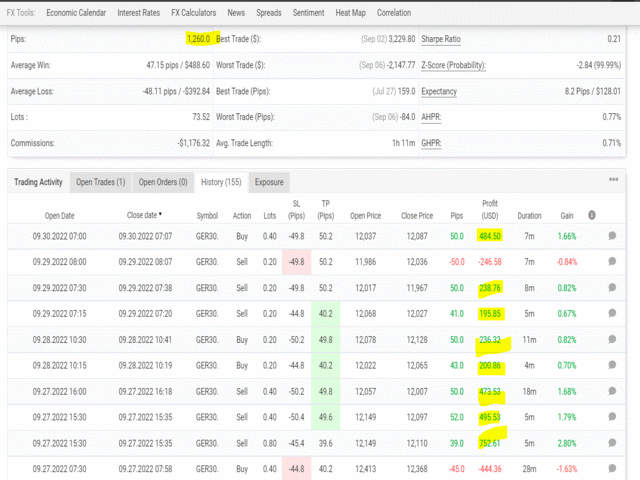
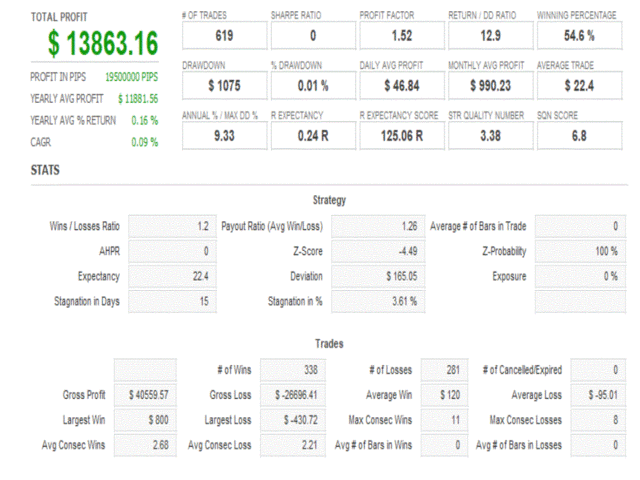
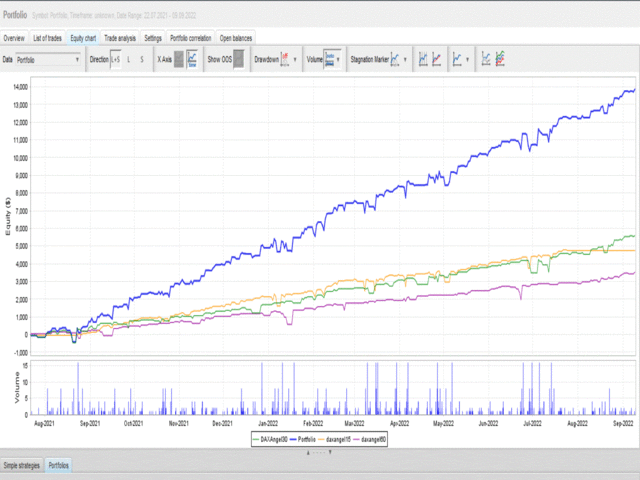
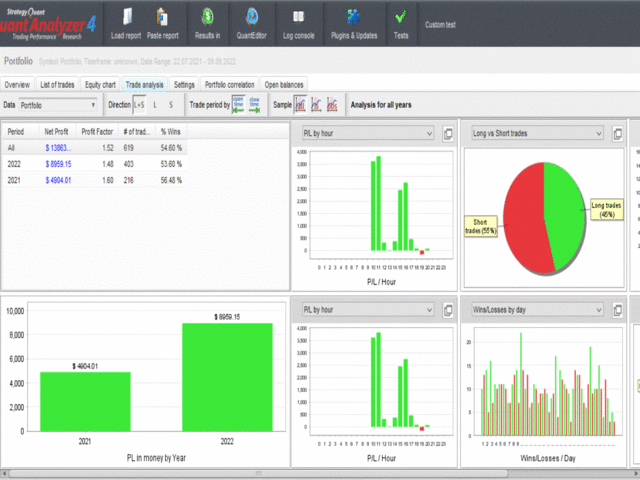
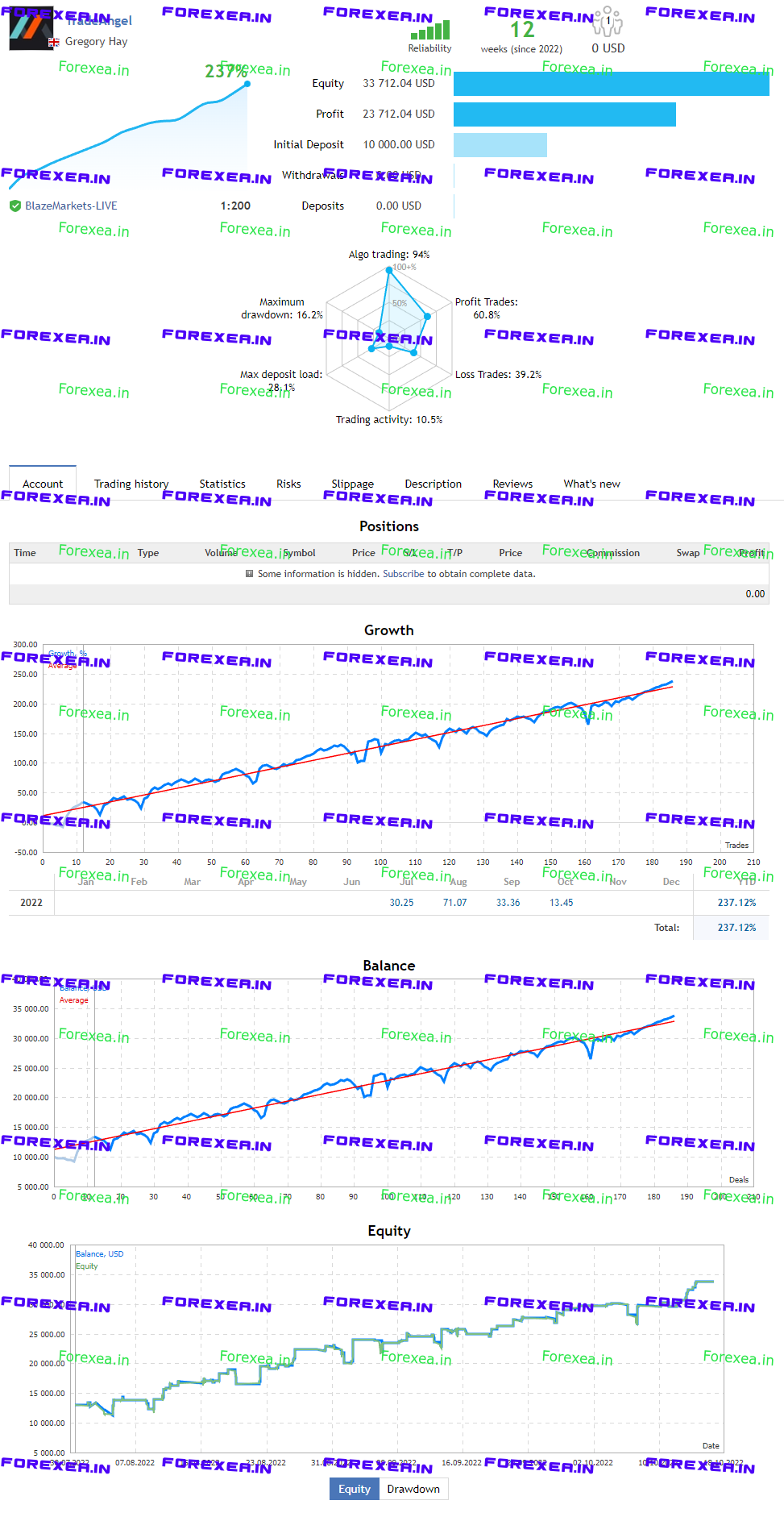
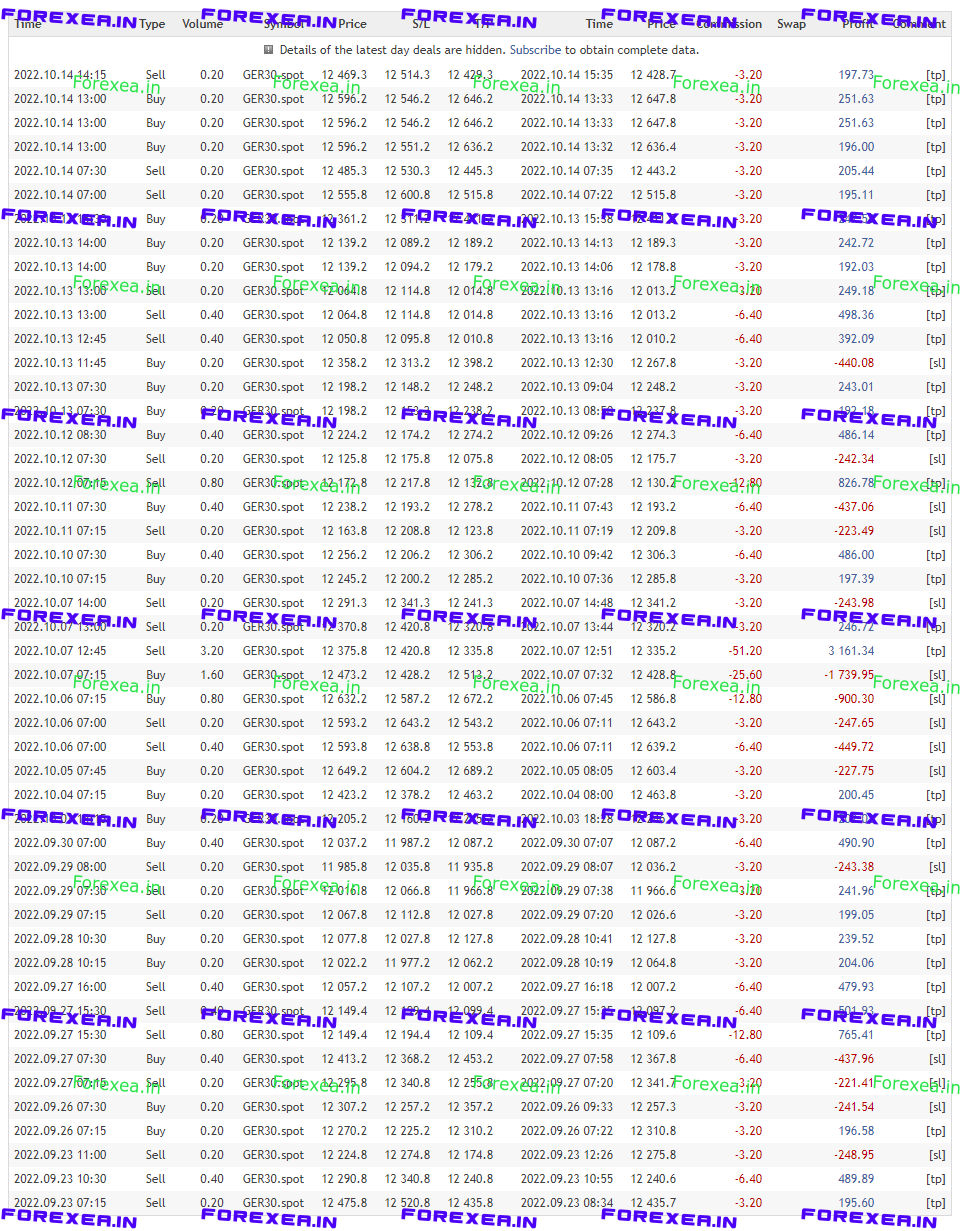
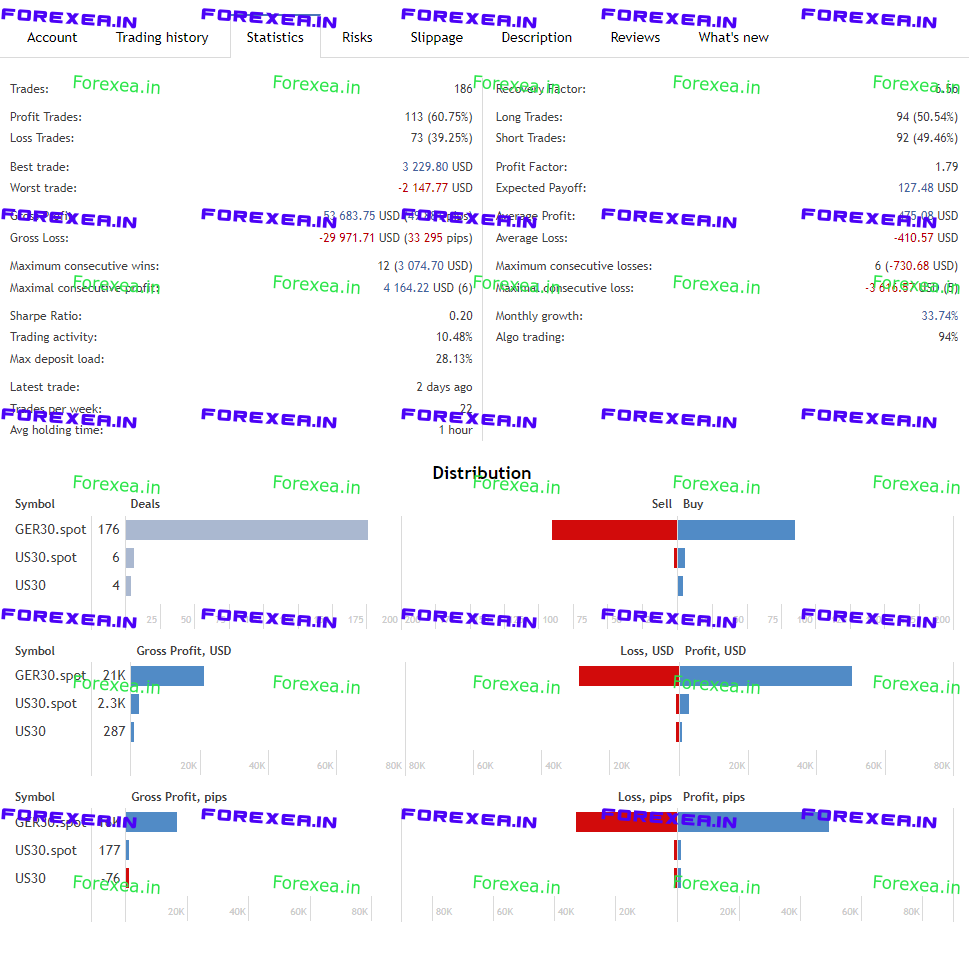
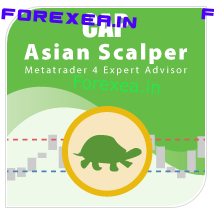
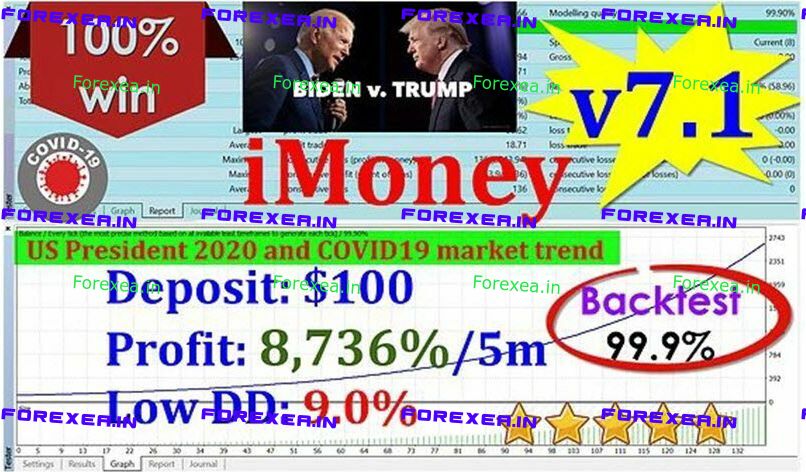
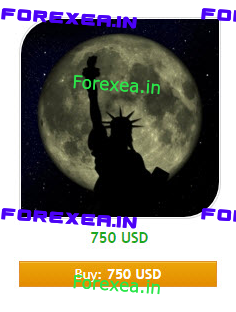


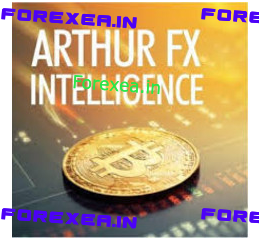

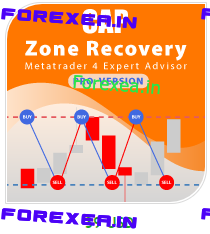
Reviews
There are no reviews yet.