- Your cart is empty
- Continue Shopping
Product Description
Project Phoenix
Project Phoenix 2.4 MT4
- Experts
- Yury Novikau
- Version: 2.4
- Updated: 7 August 2022
- Activations: 15
Automatic trading advisor, which implements a medium-term trading strategy based on the theory of wave movement of the market
Advisor does not use martingale, grid, averaging, scalping
The advisor is based on the application of wave analysis to historical data and the search for waves predicting the price movement in the future. Using a longer period of time repeating patterns are searched for. Using a smaller period, approximation and interpolation of nodal points and refinement of patterns is carried out. At the end an extrapolator is used to make predictions based on both periods. The extrapolator data is used to find three waves of different periods. Using the extrapolator data, the Expert Advisor builds a predictive model of price behavior in three independent threads. Up to 3 positions in one direction or in different directions can be opened at any one time. Each position is independent of each other.
Signal (v2.2 – 2.4) – link
Advantages
- Permanent work of the Expert Advisor. There is no need to wait for news to trade, or for some events.
- In contrast to scalpers, Project Phoenix works in the medium term and tries to capture the entire price movement, not part of it.
- The Expert Advisor is does not require fast execution of trade orders
- Time of position holding – from several hours to several days
- The Expert Advisor does not use Take Profit and closes orders using the trading system conditions. Thus it does not limit the possible profit, capturing more price movements
- Each order is strictly tracked by the trading system and a protective stop loss is set for each of them separately
- The main expert advisor settings and wave forecasts are visualized on the chart for interactivity and convenience
- No optimization is required to start trading, but you can optimize the size of the stoploss
Risk Warning
Like any trading expert, the Expert Advisor makes forecasts using past data. Therefore, for stable work, you should not risk all the money in your account and put a huge risk in a trade in order. Use small lot sizes. Consider possible drawdowns.
Requirements
Currency pair: EURUSD, H1 time frame
Deposit: 0.01 lot for every $300
Self-diagnostic
The Expert Advisor has a built-in error-recognition system and can display warnings or error messages.
Parameters
- GMT – your broker’s GMT time shift (drop-down menu to select)
- Start of trading within the current wave – trading within the current wave or starting with a new wave
- Use Stoploss (true/false) – use a stop loss or not
- Stoploss – stoploss size for orders, in five decimal points (values 600 to 800 points)
- Magic number – identifier of orders
- Commentary string – commentary on the orders
- Fixed lot – fixed lot size
- Auto lot – enable automatic calculation of lots from equity
- Risk, % – risk per order if automatic Auto lot calculation is enabled
- Lot coefficient – coefficient for the lot calculation when Auto lot is enabled (from 0 to 1)
- Send Alert – display notifications on the screen when placing or closing orders
- Send notifications – to send notifications when placing or closing orders
- Show parameters on chart – show parameters of the Expert Advisor on the chart
- …options for displaying information on the chart
Notes
Some notifications appear even when Send Alert is disabled (these are service notifications)
When you install a trading advisor on the chart, depending on the settings, it will either wait or start immediately. This is controlled by the parameter Start of trading within the current wave, read more here
If you have any questions, please contact me via personal messages on the website. I only respond here. I do not have any additional channels of communication. The original trading advisor is presented only here.
A quick guide is available on the blog
Most of the settings are adjusted by the extrapolator on the author’s side. The Expert Advisor is not self-optimizing and requires adjustment from time to time based on the current market situation.
Project Phoenix trading robot using in his work wave analysis and trading using the theory of wave movement of the market
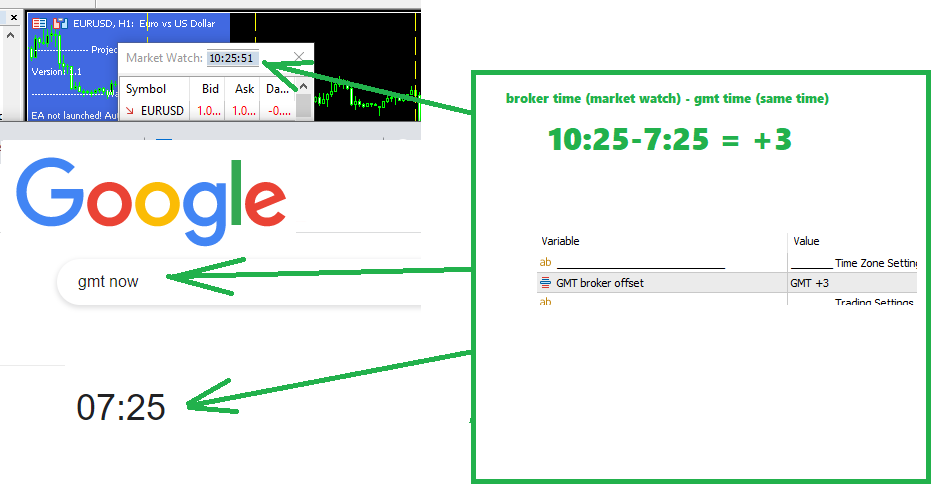
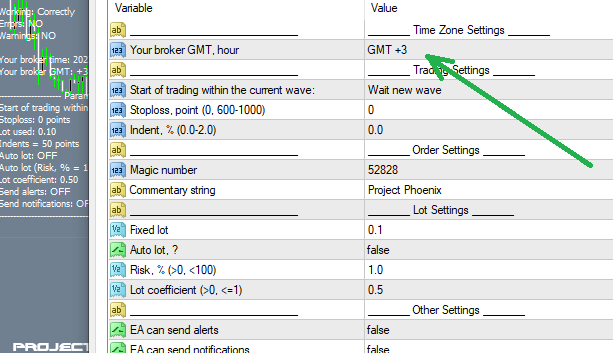
When a trading advisor is installed on a chart, it will wait. Depending on the availability of trading conditions, there may be no transactions from a few hours to a few days. This is responsible for
Start of trading within the current wave is an important parameter for the start of trading. Since the Expert Advisor trades in waves, it does not start trading from any place, but waits for the start of a new wave. However, this can take a long time, and when the user has installed the Expert Advisor and a new wave has already started, it will wait for its end before it starts trading. This setting allows the user to start trading immediately, within the current wave.
There is a choice of two options from the list:
Immediately – start trading immediately, within the current wave
Wait new wave – wait for a new wave to start trading
Please note that the most correct choice is to wait for a new wave, since there is a chance that you will launch the Expert Advisor immediately and you will be at the end of the wave, and if the limit order is triggered, it may close with a loss at the beginning of a new wave.
This parameter is only specified once. And it does not affect the work of the EA in the future.
In the update 2.1 there will be an option of displaying the approximate date (projection) of the beginning of new waves will be available, so the user will have information about which of the parameters for trading within the waves to choose:
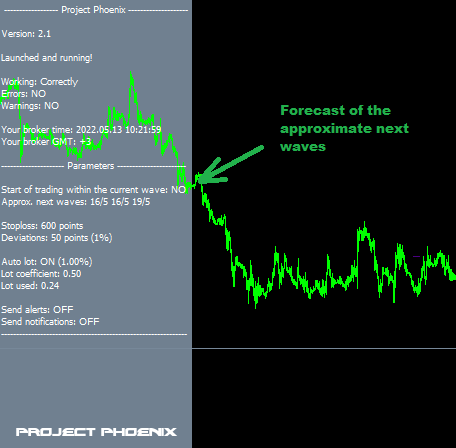
The option works on real data. And it displays the approximate date of the three waves calculated by the extrapolator
Deviations, % – the parameter for adjusting deviations for setting limit orders from the current price, it is possible to set from 25 to 100 points (from 1 to 3%)
Risk, % – risk per order, if the Auto lot automatic calculation is enabled
Lot coefficient – coefficient for the lot calculation when the Auto lot is enabled (from 0 to 1)
formula for calculation of lots at automatic calculation:
Lot = 0.01 * Lot coefficient * Risk * AccountEquity / Margin
The Expert Advisor is not self-optimizing and requires re-optimization for forward trading. The extrapolator learns on new data approximately every 1 to 3 months. Take it into account when updating the Expert Advisor
451
1495
Great strategy with lots of potential, if used wisely. It’s a swing to medium-term strategy, so don’t expect quick pips like a scalper (which is a plus to me as scalpers rarley work in FX). If you stick through drawdown periods, and can stomach some losses along the way, you should come ahead by generous margins. No, it’s not the holy grail (stop looking for it), but it’s a good solid strategy which is constantly optimized and updated by the author, who clearly stands behind his products. Very good support as well. Can’t complain, 5 stars for me.


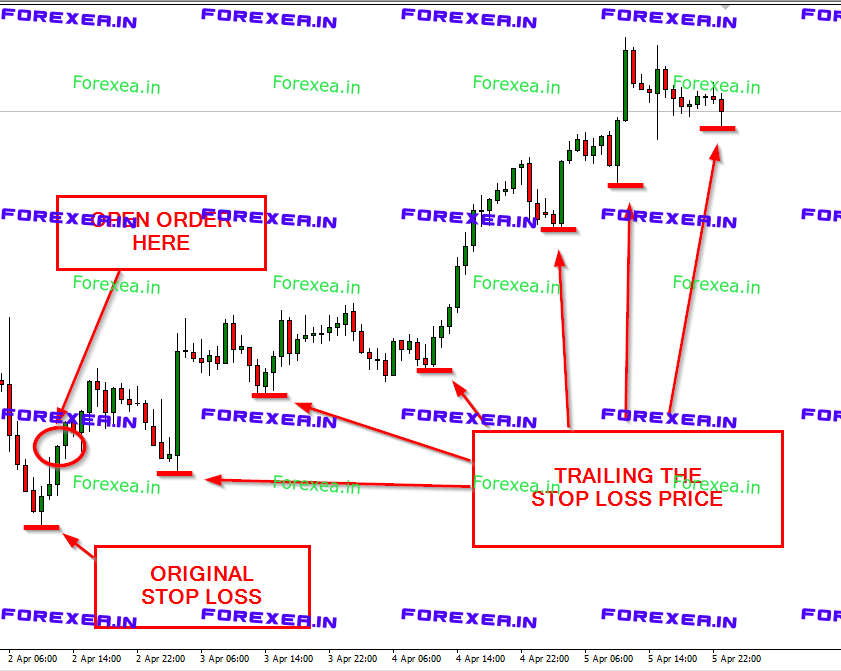

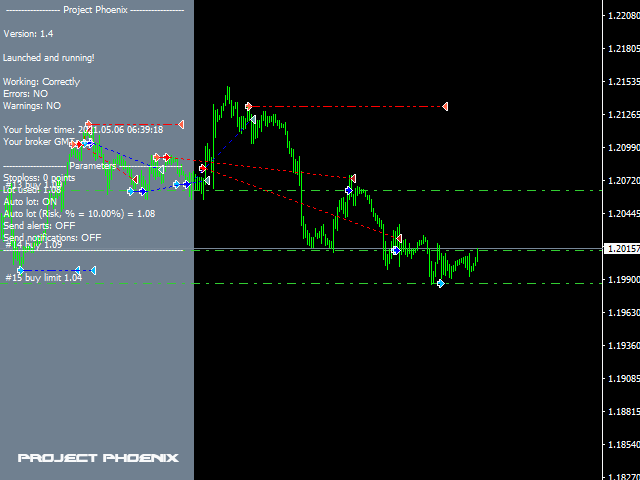
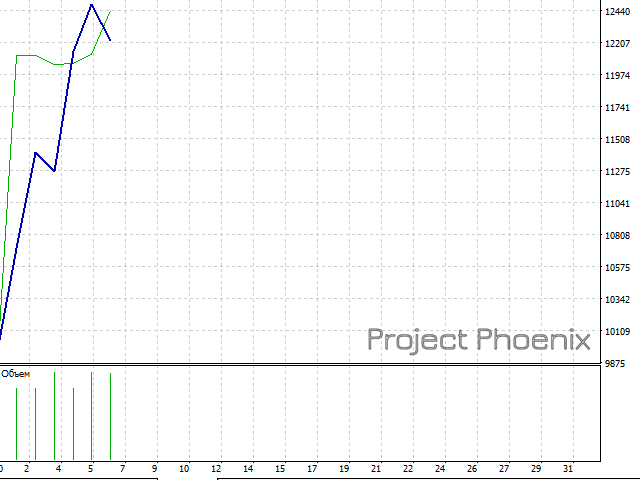
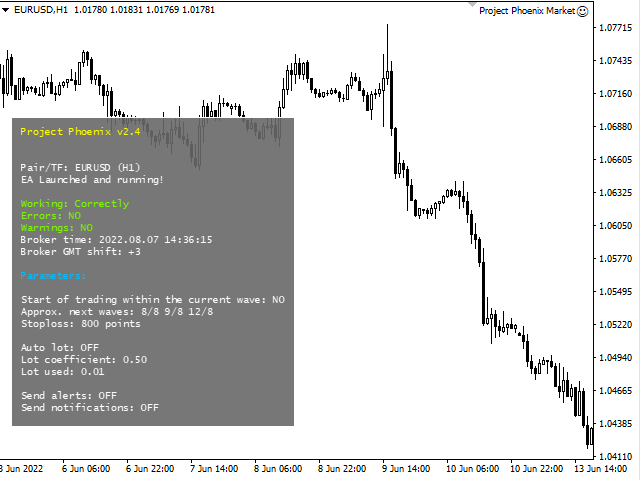

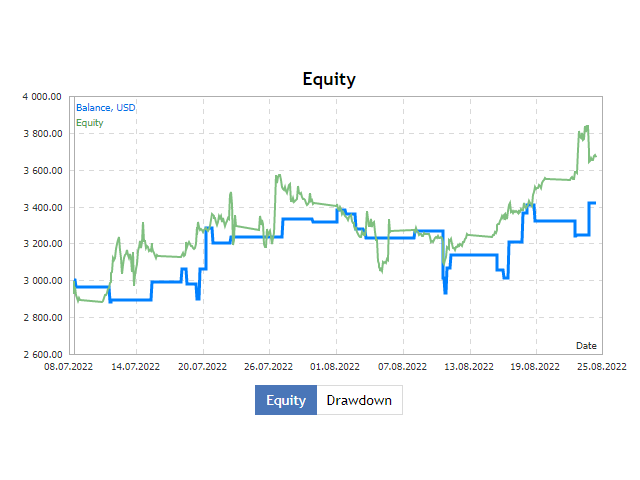
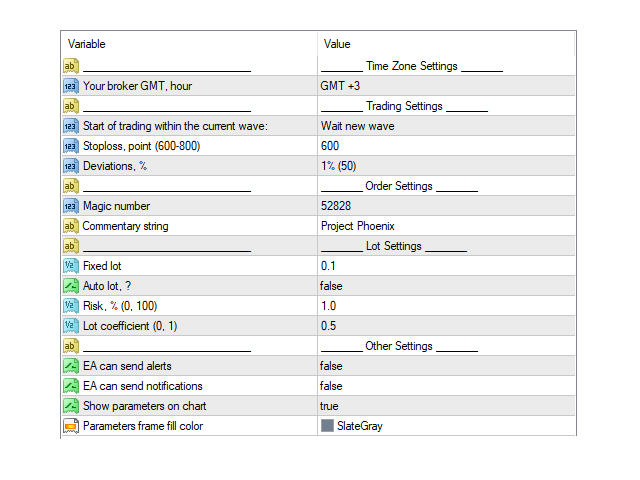
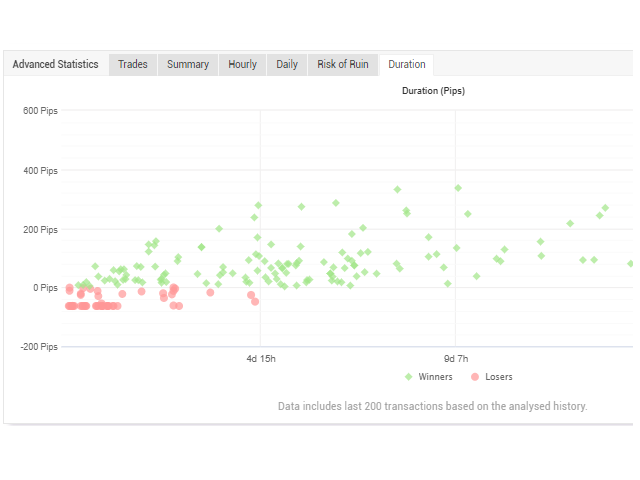
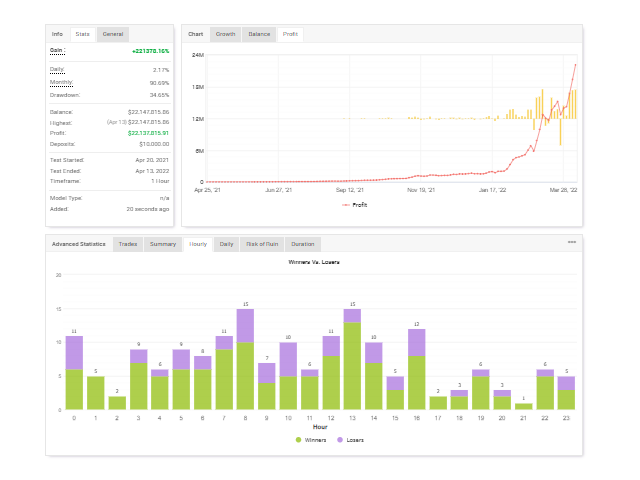
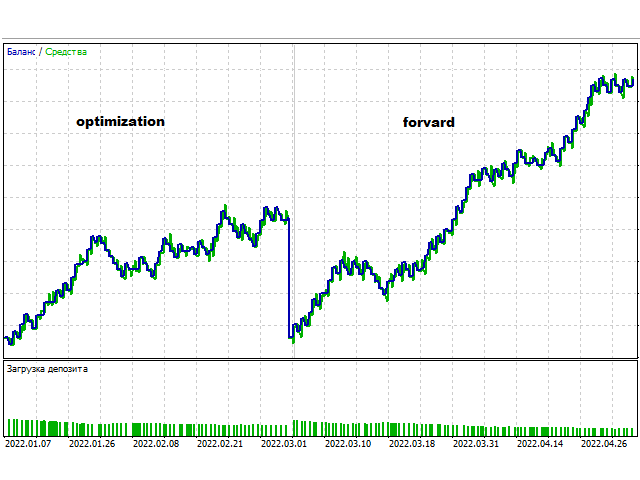
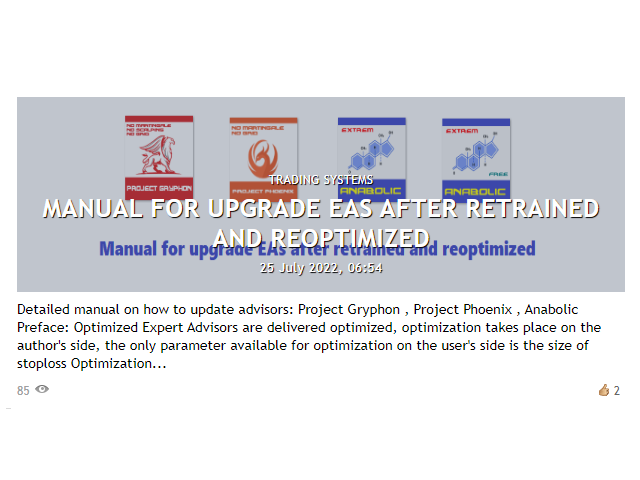





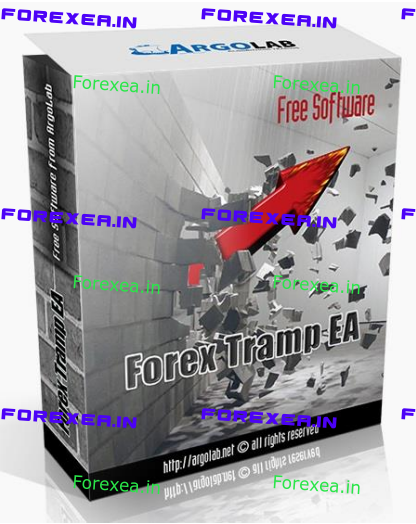




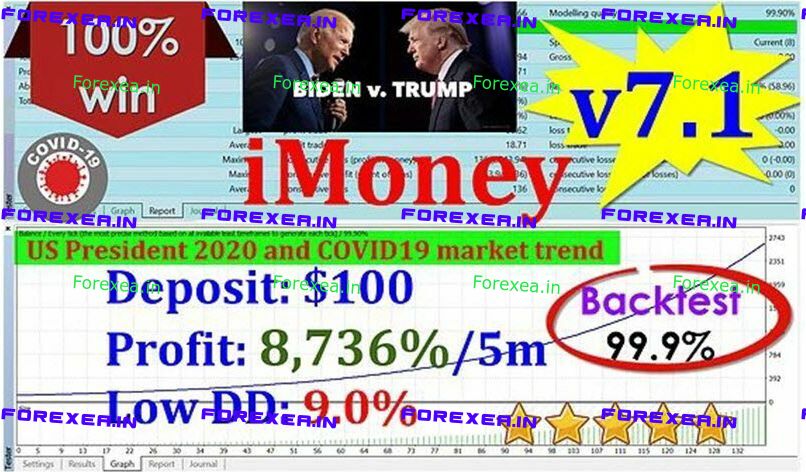
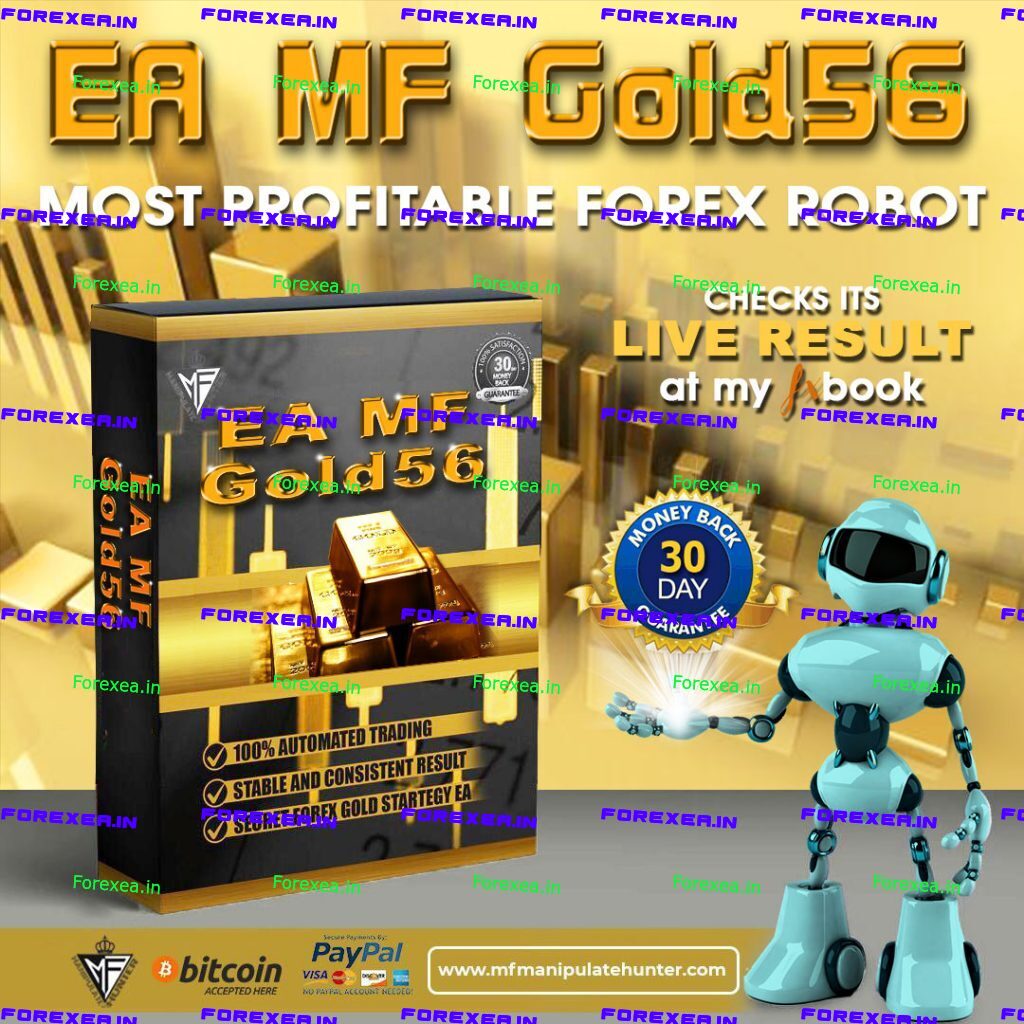
Reviews
There are no reviews yet.