- Your cart is empty
- Continue Shopping
Product Description
Hot Point AUTO
The EA consists of 100 virtual Prototype-4 EAs with different settings. The outcome of calculations is the resulting lot. The idea behind the virtual strategies is that in case any of the virtual strategies is “wiped”, the entire deposit is not, it is only decreased by 1/100, i.e. 1% (when using Risk=5000, VirtualBalance=5000). It is possible to set the lot size to start opening positions, the step and the maximum number of opened lots and positions using the settings of the EA.
The Expert Advisor applies averaging and martingale methods opening positions by trend using several indicators. If a trend moves in the wrong direction, the EA either reverses the position, or closes and remembers it. Later, when a signal occurs, it opens positions stored in its memory.
Recommended: EURUSD, USDJPY, EURJPY, AUDUSD, USDCAD, AUDJPY, GBPCHF, AUDCAD, CHFJPY, NZDJPY, NZDUSD and M15 timeframe.
View answers to frequently asked questions here: FAQ
The EA parameters are specified in relative values, so that there are the same settings for different deposits and Risk parameters.
The real lot = Relative lot*Balance*Value of one point/Risk. This ratio is shown in the information window of the EA.
Expert Advisor configuration options:
- Working with multiple positions. For example, if MinLotToStart=0.02, Frequency=0.03, MaxTotalLots=5. In this case, the minimum position is limited to MinLotToStart = 0.02, any next position will be opened, if it exceeds Frequency = 0.03 (it may be greater than 0.03 but not less) and the total number of lots must not exceed MaxTotalLots = 5. The maximum possible number of positions in this case is (5-0.02)/0.03=166.
- Working with a single position. For example, if MinLotToStart=0.07, Frequency=0.1, Max Total Lots=0.1. In this case, the first position should be more than MinLotToStart=0.07, the next position must not be less than 0.1, the total amount of lots is limited to MaxTotalLots=0.1. So there will be only one position.
Built-in protection systems
- High volatility.
- Trend reversal.
- Drawdown control.
- Account equity control.
- Maximum number of lots on the account.
- Maximum number of open positions.
Parameters
- Risk– risk;
- Min Lot To Start, relative value – minimum value of the calculated lot;
- Frequency – minimum value of the next lot;
- Max. Total Lots, relative value – maximum value of the calculated lot;
- Auto GMT – enable the automatic calculation of the difference between GMT and server time;
- ManualGMTOffset=2 – set the difference between the terminal time and GMT;
- SummerTime – season of time. used only during testing. Required for the EA to automatically shift GMTOffset by one hour.
- Slippage – slippage;
- Magic Number – unique number;
- FIFO – use the FIFO rule;
- Fixed Balance – fix the balance;
- Time Filter – enable/disable time filter. Hour Start – start; Hour End – end;
- Close And Remember Before Weekend – close and remember the positions before the weekend;
- Close All And Restart After DD,% – close all positions and resume the EA operation after a drawdown in percents of the deposit;
- Partition Close – partial closure if the calculated lot became less than the current position (recommended to set to true);
- Limit Orders Of Symbol – limitation of open orders per symbol, 0 – no limit.
- SpreadLimit – set the spread limit in points.
- Manual Leverage – set account leverage manually.
- Correction Of Margin Requirements (0 – No Corrections) – correction of margin requirements;
- Slow Closing on Friday – if TRUE, virtual strategies do not start trading on Friday if they were closed with profit.
- ExtraRecovery (work if >1) – additional recovery.
- Global Recovery – use a global variable for Extrarecovery.
- Commission – compensation of commission from trades.
- NewsFilter – news filter. Impact: HighImpact – high. MiddleImpact – middle. LowImpact – low. Speaks – speeches. USDNewsForAll – USD news for all pairs. MinsBeforeNews – minutes before the news. MinsAfterNews – minutes after the news.
- StopLossProtection – if >0, a visible stop loss will be set to all positions at the specified distance.
- GlobalRecovery2019 – recovery function.










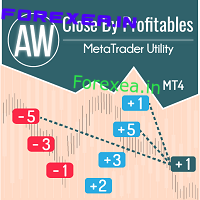

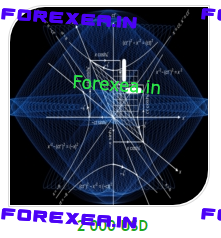
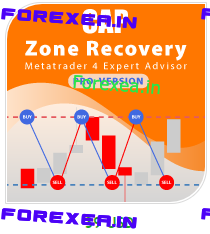

Reviews
There are no reviews yet.