- Your cart is empty
- Continue Shopping
Product Description
EA Smart Runner MT4 5.52
The EA uses a strategy based on the average price deviation using the following indicators: Bollinger Bands, Envelopes and Standard Deviation, as well as support and Resistance levels for the best signals.
The first order is opened for price Deviation and subsequent orders are opened from the support and Resistance levels, and trading can be inside the Support and Resistance levels.
The EA uses only the M5 timeframe and trades on most of the major pairs.
EA is safe if you comply with the requirements for the initial balance and leverage.
Real monitoring: https://www.mql5.com/en/signals/604923
- The EA is attached to only one chart (any of the working pairs) – all trading on all pairs is carried out from only one chart! In the settings you can enable and disable currencies.
- The minimum recommended balance for the EA (when used on recommended pairs and timeframes) is $ 3000 or $ 30 on a cent account.
- Leverage from 1:500 and more.
- Safe trading requires a minimum lot of 0.01. Check your broker to support a minimum lot of 0.01.
- Broker Broker with five-digit and three-digit quotes.
- EA requires a standard VPS server.
- The EA does not work on the account: “JPY”,”RUB”.
- Set file.
The robot does not require all ticks in history. For quick test, use:
- Tick simulation methods:
- Control points (based on the nearest less time frame).
Key Advantages
- Based on genuine ‘in-house’ algorithm.
- Does not use a Scalping strategy.
-
Works with different brokers.
Pairs and timeframe
- EURUSD / M5.
- GBPUSD / M5.
- GBPJPY / M5.
- USDCHF / M5.
- USDJPY / M5.
- AUDUSD / M5.
- GBPAUD / M5.
- USDCAD / M5.
- GBPCAD / M5.
- EURAUD / M5.
- EURCAD / M5.
- EURGBP / M5.
- EURJPY / M5.
- GBPCHF / M5.
- NZDUSD / M5.
- GBPNZD / M5.
- EURCHF / M5.
- NZDJPY / M5.
- CHFJPY / M5.
- CADJPY / M5.
- EURNZD / M5.
Parameters
- EURUSD – if true, use EURUSD;
- …
- EURNZD – if true, use EURNZD;
- Magic_Start – ID of EA’s trades.
- Magic_Finish – ID of EA’s trades.
- Symbols_Prefix(Suffix)_Name – enter the prefix (suffix) ONLY if the name of the symbols uses a suffix (for example: “m.”(“.m”) if the symbol name is “m.EURUSD”(“EURUSD.m”));
- Custom_Risk – if true, the lot size increases when account balance grows (risk management);
- User_Balance – user-defined balance;
- Add_to_User_Balance % – Add to User_Balance for a smooth transition to a new lot.
- Lot on every – lot size per User_Balance;
- Fixed_Lot – fixed lot (if Use_Risk_StopLoss is false);
- Order Type – trading direction;
- Order Comment – comments to orders;
- Slippage – allowed slippage before an order is triggered;
- Show_Info_Panel – use the information panel (false – faster backtest);
- Show_additional_panel – use the info panel for profit indicator per each month, for backtest only;
- Max Spread – maximum allowed spread;
Trading within the week:
-
- Monday – trade on Monday;
- …
- Friday – trade on Friday.
Time trading within a day:
-
- Use time – if true, the EA trades by time;
- GMT Mode – manual setting;
-
- GMT_mode – GMT offset of the broker server time (0 – disabled);
- Every_Day_Start – operation start time (hh:mm);
- Every_Day_End – operation end time (hh:mm).
Time to disable on Friday:
-
- Use time – if true, the EA trades by time;
- Disable_in_Friday – operation end time on Friday (hh:mm).




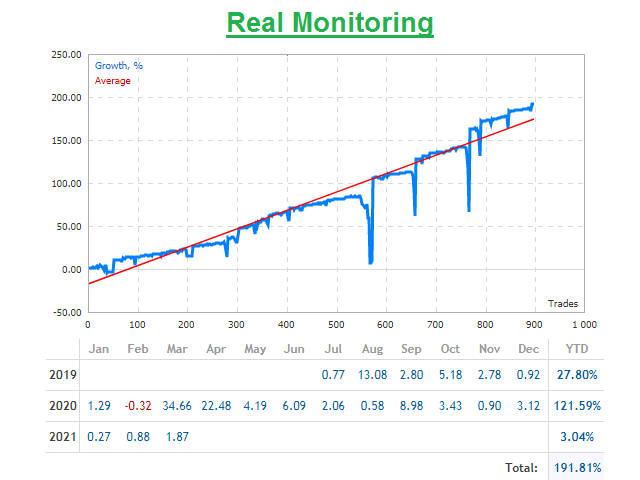
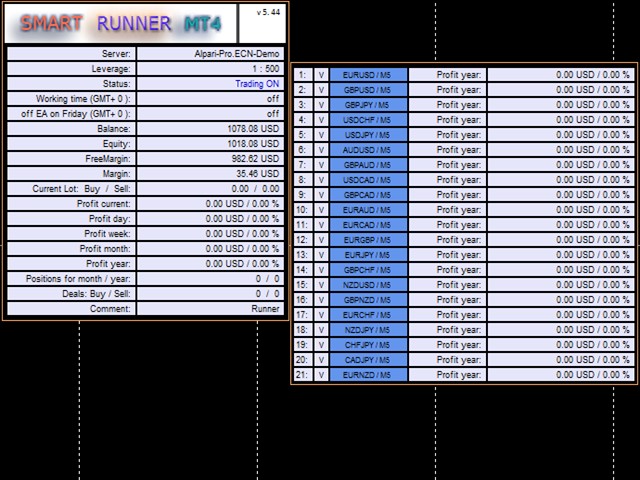

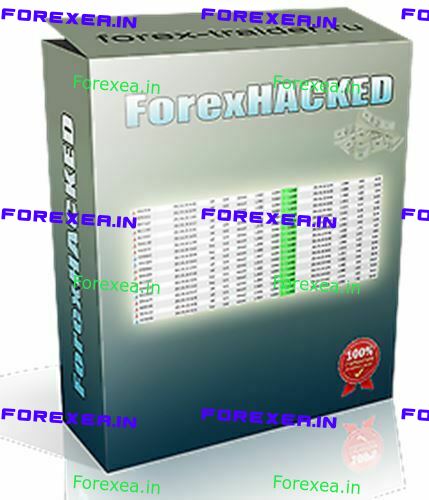

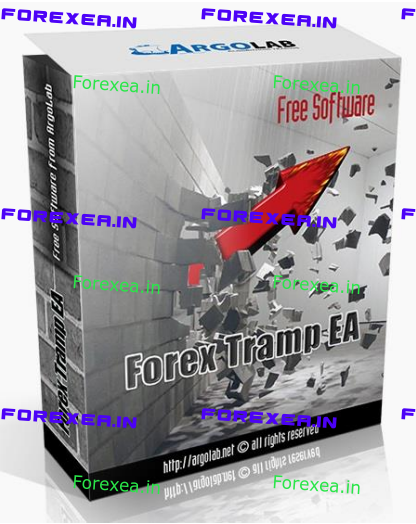


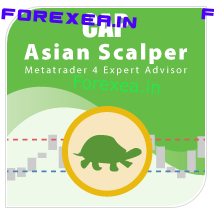
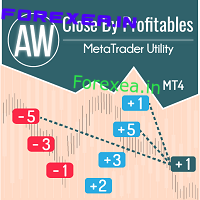
Reviews
There are no reviews yet.