- Your cart is empty
- Continue Shopping
Product Description
EA Red Dragon
The Expert Advisor uses the strategy based on the breakdown of the most important support and resistance levels. Adaptive trade trailing algorithm is used. The EA uses a very small SL so the account is always protected from equity drawdown with a very low risk-per-trade.
v1.03
The EA integrates a system of partial position closure during slippages (can be configured).
It was backtested and optimized using real ticks with 99,9% quality. It has successfully completed stress testing.
The EA contains the algorithm of statistics collection with output on the information panel.
Monitoring: https://www.mql5.com/en/signals/563363
МetaТrader 5 version:https://www.mql5.com/en/market/product/37756
Key Advantages
- Does not use Martingale.
- Does not use Ilan.
- No arbitrage.
- No Grid.
- Does not use other risky strategies.
- Always use of stop loss to protect capital.
- Based on genuine ‘in-house’ algorithm.
- Works with different brokers.
- It can work with a small deposit.
- Only pending orders.
- Can work with fixed lot and MM.
- Does not open orders with a high spread. (can be configured).
Requirements and Recommendations
- 5-digit quotes.
- Maximum allowed spread — 0 to 20 pips.
- Minimum deposit is 100$.
- Use VPS or hosting server with minimal network latency to the broker’s server.
- ECN broker with low commission and spread.
- Leverage of 1: 100 or more is recommended.
Parameters
- Order Type — Trade direction.
- Magic — The magic number of the EA’s orders.
- Order comment — A comment to the EA’s trades.
- Slippage — Allowable slippage before an order triggers.
- Use custom slippage — When set to true, the EA will close orders is slippage is above custom slippage.
- custom slippage — Slippage value to close orders.
- Max Spread — Maximum Spread allowed before pending order triggers.
- disable trade if spread high — Disable trading for some time (from 5 minutes to 24 hours) if the average spread exceeds Max Spread.
- Use_Risk_MM — When set to true, lot size is increased together with account balance increase (Risk Management).
- Percentage_Risk — Lot size increase based on the balance value (Risk Management in %).
- Lot — Fixed lot value (if Use_Risk_MM – false).
- Auto_Calculation_Free_Margin — it is used if the leverage is below 1:100
- Take_Profit — take profit level in points.
- Stop_Loss — stop loss in points.
- Set Trailing Mod – six trailing stop modifications.
- Trailing_modification_1 – modification 1.
- …
- Trailing_modification_6 – modification 6.
- Trailing Stop – trailing points when the position is in profit. (-1 = off, 0 = Stop_Loss).
- Trailing Step – trailing step when the position is in profit.
- Breakeven Target PipsInp – if the price exceeds the value, breakeven triggers. (-1 = off).
- Breakeven Jump PipsInp – stop Loss moves to breakeven at this distance.
- breakdown past weeks — When set to true, the EA uses breakdown of past weeks.
- Adaptive Trailing Stop:
- Risk_Protection_on_slippages — If true, the EA also applies position closure in case of a slippage.
- Adaptive_Trailing_to_slippages — If true – adaptive trailing stop.
- Change_correction_coefficient — Trailing sensitivity coefficient.
- Adaptive_by_Time — Algorithm of adaptive trailing by time.
- Time_Scale — time interval for price analysis.
- Automatic_Correction_Pending_Orders — Adjustment of pending orders.
- breakdown past weeks — Использовать пробои уровней прошлых недель.
Trading within the week:
- Monday — When set to true, trading on Monday is allowed.
- Tuesday — When set to true, trading on Tuesday is allowed.
- Wednesday — When set to true, trading on Wednesday is allowed.
- Thursday — When set to true, trading on Thursday is allowed.
- Friday — When set to true, trading on Friday is allowed.
Time trading within a day:
- Use time — when set to true, trades in certain time intervals.
- GMT_mode — GMT offset of the broker server time. (0 – not used).
- Every_Day_Start — operation start time (HH:MM).
- Every_Day_End — operation end time (HH:MM).
Friday close time:
- Use time — If true, trades at a certain time.
- GMT_mode — GMT offset of the broker server time. (0 – not used).
- Disable_in_Friday — operation end time on Friday (HH:MM).




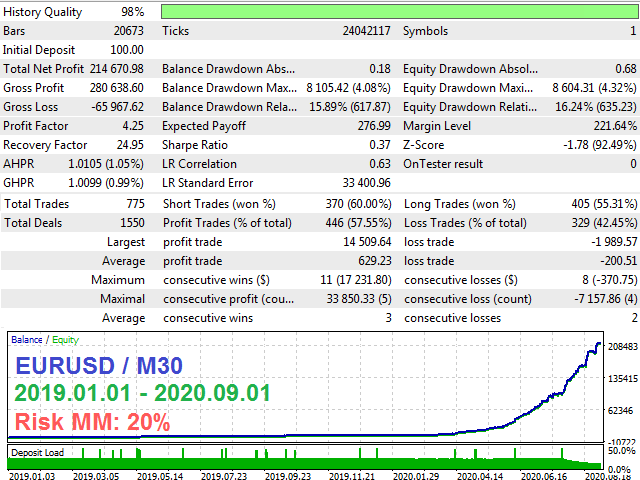


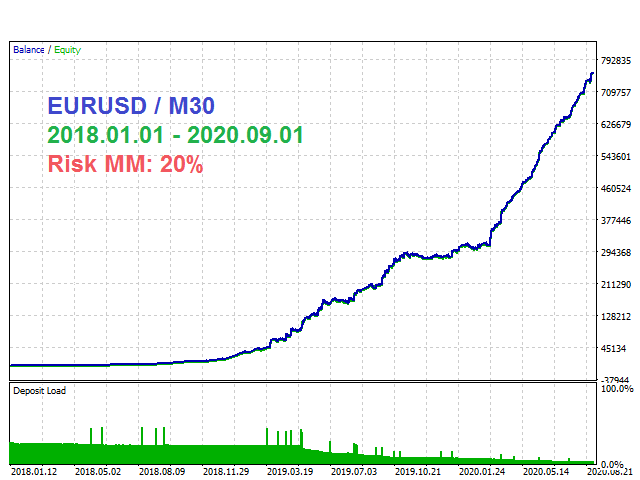
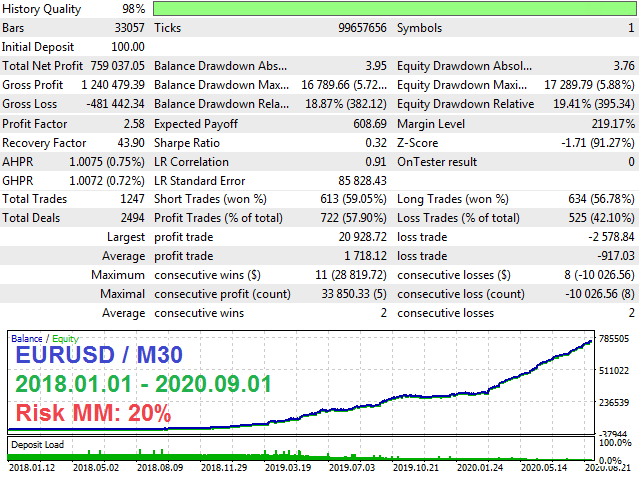
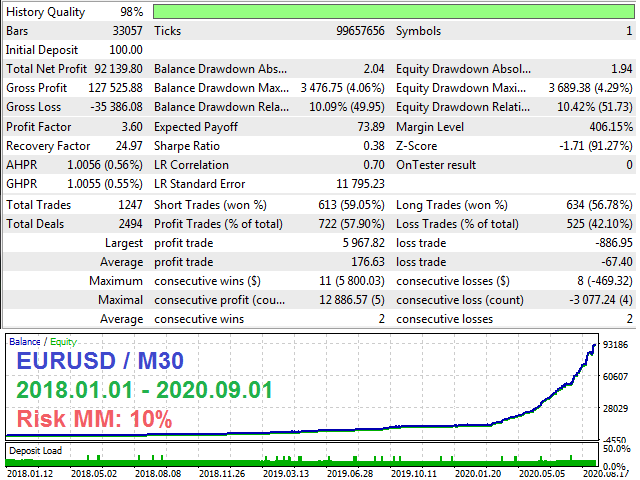
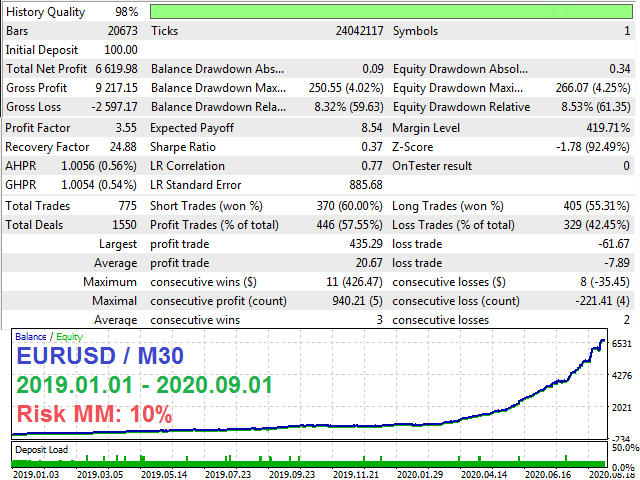
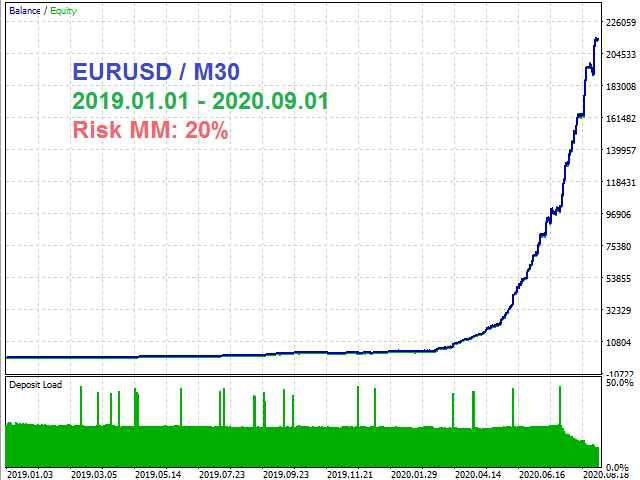

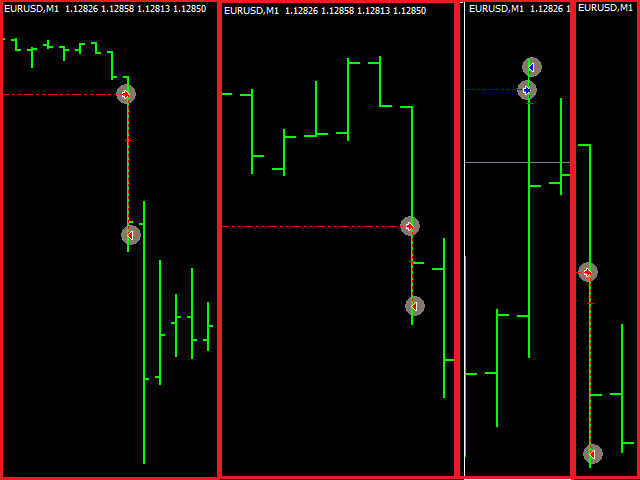

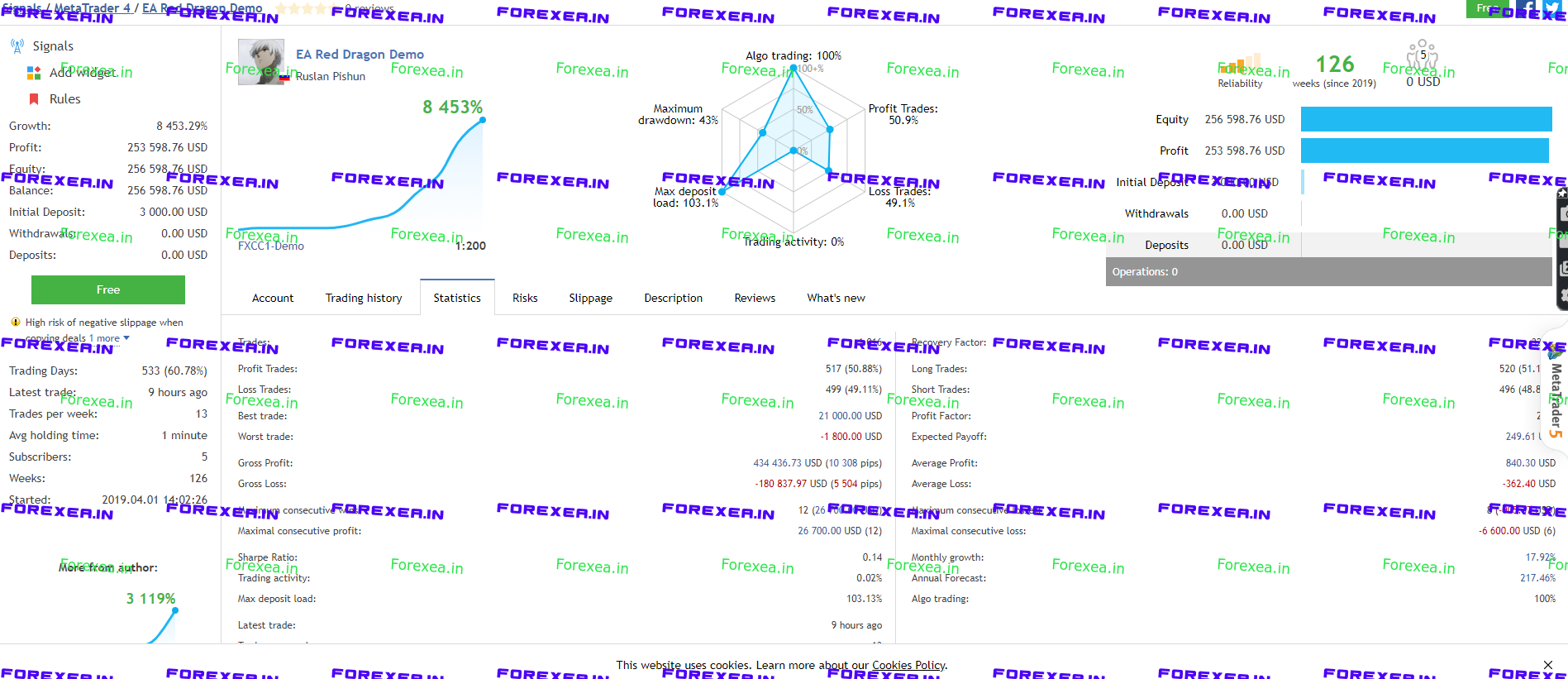

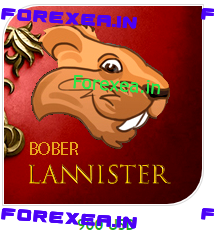




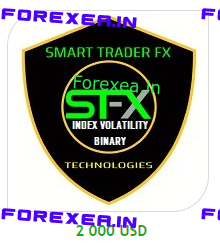
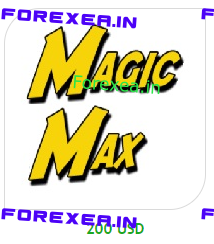
Reviews
There are no reviews yet.