- Your cart is empty
- Continue Shopping
Product Description
Best Currency Strength Indicator
- Indicators
- Tumelo Rakotsoane
- Version: 4.2
- Updated: 8 May 2020
- Activations: 50
The Advanced Divergence Currency Strength Indicator. Not only it breaks down all 28 forex currency pairs and calculates the strength of individual currencies across all timeframes, but, You’ll be analyzing the WHOLE forex market in 1 window (In just 1 minute).
This indicator is very powerful because it reveals the true movements of the market. It is highly recommended to analyze charts knowing the performance of individual currencies or the countries economies. The indicator will reveal the country’s economic performance by analyzing the strength of the country’s currency on a daily/weekly/monthly basis. It can also be used for news events (Fundamentals), even if you don’t have time to keep up with the news… The indicator does all the work for you by calculating the strength of the country’s currency. This will give you an edge in the market because you’ll know which currencies are best to trade at that moment. Buy strong currencies and sell weak currencies (Diverging currencies).
This strategy is even used by the Banks to make profits. They take a strong currency and pitch against a weak currency.
Every day, Currencies diverge from each other. The indicator uses built-in algorithms to identify the very beginning of a trend when currencies start to diverge from each other and will immediately alert you or send signals to your phone. It uses real price quotes for calculations (Not lagging). You can choose any timeframe you want to trade and there are various options for each timeframe.
Tip:
- When you activate “Focus only in this chart” parameter, drag and drop any chart to show only 2 lines for each currency in a chart.
- Prefix – Symbol prefix.
- Suffix – Symbol suffix.
- UPPERCASE_or_lowercase – Most brokers have symbols in uppercase letters.
- Trading_Strategy – Choose the trading strategy.
- Maximum_Number_of_Bars_for_Calculations – The maximum number of bars the indicator will stop calculating at.
- Start_From_Hour – Choose an hour to start from.
- Start_From_Minute – Choose any minute to start from.
- Start from a specified date and time.
- Start from a certain number of bars/candlesticks.
- The first one shows the values of all currencies.
- The Multi-Timeframe dashboard shows the strength of each currency across all timeframes.
- The indicator has a special period separator which makes it easier to identify days and time when analyzing a chart.
- Enable ‘Alerts’ to be notified when the indicator identifies a trend and it will play an alert sound (Wave sound file).
- Send signals directly to my phone – Signals sent to your phone.
- Customize the look of the indicator by changing colors.
All you have to do is spot diverging currencies and trade them. Simple!
More will be explained or clarified in the video, make sure you watch the video using PC browser…
And also check the latest comments in the comments section for examples on how to use it (Use an internet browser to access comments).
100
230
20
Hello there ! 1) How can I add new currency pais like USD /CNH or other pairs ? 2) Is there an general update available ?





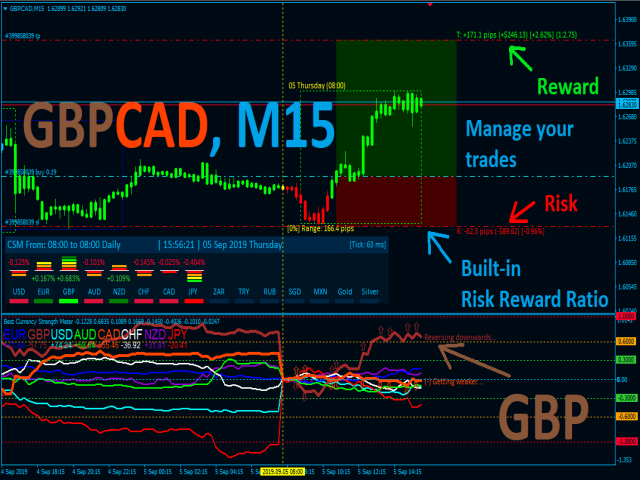
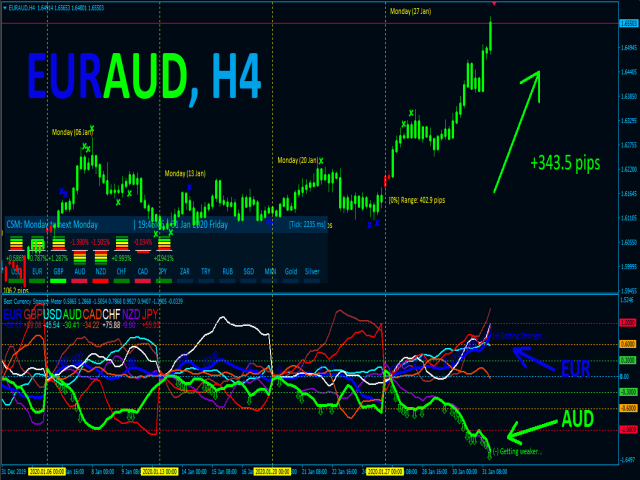
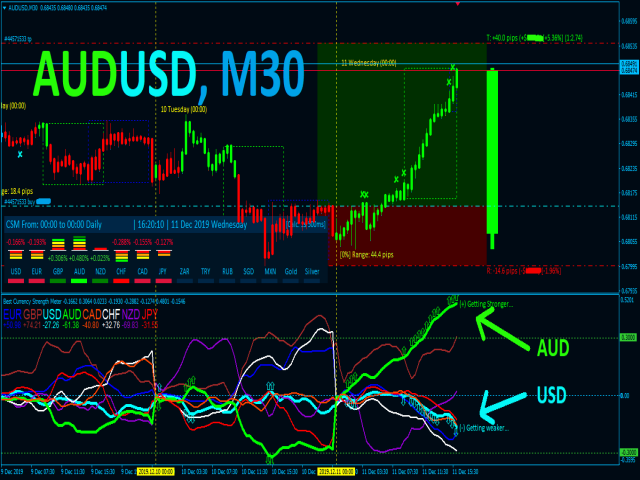
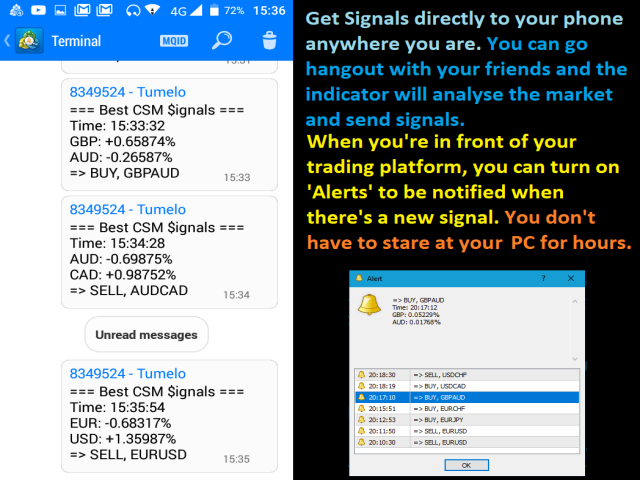
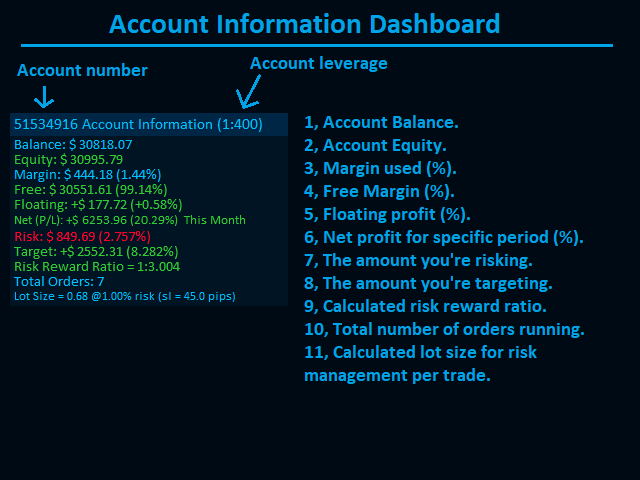
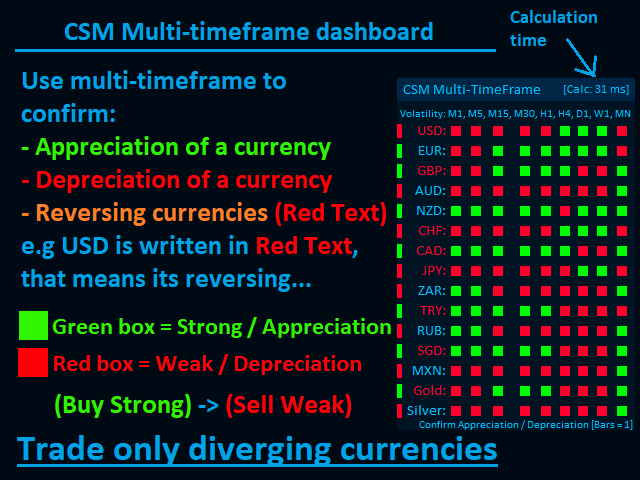



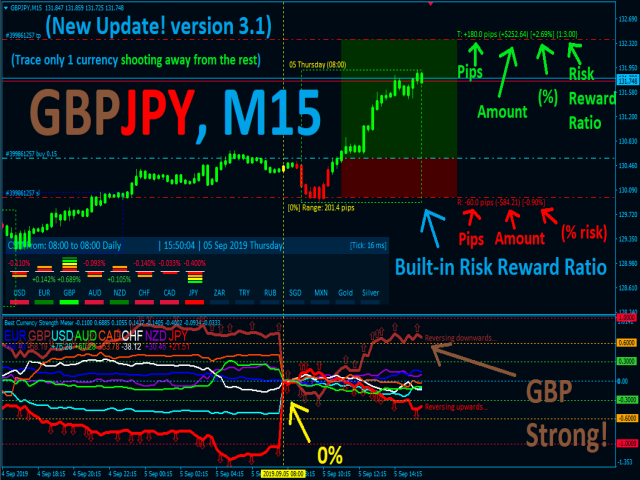


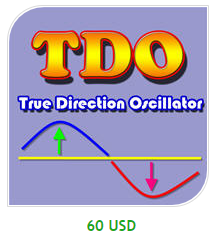

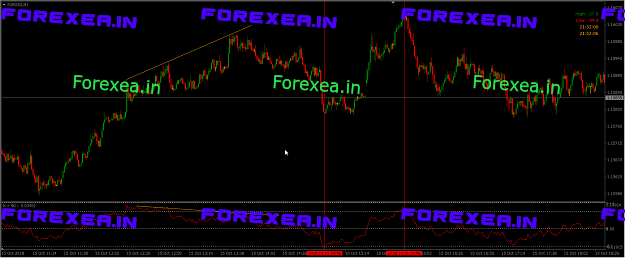
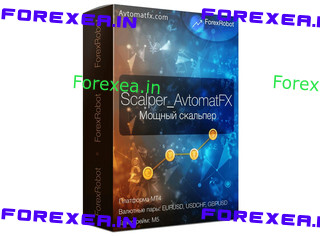


Reviews
There are no reviews yet.