- Your cart is empty
- Continue Shopping
Product Description
ATS Infinity
https://www.mql5.com/ru/market/product/28769
This long-term trading system works on 9 pairs. The EA uses various trading systems, such as trend trading, against trend and others.
A smart, adaptable profit-taking filter is built in.
The EA is optimized separately for each currency and timeframe.
Use multi-currency testing for 9 currency pairs in MetaTrader 5.
Monitoring: https://www.mql5.com/en/signals/381159
EA version for Metatrader 5: https://www.mql5.com/ru/market/product/27311
It does not use martingale, grid and other risky strategies.
Economic news is used.
To work as an ADVISOR, you need to open a “Service” > “Settings” > “Advisers.” Check out “Allow WebRequest for the following URL:”. Add the following: https://ec.forexprostools.com, https://world-time-zone1.com and click “OK.”
The EA does not require all ticks in history, for quick testing use:
- Methods of modeling ticks:
- OHLC on M1 (modeling minute bars – OHLCprices).
Couples and timeframe
- The EA is optimized on the following pairs:
- EURUSD / M5.
- GBPUSD / M5.
- GBPJPY / M5.
- USDCAD / M5.
- USDCHF / M5.
- USDJPY / M5.
- AUDUSD / M5.
- GBPAUD / M5.
- NZDUSD / M5.
requirements
- It’s a good idea to set an ADVISOR on one chart, and you can turn the currencies on and off in the settings.
- The minimum recommended balance when used on recommended pairs is $2,000 or $20 on a cent account.
- A broker with five-digit quotes.
- VPS.
- If you use multiple advisors on the same account, be sure to ensure that all advisors have different Magic numbers.
- Seth file.
Options
- EURUSD / M5 – In true – the currency EURUSD / M5 is used;
- …
- N’DUSD / M5 – In true – the currency of N’DUSD / M5 is used;
- Magic_Start – Transaction ID;
- Magic_Finish – Transaction ID;
- Symbols_Prefix(Suffix)_Name – enter ONLY prefix (suffix) if the broker uses it in the name of the symbol (e.g. “m.” (“.m”) if the couple’s name is “m.EURUSD” (“EURUSD.m”);
- Custom_Risk – when true the size of the lot increases with the growth of the account balance (risk management);
- User_Balance – Custom Balance;
- Lot on every – Lot size for each – User_Balance;
- Fixed_Lot – a permanent lot (if Custom_Risk – false);
- Adaptation_Lot_for_each_Symbols – with true adaptation of the lot for each character (If the position closes on the stop-loss then the loss will be the same for all currency pairs);
- Order Type – trade directions;
- Order Comment – comments on orders;
- Slippage – permissible slippage before triggering a warrant;
- Show_Info_Panel – use the information panel(false – fast backtest);
- Show_additional_panel – use the dashboard for each month’s profit, only for backtest;
- Adaptation of the spread to the stop loss – adaptation of stop-loss under the spread;
- Max Spread – maximum allowable spread;
- Stop strategy trend/reversal – turn off the trend/reverse trade for a certain time (5 minutes to 24 hours) if the average spread has exceeded Max_Spread;
- strategy/reversal – Strategy is used in true.
- Economic news filter:
- News_update_every_N_minutes – news updates every N – minutes;
- The colors of the news lines on the chart;
- Show time on lines – show time for news lines;
- Style/width_Lines – style/width lines.
Trading in the week:
- Monday – in true trading on Monday;
- …
- Friday – true – trade on Friday.
Trading by time within the day:
- Use time – with true trade goes on time;
- GMT – GMT settings;
- GMT Auto (only for real ) – automatic GMT shift (not for strategy tester);
- GMT Mode – manual setting;
- GMT_mode – the mode of determining the bias of the broker’s server time relative to GMT (0 – disabled);
- Every_Day_Start – the start time (h:mm);
- Every_Day_End – the time of completion of work (h:mm).
Friday’s shutdown time:
- Use time – in the sense of true trade goes on time;
- Disable_in_Friday – the end of work on Friday (h:mm);


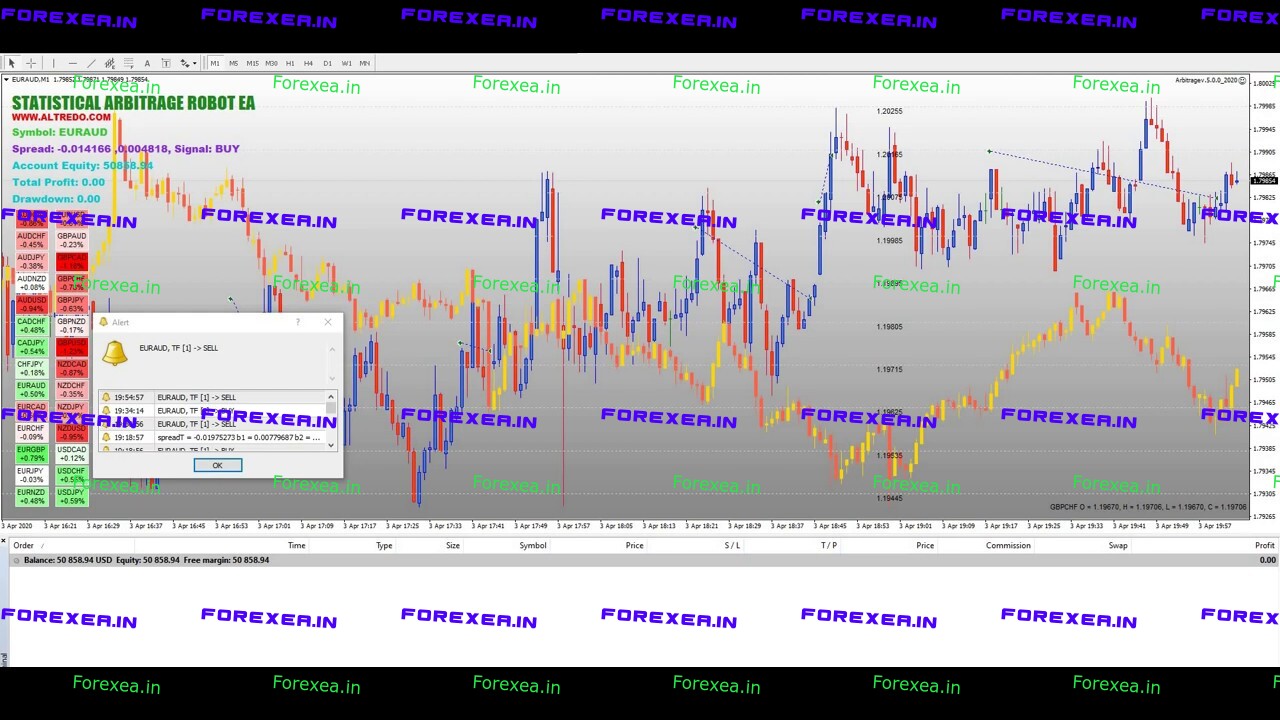
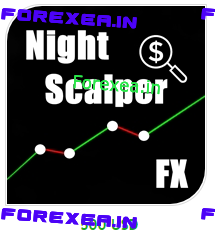
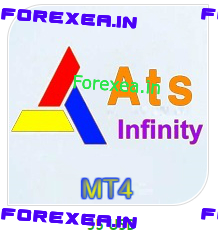
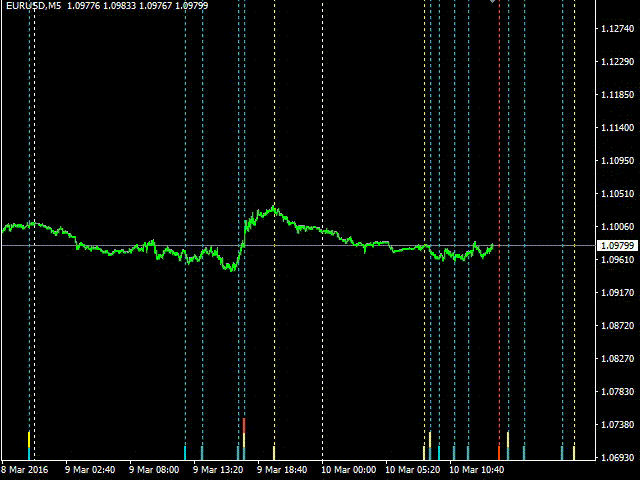
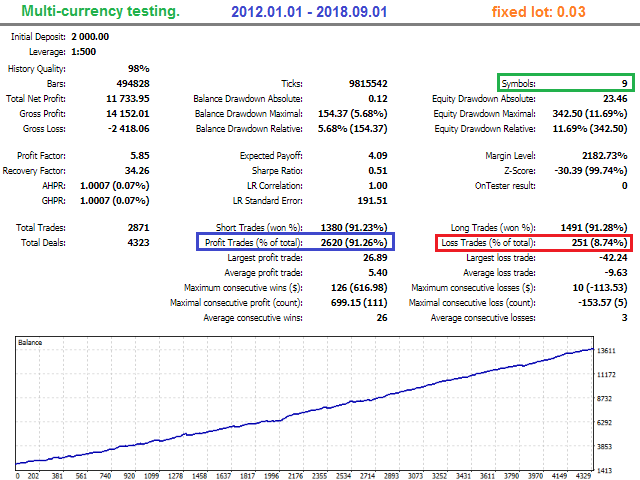
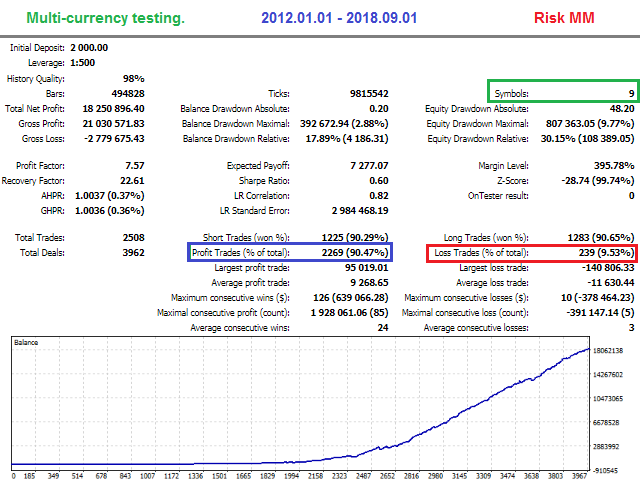
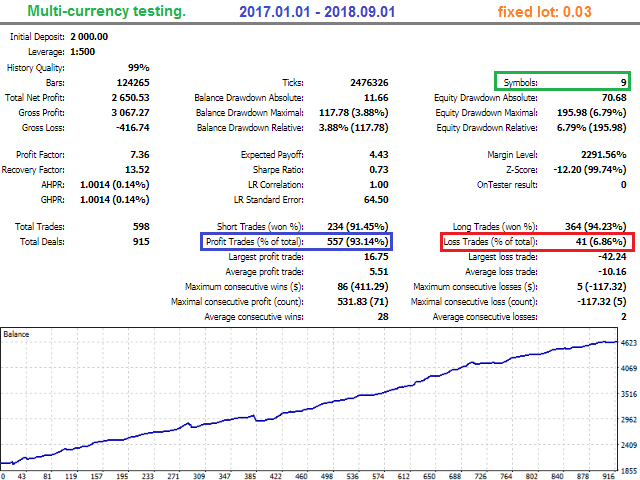
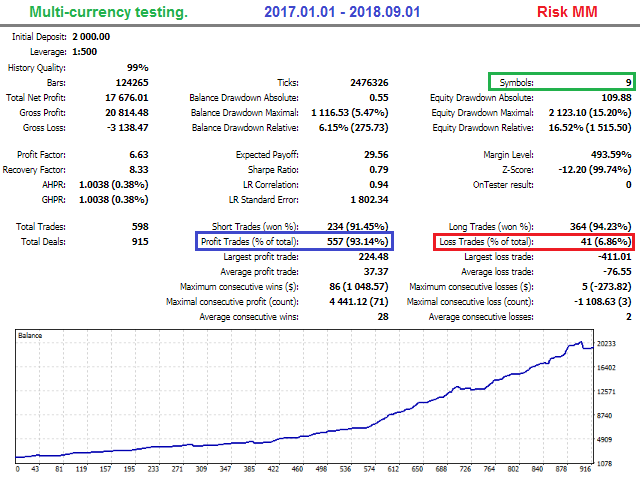

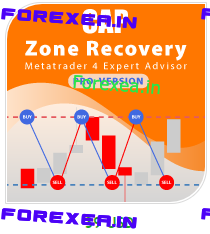

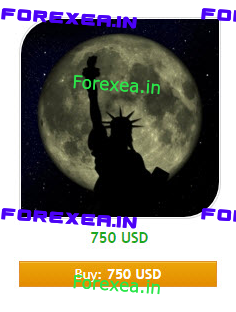

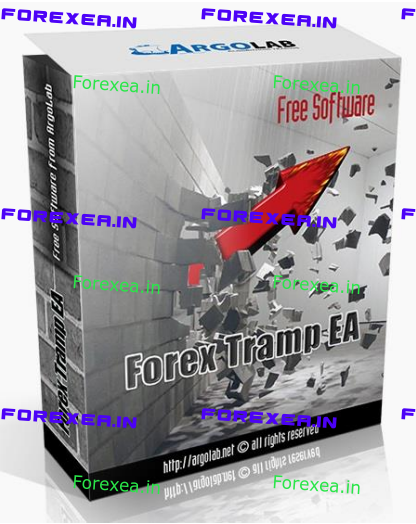


Reviews
There are no reviews yet.