- Your cart is empty
- Continue Shopping
Product Description
Advanced Currency IMPULSE with ALERT
- Indicators
- Bernhard Schweigert
- Version: 5.2
- Updated: 22 August 2022
- Activations: 5
CURRENTLY 39% OFF !!
Best Solution for any Newbie or Expert Trader!
This indicator is a unique, high quality and affordable trading tool because we have incorporated a number of proprietary features and a secret formula. With only ONE chart it gives Alerts for all 28 currency pairs. Imagine how your trading will improve because you are able to pinpoint the exact trigger point of a new trend or scalping opportunity!
Built on new underlying algorithms it makes it even easier to identify and confirm potential trades. This is because it graphically shows whether the strength or weakness of a currency is accelerating or not and measures the speed of that acceleration – think of it like the speedometer in your car. When you accelerate things obviously happen faster which is the same in the Forex market i.e. if you pair currencies that are accelerating in the opposite directions you have identified a potentially profitable trade.
Vertical lines and arrows for currency momentum will guide your trading!The dynamical Market Fibonacci 23 level is used as an alert trigger and will adapt to market activity. If the impulse hits the yellow trigger line you will receive the alert on MetaTrader 4 or your email or push alert. Then you know as a trader what to do. The pair and direction are already given. Just click on the alert button to switch to the pair or to open a new chart for your further analysis. The alert level can be changed by user input and 3 Sensitivity-levels can be chosen.
Get the initializing trigger of a new trend early! This acceleration and deceleration can be used by both swing traders and scalpers. To swing traders it shows when a new trend has been triggered and to scalpers, it shows which pairs are going to have movement. From our clients and our own experience, we know the two indicators work so well together that it is truly a case of 1+1= 3!
Indicator parameters See the full list in the User Manual.
- Impulse Sensitivity – Slow/Medium/Fast sensitivity.
- Line width base and quote CS – make thicker the currency of the chart.
- Line width other 6 CS – the other currencies.
- Line other 6 CS dotted if width=1.
- HIDE the other 6 CS lines – show only base and quote currency strength.
- show Bars back – how many candles back the indicator draws.
- show buttons – Special: change the pair on the chart just click the 2 currency names. Click two names to build a pair. Simple: click GBP and JPY to change the chart to GBPJPY.
- Show CS labels – at the end of the lines.
Alert settings
- alerted chart open in new window – false for change chart in the same window.
- alert on the live or closed candle.
- CS-Impulse Trigger at market Fib (higher=stronger).
- GAP value for V-Line (higher=stronger).
- draw arrow for Impulse alert.
- draw bull and bear V-Line – Currency strength speed sentiment.
- popup Alerts – popup MetaTrader 4 alerts. It will tell strongest or weakest currency, value, possible trade pair.
- send email alerts – receive alert email, enter your credentials in your MetaTrader 4.
- send push alerts – to your phone.
- show values in main=0 or sub-window=1.
Color settings
- You know how to use it. Euro is white, please change if you use white chart background.
other settings
- open support charts! – Special: to update automatically the MetaTrader 4 history, 7+1 support charts will be opened! This function can be deactivated.
- run support charts also on cross pairs!.
- better CPU use, pause on ticks (2-200)
- and others
Tips
- Use my template.
- The Alert trigger value can be edited at any Market Fibonacci level in settings. It can be any number. The default is 25. The yellow line shows the level on the chart.
- Then we see the numbers of the highest and lowest Impulse value.
- Followed with the Currency which reached the trigger value (if there is any).
- A button will then pop up with a suggested pair. By click on it, it will change the pair on the chart. The button may change or disappear if conditions are no longer met. Still, you can have a look at the chart.
- Use “open chart in new window” if you do not want to interrupt the indicator.
- Check my news and blogs on profile for trading system and trade examples.
- Study the complete trading system.
- Send me a private message to get the latest information.
I will always help you if you have any questions.
I wish you many green pips in the future and success to your trading career.
Video
Advanced Currency Impulse with Alert Indicator USER MANUAL
This indicator is part of a complete trading strategy!
The 28Pairs Currency Strength Trading System – also known as Double-GAP Strategy – is our primary trading philosophy and is based on exploiting individual currency strength and weakness. Please click here.
Serious traders know that currency strength trading is the most lucrative form of trading because of the choice of pairs combined with strength and weakness.
What is Advanced Currency Impulse with Alert indicator?
It is the first of its kind in Forex Trading to show CURRENCY STRENGTH ACCELERATION!
CURRENCY STRENGTH ACCELERATION we call it speed or impulse. It is build of a secret formula looking into the base and quote currency strength momentum.
Ones the indicator is added to only ONE chart the indicator gives you the signals for all 28 forex pairs and also draws the historical signals and momentum on the actual chart.
Features:
- The only indicators using advanced techniques of Dynamic Market Fibonacci levels. (Our secret code)
- Each time frame is optimized on its own!
- Choose one of the 3 sensitivity modes (slow – medium – fast).
- Each currency is handled by its own characteristics!
- Dynamic Market Fibonacci levels for currency strength are applied. They adapt dynamically and historical to the actual market activity!
- Arrows to show currency momentum.
- Impulse Sell/Buy Alerts for 28 pairs (Currency Strength Acceleration) with a button to quick change the chart.
- Vertical lines and arrows for currency momentum on actual chart will guide your trading!
- Data calls from external pairs are reduced.
- Automated support charts to speed up broker feed.
- Buttons to quick change chart.
!!! THE NEW VERSION IS ONLINE !!!

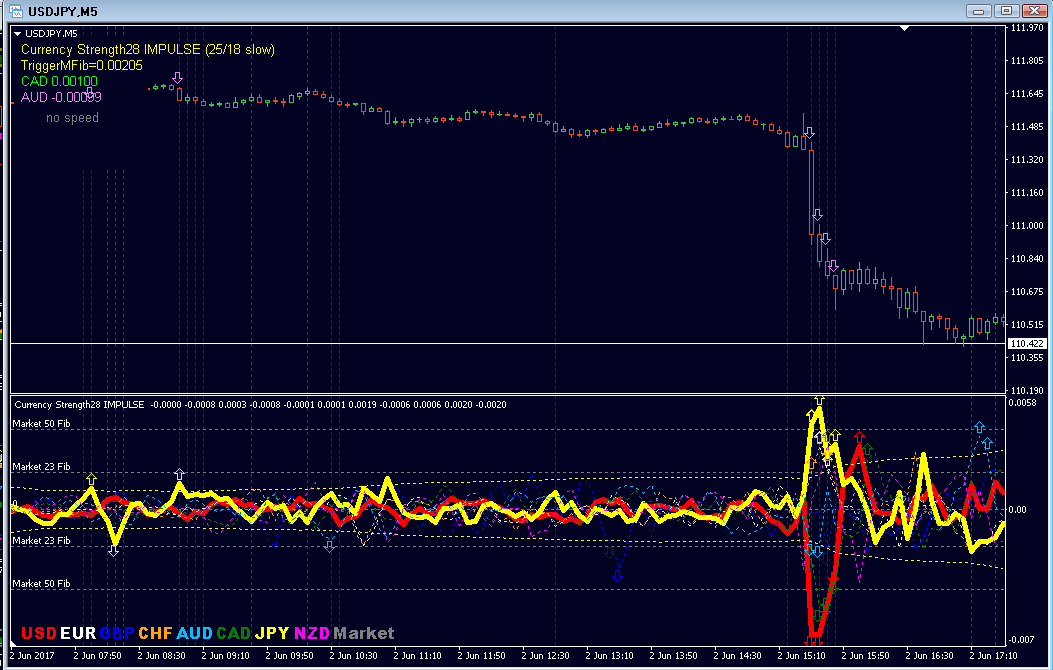
Vertical lines and arrows for currency momentum will guide your trading!
The dynamical Market Fibonacci 23 level is used as an alert trigger and will adapt to market activity. If the impulse hit the yellow trigger line you will receive the alert on MT4 or your email or push alert. Then you know as a trader what to do. The pair and direction are already given. Just click on the alert button to switch to the pair or to open a new chart for your further analysis. The alert level can be changed by user input and 3 Sensitivity-levels can be chosen.
Get the initializing trigger of a new trend early! This acceleration and deceleration can be used by both swing traders and scalpers. To swing traders it shows when a new trend has been triggered and to scalpers, it shows which pairs are going to have movement. From our clients and our own experience, we know the two indicators work so well together that it is truly a case of 1+1= 3!
Impulse Version 2.0 here an example for M1
How the arrow draws on the chart:

V-Lines showing bullish and bearish currency GAP sentiment but it is not jet an alert trigger.
While impulse alert (arrow) reads all 28 pairs, the V-Line is only for the actual pair of the chart.
Look for blocks of 2 or 3.
The new display (version 2.8+):
Below picture shows the display with the Setup values (minimum Trigger value (23) and the value for a vertical line 18) and the sensitivity (slow/medium/fast).
The strongest up-impulse is shown in Market Fibonacci values (last closed candle). It tells the currency and the speed. Then there is the strongest down-impulse which tells the currency and its speed. At the moment there is no speed-signal.
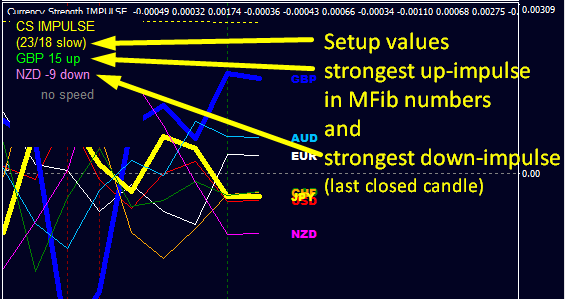
Below picture shows the highest speed is +22 which is CAD and the lowest speed is -24 which is GBP. Now we have a Signal: GBP has hit the negative trigger value with -24 which is lower than the trigger -23. Then we have a pair button to open a chart or to change the symbol.
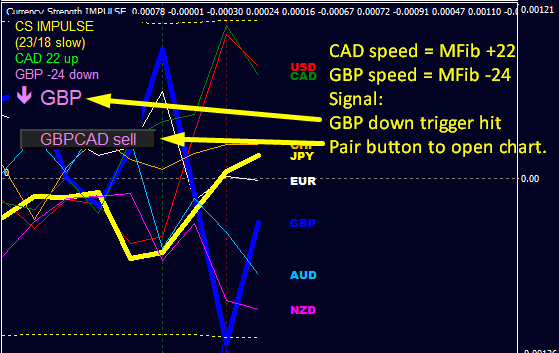
(For the following blog, notes for the MT5 version will be added in blue.)
Indicator parameters:
=== Indicator settings
- Impulse Sensitivity (Sensitivity slow/medium/fast)
- Line width base and quote CS (make thicker the currency of the chart)
- Line width other 6 CS (the other currencies)
- Line other 6 CS dotted if width=1
- HIDE the other 6 CS lines (show only base and quote CS)
- show Bars back (how many candles back the indicator draws)
- show buttons
- show CS labels
=== Alert settings
- alerted chart open in new window (false for change chart in the same window)
- alert on the live or closed candle
- CS-Impulse Trigger at market Fib (higher=stronger) 23
- sGAP value for V-Line (higher=stronger) 18
- draw arrow for Impulse alert (NEW)
- draw bull and bear V-Line (NEW)
- popup Alerts (popup MT4 alerts. It will tell strongest or weakest currency, value, possible trade pair)
- send email alerts (To receive alert email, enter your credentials in your MT4)
- send push alerts (to your phone)
- show values in main=0 or sub-window=1 (use 1 or 2 to move results to sub-window)
=== Color settings
- You know how to use it. (Euro is white, please change if you use white chart background)
=== other settings
- open support charts!
- run support charts also on cross pairs!
- arrow size (1 to 5)
- Font size button
- CS label size
- alert position X
- alert position Y
- Font spacing X (big screen)
- Font spacing Y
- Panel background spacing X
- Panel background spacing Y
- Label font
- arrow and alert delay seconds after restart (3 to 30)
- better CPU use, pause on ticks (2-200)
- Comma separated pair exclude list (no alert)
- use PIN (NEW upcoming version 2.6) (Several PINs (global variables) to work with external tools or EA-development.)
Tips
- GET FIRST MT4 CHART HISTORY! (See comments)
(MT5: New: to get MT5 chart history; 7 support charts will be opened! This function can be deactivated.) - Use my template. (See latest comments)
- The Alert trigger value can be edited at any Market Fibonacci level in settings. It can be any number. The default is 25. The yellow line shows the level on the chart.
- Then we see the numbers of the highest and lowest Impulse value.
- Followed with the Currency which reached the trigger value (if there is any).
- A timer will allow one alert per currency and candle.
- A button will then pop up with a suggested pair. By click on it, it will open a new chart in the same timeframe. It may change or disappear if conditions are no longer met. Still, you can have a look at the chart.
- If you use “open chart in new window” save your favorite template with the size of half the MT4 chart window to the name “default”. So your personal template will always be applied.
- Check my news and blogs on profile for trading system and trade examples.
- Read the 20 comments below of this user manual.
- Study the complete trading system.
- Send me a private message to get the latest information.
Advanced Currency Impulse with Alert is a multi-pairs indicator. It works for all time frames and gives all 28 pairs signal on a single chart, and it is super configurable. So PLEASE take your time and study it VERY good. This indicator is not like a bicycle to driving but like a helicopter to fly.
I will always help you if you have any questions.
I wish you many green pips in the future and success to your trading career.
Best regards, Bernhard
Indicator input parameters:
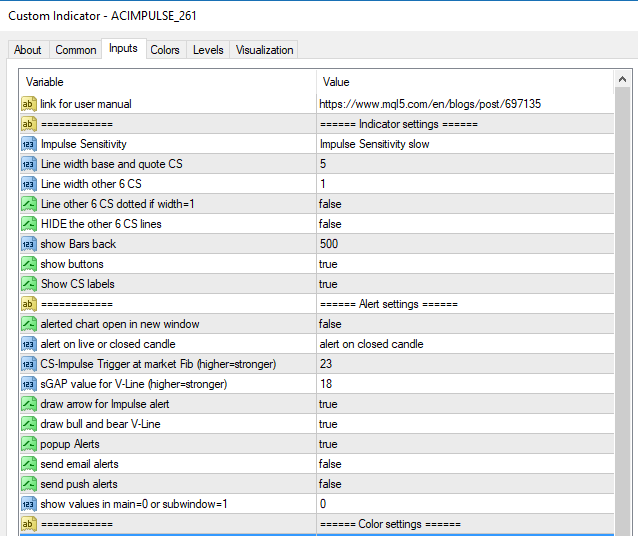
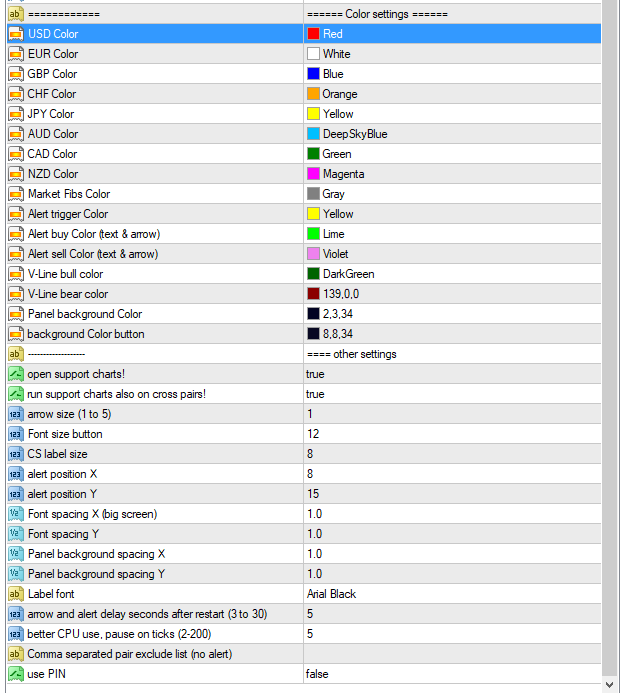
The MQL5 licenses itself give you the option to use the indicator on unlimited MT4 accounts on the same computer and you can do activations for 5 computers. As well for updates, it is easy. You will be notified and then you can download. How to install/update the indicator? Check comment 7 below.
Specials !
Discounts are available for MT4 versions, now.
Special: Save 31% Off
Sale has started!
Profit now with a lower price. Limited offer with discount MT4.
Original Price: 128$
Discounted Price: 88$
Get it now with discount 31% OFF!
MT4 CLICK HERE
(MT5 click here)
I will always help you if you have any questions.
A special tool/indicator called “CS28 Combo Signals” will be free for loyal clients! (MT4)
Who followed the news on my profile will know we were developing that tool over some time. It is a tool which works together with Advanced Currency Strength28 (ACS28) and Advanced Currency IMPULSE with ALERT. ACS28 and Impulse will communicate with the “CS28 Combo Signals” indicator. Then it will filter signals of Advanced Currency Strength28 and Advanced Currency IMPULSE and do different and combined alerts. With several input parameters the trader has now more options to configure alerts to his needs. For example we got alerts for double-GAP or Impulse if Currency Strength is within Market Fib100/-100, or a double-GAP when Currency Strength has already crossed, and more…
A FREE personal license is available for loyal and happy clients who own ACS28 and Impulse indicators and have a bonus with us.
Requirement for “CS28 Combo Signals”:
- You own Advanced Currency Strength28 Indicator.
- You own Advanced Currency IMPULSE with ALERT.
- You have at least basic experience with the above indicators for a full week and studied my trading system. You studied the user manuals and know how to use each input parameters. You are happy with the indicators and our service.
Send me an email at [email protected] to get all info and reserve your place.
Please wait for answer within 24-48 hours.
Many customers got it already.
Ones you got the indicator(s) request the starter email with more info, links, templates, and stuff. I want to make sure of your success! You need it.
Send email to [email protected] or send me personal message.
Unlock Your Serious Edge
Thanks, I wish you many green pips in the future.
Best regards Bernhard
Attention! All my products can be bought only here, on the official MQL5 website. Beware of scammers!
Place a comment on the indicator page at mql5 so we can verify your access for our forum and other bonuses in the future.
THIS MANUAL WILL BE continuously be UPDATED !! So check again.
READ ALSO THE NEXT 20 COMMENTS.
32
I’ve bought both ACS28 and ACI with alert, they are great, I’m trying to understand and practice with the double gap strategy. Seems very promising. Bernhard is also very kind and available. I’m waiting for the Combo Signal indicator.
24
83
Reviews
There are no reviews yet.






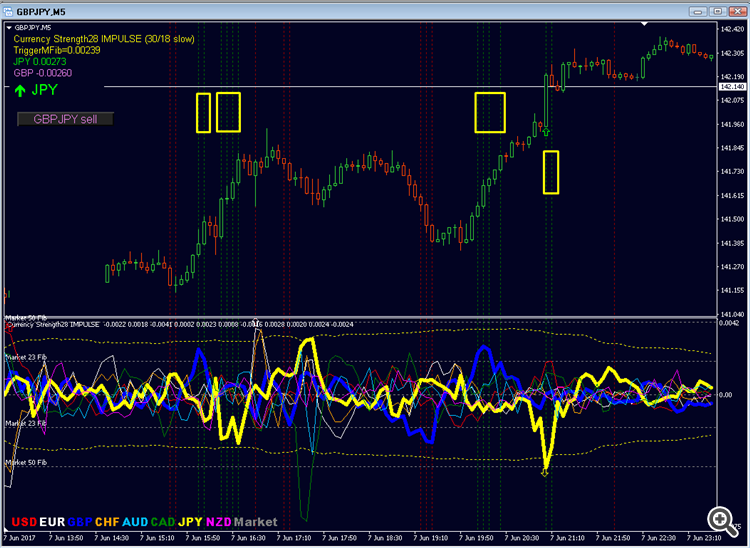
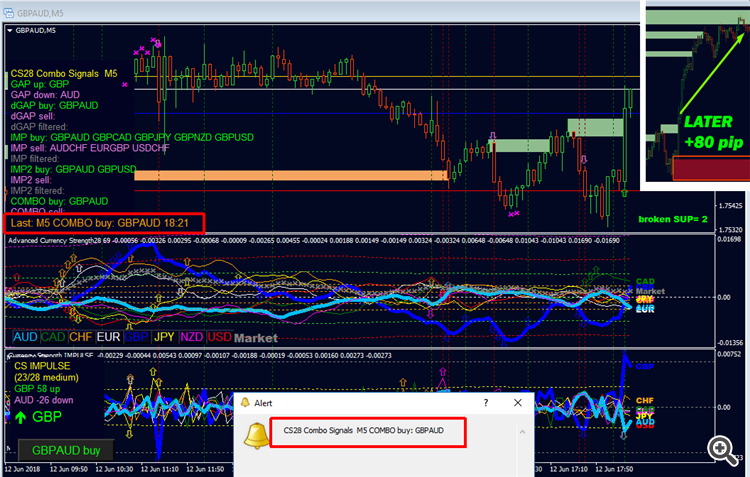
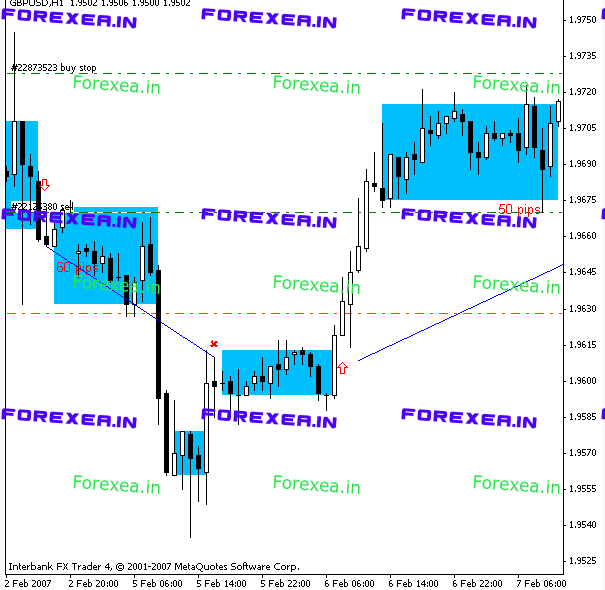


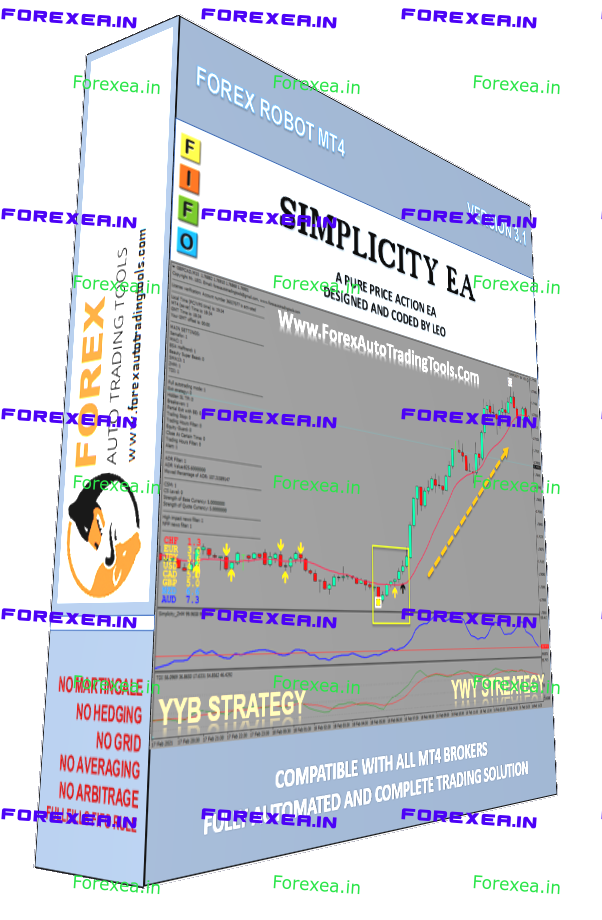
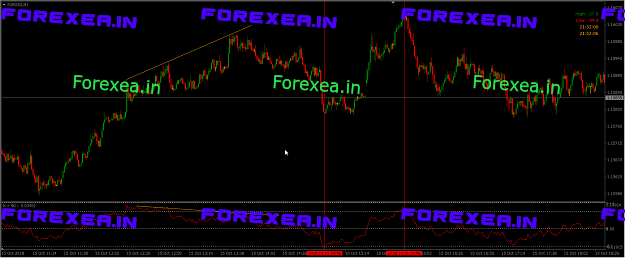


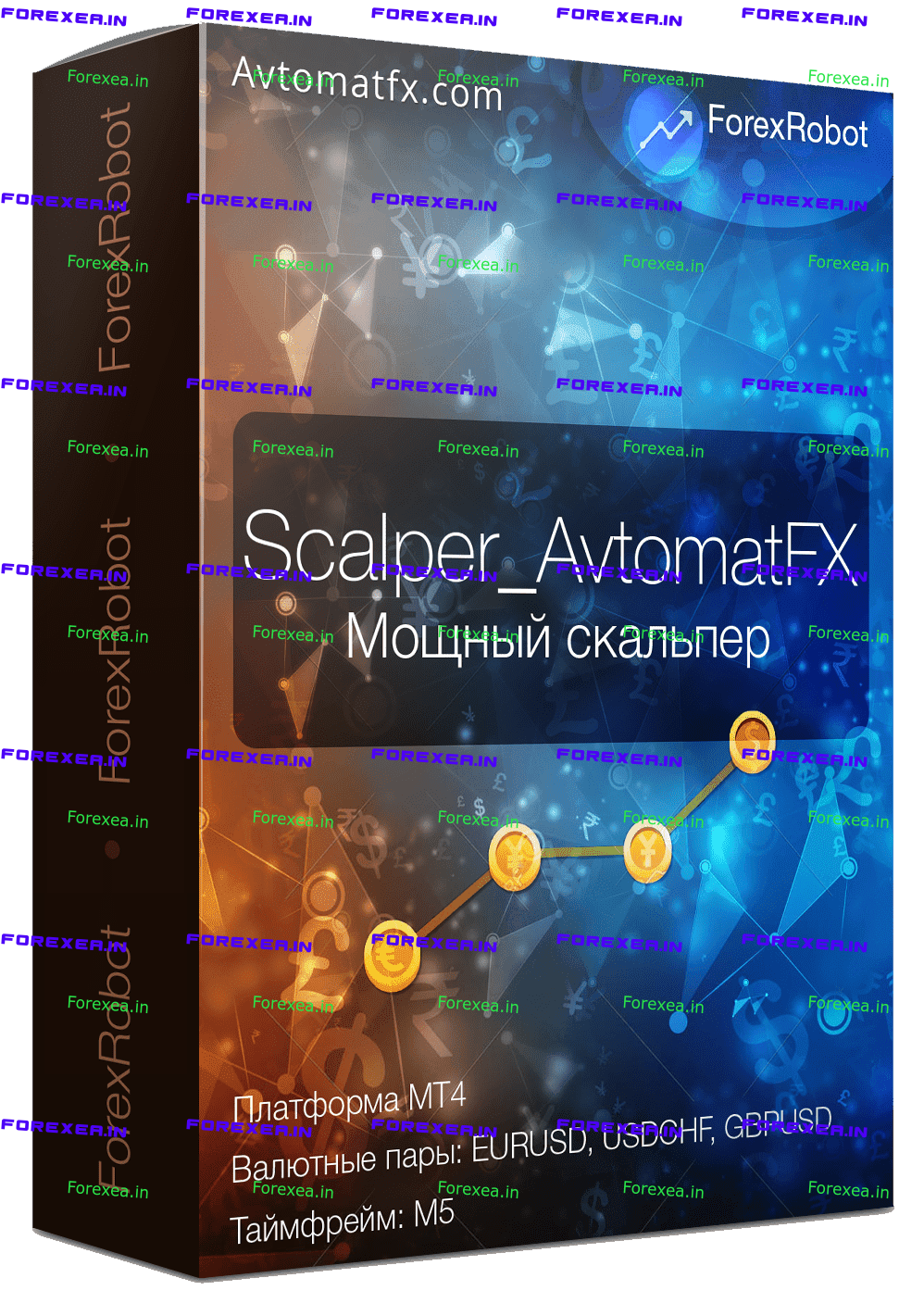
71828
Read my blogs for more info.
Scalping with Currency IMPULSE
28pairs currency strength with impulse trading system
!!! 38000+ views until now !!!
Original from 2016: https://www.mql5.com/en/blogs/post/679077
71828
It is important to have the following 28 currency pairs in the market watch, the indicator needs this data to calculate strength:
AUDCAD, AUDCHF, AUDJPY, AUDNZD, AUDUSD, CADCHF, CADJPY, CHFJPY, EURAUD, EURCAD, EURCHF, EURGBP, EURJPY, EURNZD, EURUSD, GBPAUD, GBPCAD, GBPCHF, GBPJPY, GBPNZD, GBPUSD, NZDCAD, NZDCHF, NZDJPY, NZDUSD, USDCAD, USDCHF, USDJPY
Don’t be surprised the indicator will add all those pairs automatically to the market watch if those are missing!
How to get your history data ready with MetaTrader:
Download the profiles below and install as mentioned in comments Page 1 Post #3 & #5-7.
https://www.mql5.com/en/market/product/13948#!tab=comments&page=1&comment=2751628
A note for the new version 2.2:
The same function we got already in Advanced Currency Strength28 (ACS28) is now added to Impulse. If you have the function active on same timeframe with ACS28 then you do can disable on Impulse. If you use my dashboard you can disable on both.
It will open automatically 7 support charts in the background and switch the timeframe on them when the indicator is applied to another timeframe. If you use the default template with indicators on it is advised to go to these charts and delete all indicators from it, after that leave them alone to do its job. You can now they minimize and ignore.
This function is deactivated by default. If you do NOT have ACS28 then set the Input “open support charts!” = true.
If you own ACS28 you need this function only active on 1 indicator (1 per timeframe used).
For what do we need that? The 7 USD-pairs are the most important data the indicator needs to calculate all the 8 currency strength lines. To have those charts in the background will speed up the data feeds from your broker and make it faster for the indicator to read and make sure always to be updated. Data should CONTINUOUSLY be updated.
71828
How to use the demo:
The official demo for all mql5 indicators work visually with strategy tester. If you wish you can try demo via MQL5 download with strategy tester but strategy tester is limited for multi-currency functions and does not show alerts (but will print a message on screen on behalf of an alert). Alternative you can see the message in the tester-journal. So you can have an idea.
Make sure you do have all needed chart feed in your terminal and start from a near date. Do not use high testing speed.
The indicator need CHART HISTORY! Open all these pairs in new charts and switch to the time frame you want to test: AUDUSD, EURUSD, GBPUSD, NZDUSD, USDCAD, USDCHF, USDJPY. (The Broker MUST have!) A suffix will be detected (EURUSDxxx). Scroll all above mentioned charts back as far as possible (mouse wheel) to fill the candles! To do this turn “Auto scroll” off.
Do not go back to far in time, Maximum 500 to1000 bars. Try H1 for last month, or M15 for 1 week, or M5 for 3 days! This is because external chart data in Metatrader is not synchronized by time. The more you go back in time possible missing candles in the chart feed leads to shifted signals. On actual live chart there is no problem.
(Above picture is from Advanced Currency Strength28 Indicator.)
Unfortunately, you cannot change the pair while testing which is important for the trading system.
How to setup the DEMO with strategy tester video:
The video above is for Advanced Currency IMPULSE with ALERT.
I do not often double check the tester functions. Metatrader change things all the time.
A last note:
MQL5-DEMO is meant to use only WITH STRATEGY TESTER. It does not work on a live chart. You can not add to a live chart. Used with strategy tester it does NOT give live alerts. Might NOT print correctly Market and might NOT print correctly Market Fibonacci lines. The Strategy tester can NOT popup alerts but the new version will print a message in the sub-window. those you can also see in the Tester-Journal. With Strategy tester you can NOT change the pair or change the time frame or edit settings while running. You can NOT use the buttons.
But still, you can have an IDEA. Of course, I can assure you that it’s working perfectly fine in real-time.
71828
How to use alert push notification and email:
Select indicator input push or email. Double click and choose true.
Open MT4 options. Menue Tools/Options or Ctrl+O
Select tab Notification and enter your details.
For email select tab email and enter you details
You need to config correctly with your phone/email provider. It is entirely managed via MT4.
71828
Choose one of the 3 sensitivity modes (slow – medium – fast).
Sensitivity (on old version called sensibility) is the reaction time for speed/acceleration of currency strength calculation. That might be to technical. Slow means it reacts slower and fast means faster. The default is slow. Take this screenshot for example. We need to use 3 charts. Choose the one you like depending on your trading style.
To change the input parameter double click the line and then click the small arrow to open the menu.
The MT4 windows for setting parameters and also the alert windows are by default too small.
Just pull the window bigger. This is how windows work.
MT4 will remember your changes.
To change the pair on the chart just click the 2 currency names. Click two names to build a pair. Simple: click GBP and JPY to change the chart to GBPJPY. Set to false will change pair on the chart. Set to true will open the pair in a new window.
71828
How to install a template?
Click MT4 menu File / Open DataFolder
Open now the folder xxxx \ Templates
Copy the file into this folder.
Then just right click into a chart and select Templates.
A template for Impulse only.
A template for ACS28 and Impulse (lines of other 6 CS dotted) and Advanced Supply Demand.
(The templates are made of medical colors to protect your eyes! Myopic.)
Download below:
71828
Get the indicator via mql5 now: click here.
https://www.mql5.com/en/market/product/18155
The MQL5 licenses itself give you the option to use the indicator on unlimited MT4 accounts on the same computer and you can do activations for 5 computers. As well for updates, it is easy. You will be notified and then you can download.
How to check new versions?
Check the message on MT4/5 in upper right corner for updates.
http://prntscr.com/nwjzh6
If you missed the message click on what’s new to see the last version.
http://prntscr.com/nwjx9w
Then click indicator properties the first tab “About” to see what you have.
http://prntscr.com/nwjynv
New updates are frequently released…
How to install the indicator?
Download/update the indicator via MQL5 Market within your MT4.
1. Register a MQL5 account: https://www.mql5.com/en/auth_register
2. Open your MT4/MT5 platform and go to Menu >> Tools >> Options and click on the Community tab. There you put your Login and Password of your MQL5 account and click OK.
Specify your MQL5.community account data on the “Community” tab of the Options window in your terminal (Ctrl+O).
http://prntscr.com/fwg4c9
(The login PW needs to be the one you use to go to the mql5-Forum.)
Close and Restart MT4. (!)
Now check again if Community is successfully connected!
If not, – double-check your mql5-name and your mql5-password. (See possible mistakes below.)
http://prntscr.com/favpo8
It may need to drag the sub-window higher with the mouse. You want to see all.
Go to the “Market” tab
On top of the sub-window are new tabs. Move to “Purchased” section. One line must show the indicator. Next, click “download or update or install” near the purchased product:
http://prntscr.com/eu8oih
Mark the indicator as favorites to find it quick the next time.
Alternatively paste the indicator name into the search field
http://prntscr.com/faw7n3
Copy and paste the indicator name into the MT4 search field of the Market sub-window in the right upper corner (where the magnifying glass is) and click Enter.
https://prnt.sc/ffqhqu
Or go to the search area of your MT4/MT5 platform, on the upper right corner (where the magnifying glass is), type or copy and paste in the name of the indicator Advanced Currency Impulse with Alert and click Enter.
You will see lower, in the Terminal Window of your MT4/MT5 platform, the results of your search. Click on the name of the indicator.
Mark the indicator as favorites to find it quick.
Click on the green Rent button on the right side of your Terminal Window.
Select the payment method and complete payment for your subscription.
Click on update or install.
http://prntscr.com/fjrgjh You must enter again your mql5-password.
Now must confirm to use 1 activation if it is the first time for that computer. You must enter again your mql5-password.
After download, you find the indicator under Navigator \ Indicators \ Market
http://prntscr.com/f7p3ii
Ask me to send you the STARTER-Email for the ACS28 indicators with templates.
The MQL5 licenses itself give you the option to use the indicator on unlimited MT4 accounts on the same computer and you can do activations for 5 computers. As well for updates, it is easy. You will be notified and then you can download.
For additional MT4 or brokers or computers, you need to install the indicator in the same way as mentioned above.
Terminal’s showcase updating once in 24 hours. If you don’t see any updates – that means 24 hours haven’t passed yet. You have to wait for showcase update.
If a new version of a product is available, you will see the corresponding message against it as well as the “Update” button (or the “Update demo” button for the demo version of paid products).
Once this button is pressed, the new version will be downloaded. The new file replaces the previous one. Thus if you need, save the old version of the file under a different name or outside of the directory [platform data folder]\MQL5\Market\.
To install updated version immediately delete the product from Navigator window, restart the terminal and try to install purchase from Terminal – Market – Purchased tab.
DO NOT USE THE OLD TEMPLATES!
OPEN THE INDICATOR SETTINGS AND PRESS RESET. Then work out your favorite settings.
Possible mistakes:
Do you use MT4 and bought MT5?
You do not use a MAC?
Is your indicator version still on demo and not activated? (Not can drag on a chart!)
Did you restart MT4 after login to the MQL5 community?
Do you enter the same mql5 ID which is your deal?
Is your mql5 password correct? (In this case you forget log out of mql5 on your browser. Then do NOT re-login via the browser but click “I forget my password”. You will now receive a new password by email.)
Last resort to read https://www.mql5.com/en/articles/498#terminalstart
71828
H1 signals shown by arrow for last 3 weeks.
The old trigger line is replaced with historical dynamic buffer.
The rest of the MFibs (50 and higher) are not historical but only horizontal lines because it is not that important and buffers in MT4 are limited.
V-Lines showing bullish and bearish currency GAP sentiment but it is not jet an alert trigger.
While impulse alert (arrow) reads all 28 pairs, the V-Line is only for the actual pair of the chart.
Look for blocks of 2 or 3.
71828
When using both indicators together the picture gets complete.
Advanced Currency Strength28 Indicator Version 3.0 shows when Currency Strength is at outer Market Fibonacci 161 reversal zone with the violet cross. (For Euro and less volatile pairs you might use 100 for this input.)
To get into the trade, wait until a pullback is completed and enter later at a better price. You can find signals on a lower timeframe.
71828
This is a new combo template for all 4 indicators (missing indicators will not show).
If you do not want some indicators on the chart, just delete them from the list (Ctrl+I) or if you want to change the setting click on the indicator listed and then click edit.
Please study the input parameters to learn how to use it.
If you save a new template it would be clever to delete all objects before saving otherwise they will be doubled (works best on the weekend when is no ticks). In case you missed that change the timeframe twice to clean it up.
download the template here
71828
Perfect signals if all 3 agree together.
71828
How to use
Description:
This is old value for the alert function with the trigger line. The value represents the Market Fibonacci level when an alert is triggered. The Impulse alert will tell the best pair, one of the 28 possible symbols. You can set lower to get more and earlier signals or higher to have a stronger filter.
This is a 2nd input. It is not the same function as CS-Impulse Trigger. The function will read only the symbol of the chart with the base and quote currency. The value represents an Impulse strength/speed. You can set lower to get more and earlier lines or higher to have a stronger filter.
It is similar but not the same the first function above. It has not necessarily been an alert for this pair but there have been an alert with one of its base or quote currency including a sGAP.
It is reading the value of the second input “GAP value for V-Line”. Here you can turn off the drawing for the vertical line (= false) if you do not want to show it.
An Alert on the live candle can give you an earlier entry, but via historical view, it is not available to know if there was a hit or not.
The picture above is with default setting and “Line other 6 CS dotted”. Demonstrating here a trend change. Look for groups of 2 or 3 V-Lines or arrow.
71828
How to use
Those are graphical inputs.
Here you can change the line thickness. It will effect only 2 currencies, the base and quote currency which is part of the actual chart. Usually, it is used a bigger number (1 to 5) then the input below. If you change the symbol it will automatically switch the size to the new 2 currencies.
Here you can change the line thickness. It will affect the rest of the 6 currencies, which are NOT part of the actual chart. Usually, it is used a smaller number (1 to 5) then the input above. If you change the symbol it will automatically switch the size.
Here you can change the above-mentioned lines dotted if the line width is 1. It will affect the rest of the 6 currencies, which are NOT part of the actual chart.
Here you can completely hide the other 6 currencies, which are NOT part of the actual chart.
Here you can change the number of candles the indicator will draw on the chart. I advice to not read history further back on a chart than 1000 bars.
Here you can change the front size of the currency labels.
In above chart, the input “Line other 6 CS dotted” is set to true. This way the currencies of the actual chart are highlighted.
If you have a big 4k monitor use this inputs to correct pixel:
====== Indicator settings
+ Font size button
+ CS label size
====== Alert settings
+ alert position X
+ alert position Y
==== other settings
+ Font spacing X (big screen)
+ Font spacing Y
+ Panel background spacing X
+ Panel background spacing Y
71828
A Winning Strategy:
The indicators are programmed to complement each other but if you want to start one by one it should be in this order:
Here is how to use each indicator:
Get the trend and reversal levels with Advanced Currency Strength28 Indicator (MT4)
https://www.mql5.com/en/market/product/13948
Get the alert for entry and the best pair to trade with Currency Strength Acceleration
Advanced Currency IMPULSE with ALERT (MT4)
https://www.mql5.com/en/market/product/18155
Important levels and zones cannot be ignored. Apply it for SL/TP with
Advanced Supply Demand (MT4)
https://www.mql5.com/en/market/product/20582
Avoid false breakouts with
Advanced Accumulated Currency Volume (MT4)
https://www.mql5.com/en/market/product/21276
Trade also gold, oil, silver, DAX, US30, MXN, CNH, whatever symbol you want, with
Currency Strength Exotics (MT4)
https://www.mql5.com/en/market/product/18696
Indicator Combo x5
Get the complete Market overview for Currency Strength with
Advanced Dashboard for Currency Strength and Speed (MT4)
https://www.mql5.com/en/market/product/25461
Dashboard user manual: https://www.mql5.com/en/blogs/post/708783
Video: https://youtu.be/7H-fhQZBDak
71828
FOMC from yesterday, how it looks.
Charts M5, enter 3 to 8 minutes after news with signal on impulse.
Strongest Impulse EURUSD BUY
some minutes later signal with USDJPY SELL
71828
For developers who want to import the signals of the indicator to an EA.
You can import all buffers with an iCustom call to your EA.
HOW TO GET A SAMPLE CODE
A sample code for integration can be ordered from our clients.
Send me a copy if you kill the market…
ONLY FOR MT5 version.
Templates for MT5.
71828
This is the scalper’s paradise.
With arrow in the upper window and the vertical line for the charts symbol.
While the sub-window shows currency acceleration and signals all 28 pairs.
71828
!!! With the best reviews from experienced traders !!!
Thank you for those ones, sh101, Romuald, and Marzipano!
71828
⭐⭐⭐⭐⭐ BEST 5-STAR REVIEWS FOR MANY YEARS! ⭐⭐⭐⭐⭐
71828
It gets better and better !
!!! Most Popular Indicators for MetaTrader !!!
!!! THE FIRST AND SECOND !!!
NOW Place 1 and 2 !!!
Advanced Currency Strength28 Indicator (MT4) Place 1
https://www.mql5.com/en/market/product/13948?p=z6zr
Advanced Currency IMPULSE with ALERT (MT4) Place 2
https://www.mql5.com/en/market/product/18155?p=z719
Discounts are available for MT4 versions, now.
For any questions or if you need help just send an email to [email protected]
Friends, I wish you many green pips in the future and success for your trading career.
Scan all 28 Forex pairs with only ONE chart… with Advanced Currency Strength28 Indicators
Best regards Bernhard
www.CurrencyStrength28.com