- Your cart is empty
- Continue Shopping
Product Description
Universal Indicator EA for Your Indicator V11.4
- Experts
- Afsal Meerankutty
- Version: 11.4
- Updated: 18 January 2022
- Activations: 5
This is EA for your Custom Indicator to Automate your Strategy with It.
Important :- Indicators without buffers cannot be used with EA. Test in demo with your indicator before purchase.
This EA is made with the concept of using a single expert advisor for all indicators.
So It can work with any Indicator that gives Buy and Sell Signals.
This can work in live and demo accounts for unlimited period of time .
Activation for Lifetime
Unlimited Live and Demo Accounts
5 Computers
You can use it on any time frame …
You can install/use it in as many accounts, brokers and terminals as you want on the same computer, without using another activation.
If you install it on a different computer, another activation will be used.
Version 11.0 and Above can be traded in Different Modes
1) Using default CyberZingFxZigZag Indicator
2) With your Custom Indicator
3) Manual Buy and Sell Order
3) Instant Buy and Sell Order for Indicator Signal
4) Limit/Stop Orders
5) Manual Buy/Sell Martingale
5) Autotrade Martingale
6) Autotrade Hedging
Easy to Use Settings
In settings Give the name of Indicator to be used by EA and start trading.
Indicator should be inside MT4 Indicators folder (Open Data Folder and check path MQL4\Indicators)
If indicator is inside Market folder give name in settings as ‘Market/YourIndicatorName’
EA will use default settings of given Indicator. To change indicator input settings give Indicator inputs parameters in EA settings in same order (Comma Separated)
Default Indicator name given is EA settings is CyberZingFx ZigZag Indicator which is having Buy Buffer 0 and Sell Buffer 1 with Shift 1.
Indicator Type – Some indicators give signal in one bar (Arrow Indicators) and others give signal in all bars (Trend Indicators).
Arrow Type Signals – Indicators giving Arrow signals or Signal on specific bars. (Example – CyberZingFx ZigZag Arrow Indicator)
Trend Type Signals – Indicators showing signal in every bar. (Example – SuperTrend Indicator)
Don’t Panic seeing the EA settings. I am here to Guide You and Help You to setup EA.
Important :- Please Message me only after watching the Video Tutorial
Verify trades taken by EA comparing with Indicator signals. If found wrong find the right buffer for signal from indicator and change that under buffer settings.
Use it on demo first for at least a week …
Watch Video Tutorial Below
********************************************************************************************************************************************************
Free Tool to Find Indicator Buffers Easily
Download from below link
https://www.mql5.com/en/market/product/74467
************************************** ************************************** ************************************** **************************************
Join Universal Custom Indicator EA Group for User Help, Templates and Set Files in below link
https://cyberzing.com/goto/universal-ea-help
********************************************************************************************************************************************************
https://cyberzing.com/goto/universal-ea-group
********************************************************************************************************************************************************
After Downloading send me a message to get CyberZingFx Chart Switcher Tool which is very useful tool for traders to switch between multiple charts easily on single click without opening multiple chart windows |
|---|
________________________________________________________________ ____________________________________________
Video
70
I have spent a lot of money on EAs early on. Now, I have a better grasp of trading, it is very convenient to have the Universal Indicator which converts my favorite indicators to an EA which I can back test on various instruments such as US 30 or US100. Rather than pay a programmer, I can now fine tune my own EAs using the indicators. A really great product I can whole heartedly endorse! Thank you Afsal!
29
Hi Afsal, I must thank you for your hard work for helping me to restore my paid EA and VPS back in normal. I have following you for one and half year and I know your EA is working. I have been testing your EA for numerous indicators setting ( arrow/trend/oscillator) . The results are good because I trade reversal and trending. Your after sales service is truly amazing ! I am truly satisfied customer !
19
It is a great EA, and easy to use with almost any Indicator in matter of seconds. Developer is very prompt in responding.




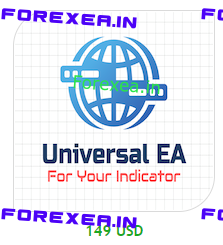
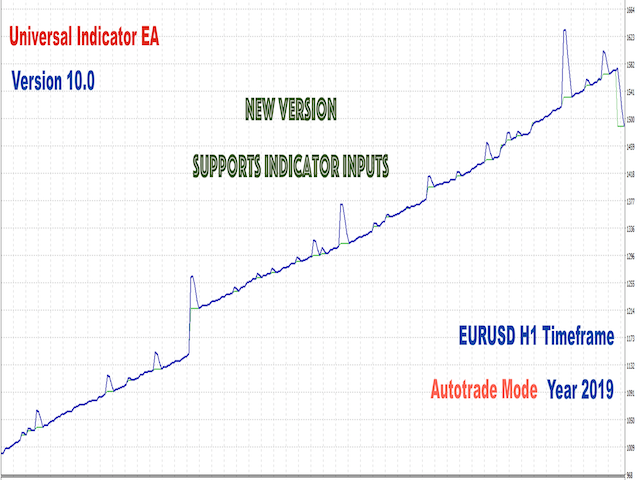
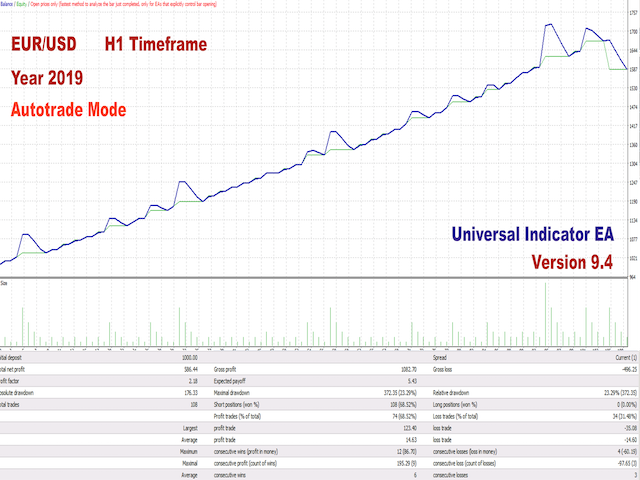


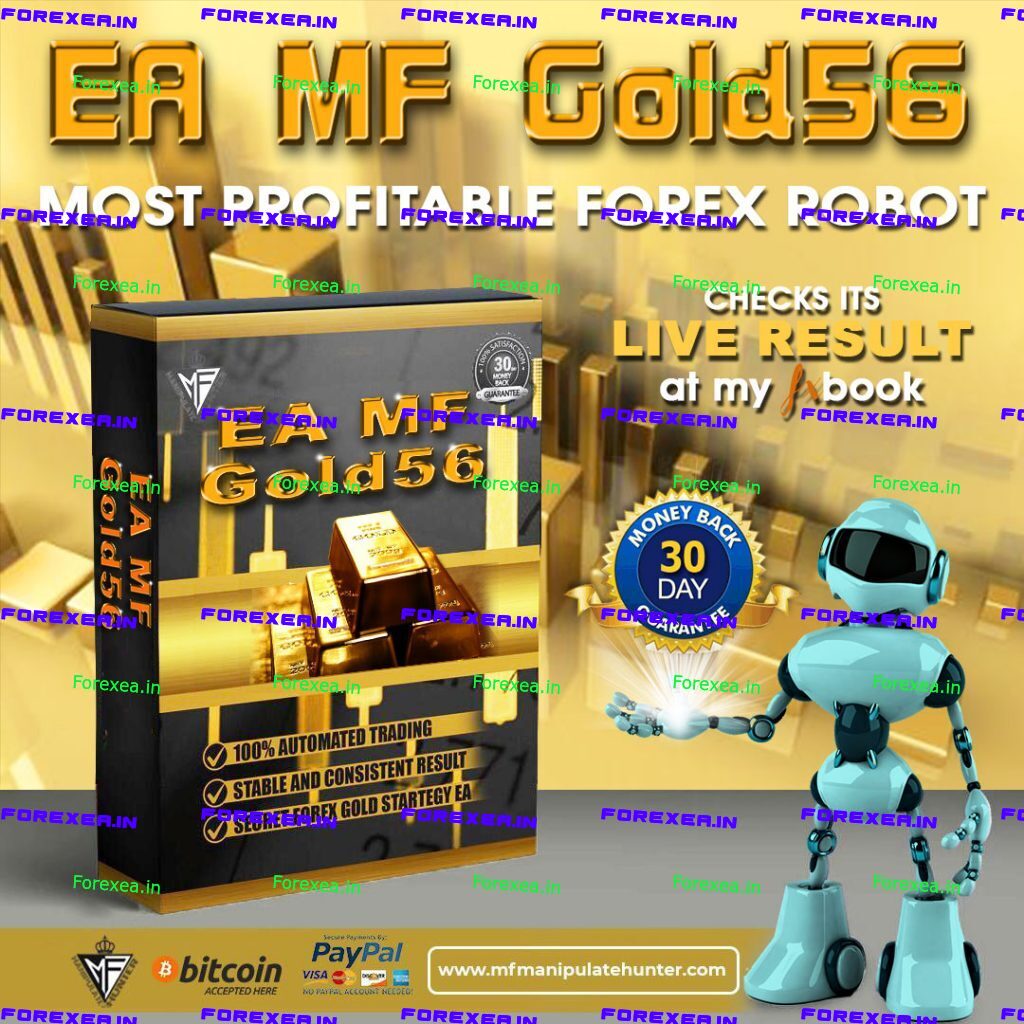

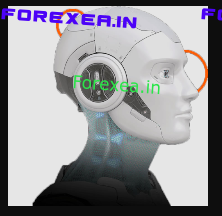
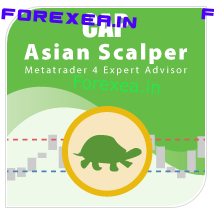



Reviews
There are no reviews yet.