- Your cart is empty
- Continue Shopping
Product Description
Janus Disaster Recovery
V1.6 + Presets
- Experts
- Boris Sklyaruk
- Version: 1.6
- Updated: 3 February 2021
- Activations: 7
Expert Advisor for recovery accounts from a drawdown!
b the end of the month, next price 250$
Two operating modes:
Recovery:
Recovery from the existing drawdown on your account
Works with trades of other advisors and trades opened manually
Protect :
Online account control
When a drawdown is reached for a certain trading instrument, it turns off other Expert Advisors and displays the account at no loss
Mathematical system with the author’s formula for closing deals
Works without martingale
Doesn’t load the account with additional deals
Locks 50 percent of the trading volume
Trade channel narrowing system
Designed to work with order grids
Detailed Video Review
Instructions: Recovery Mode
1 You already have a drawdown on a trading account, for a certain currency pair or other trading instrument
2 Open an additional window with this trading instrument and, if necessary, disable the EA that created this drawdown
3 Install the Janus Desaster Recovery EA on the chart
4 In Develop mode, set False
5 In the SystemControl setting, set the Recovery mode
6 In the Recovery setting, set to true – allow the EA to trade
7 In the Recovery Magic setting, set the magic number of someone else’s advisor, whose trades you want to withdraw from the drawdown, if you set it to zero, it will work with all trades for this trading instrument
8 Select the direction of transactions that you have in the drawdown Recovery Direction – buy or sell
9 In the DeltaLock setting, if you work with currency pairs, set 200, if this is another instrument, I recommend contacting me for advice
10 In the LockSize setting, the default volume of the locking position is set to 50%, this is recommended
11 The LockTp setting is set to 100 in points – this is recommended for currency pairs, set 1000 for gold
12 Launching the advisor
Instruction: Protect mode (online deposit protection mode)
1 Open an additional window of the trading instrument on which you trade or on which you have installed your advisor
2 Install the Janus Desaster Recovery EA on the chart
3 In Develop mode, set False
4 In the SystemControl setting, set the Protect mode
5 In the Recovery setting, set to true – allow the EA to trade
6 In the Recovery Magic setting, set the magic number of someone else’s Expert Advisor whose trading you want to control, if you set it to zero, it will control all transactions on this trading instrument.
7 In the Recovery Loss setting, set the control parameter in money or as a percentage of your deposit
8 In the Recovery Value setting, set the drawdown value in money or percentage, at which Janus Desaster Recovery will start its work
9 In the DeltaLock setting, if you work with currency pairs, set 200, if this is another instrument, I recommend contacting me for advice
10 In the LockSize setting, the default volume of the locking position is set to 50%, this is recommended
11 The LockTp setting is set to 100 in points – this is recommended for currency pairs
12 Launching the advisor
For more detailed instructions and a demonstration of work, you can see the video below
Video
62
still testing it,it works well with grid ea,but i hope for its price its more automatic….please add logic to calculate the deltalock depends on market condition,like using current atr as logic or something,and would be nice if its act global like equity sentry,even better if it can read each pair gread condition,like if it know its already at level 10 grid it automatically handle that pair,theres so much room to grow considering its not cheap ea either
1168
Very professional and supportive author! Always respond fast and be there to help! Great recovery tool to work with manual and auto trading!



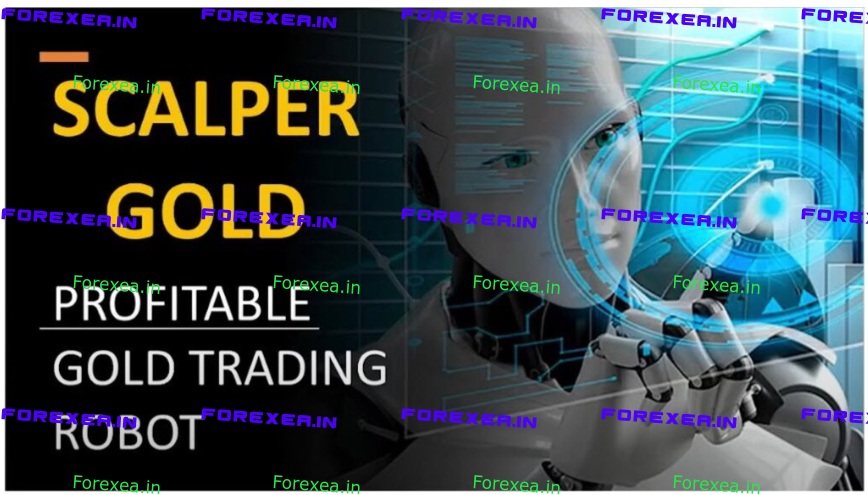
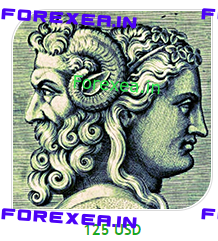
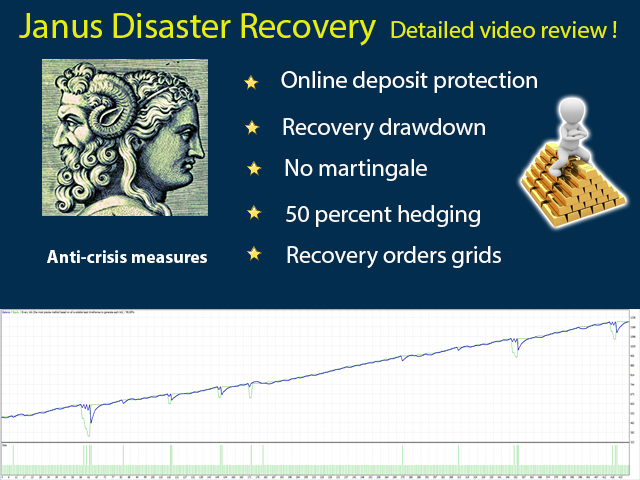

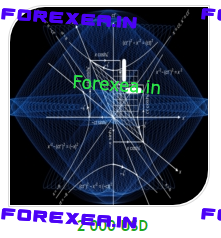







Reviews
There are no reviews yet.