- Your cart is empty
- Continue Shopping
Product Description
EA CLASICO SCALPER
EURUSD O XAUUSD
Copy trades of the EA CLASICO SCALPER 20000 trading signal for MetaTrader 4 (mql5.com)
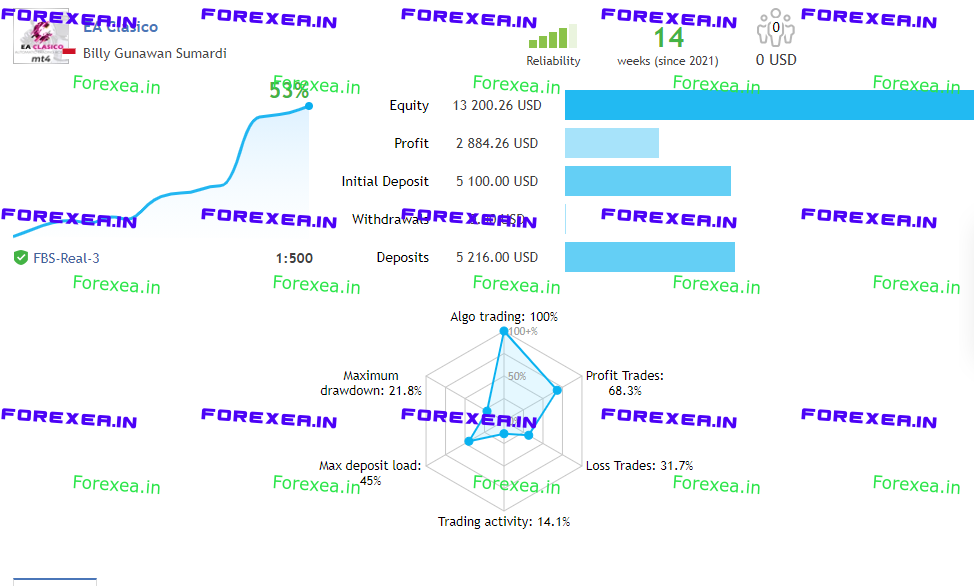
To add an EA, open MT4 and then go to ‘file’ and then ‘open data folder’. Choose ‘MQL4’, and then
‘expert advisors’ or ‘indicators’. You can then copy the file you want to add into this location.
Close and reopen MT4, and you should see the item in the navigator window.
Be sure to test it in with your demo account first, To see how the EA CLASICO strategy works.
SETTING EA CLASICO
1. Best on EURUSD TF M15.
2. Setting inputs – Initial lot buy / sell 0.01.
3. There are 3 Preset settings in the “set” folder :
– Low Risk.
– Medium Risk.
– High Risk.
4. Set Time on London Session.
5. Starting Deposit Balance Min. 500 USD



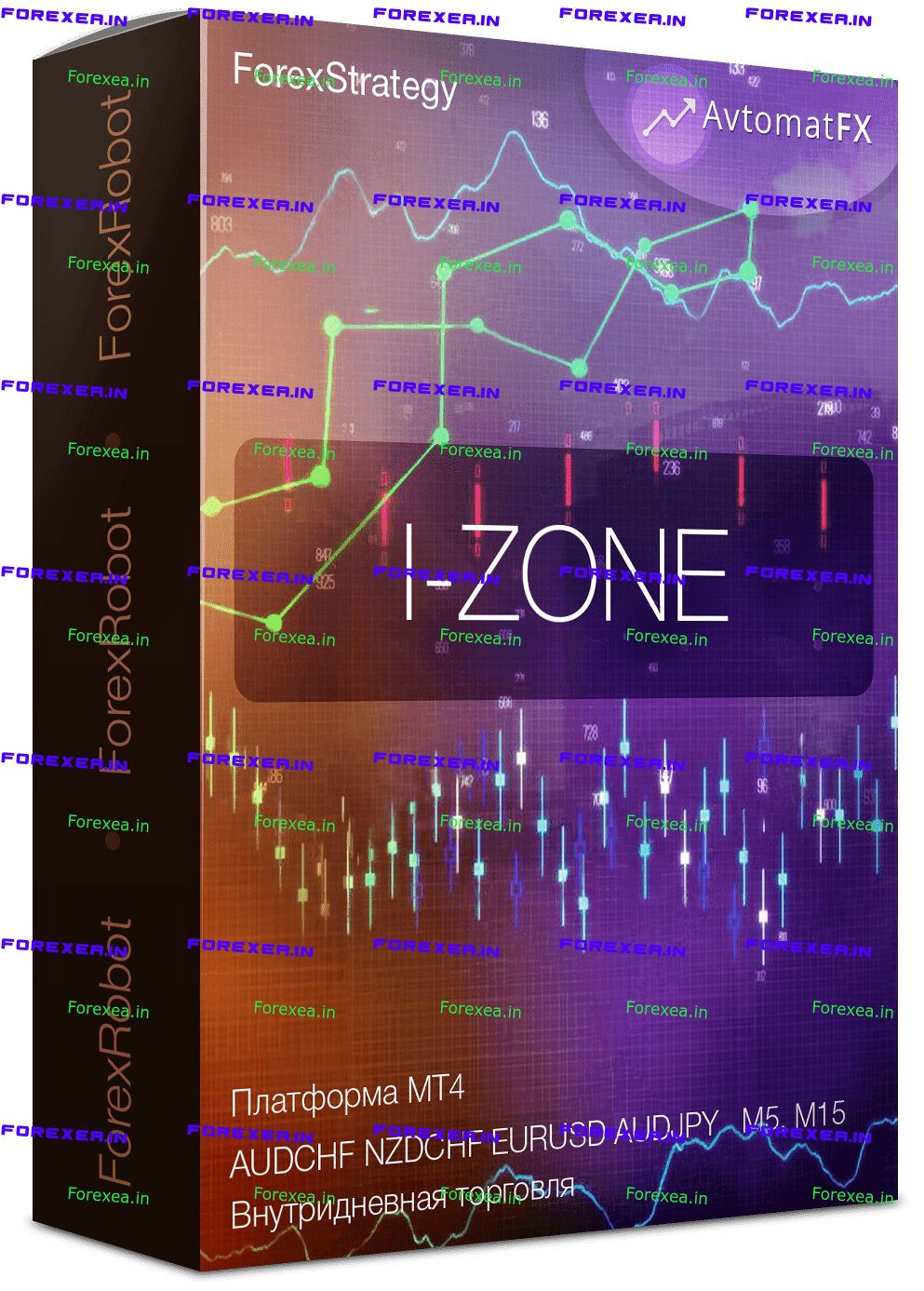








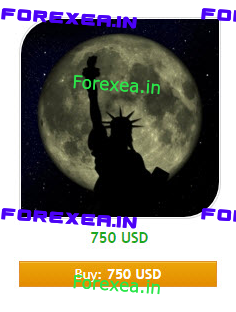
Reviews
There are no reviews yet.