- Your cart is empty
- Continue Shopping
Product Description
Air Mechanic Mt4
AIR MECHANIC МТ4 is a software product of the “INTEGRAL” project, which implements convenient features for portfolio scalping with the ability to widely diversify trading risks.
The AIR MECHANIC trades one deal at a time, uses SL and never uses dangerous methods of money management, such as martingale, locking and averaging.
The Expert Advisor trades inside a calm price channel, and trades the rebounds in the opposite direction from the channel borders. AIR MECHANIC MT4 uses a number of technical indicators, time filters and other smart developments, which allow determining most suitable segments of the chart, market conditions, days of the week and time for trading.
The main idea of the EA is to provide the user with wide capabilities to compare and manage trading portfolios. With AIR MECHANIC МТ4 you receive the ability to:
- Trade 12 currency pairs at the same time
- Distribute risks between pairs with low correlation
- Diversify risks by distributing the potential losses on a specific currency among different currency pairs
Recommended parameters for AIR MECHANIC MT4
- Working timeframe: M15
- Pairs: EURCAD, EURCHF, EURGBP, EURAUD, GBPUSD, GBPCHF, GBPAUD, GBPCAD, USDCHF, USDCAD, AUDCAD, AUDCHF
- Minimum Deposit : $100 or above
- Account type – “ECN”
- VPS for stable connection to the broker server
AIR MECHANIC MT5 complies with FIFO
Parameters for manual adjustment
- Comment – custom comment
- Magic_number – order identifier
- Max_Spread – maximum spread filter
- Slippage – price slippage filter
- The method of order execution – order execution type (depends on the broker’s technology): ORDER_FILLING_FOK – orders are executed exactly in the specified volumes/ ORDER_FILLING_IOC – orders are executed with the maximum available volume within the volume specified in the order/ ORDER_FILLING_RETURN – execution only in “by market” or “exchange execution” mode with the possibility of partial order execution)
- Lots – order volume (works only if Auto_risk is set to “0.0”)
- Auto_risk – automatic risk calculation
- Stop_loss – SL value
- Take_profit – TP value
- Strategy 2 (true/false) – enable/disable Strategy 2
- Convert_range – width of the trading channel
- Step_to_open – filter for opening orders after a channel breakout
- Crazy_factor – indicator of price reversal after a breakout
- Method_converter – channel plotting method
- Period_converter – channel period
- Hi_level – upper boundary of the channel
- Low_level – lower boundary of the channel
- Filter_deceleration – filter of price movement activity after a breakout
- Crazy_factor_2 – indicator of reversal on М30
- Basic_direction – trend direction on М30
- Direction_area – trend deviation filter
- Risk_factor – secondary trend indicator
- Time_filter_1 – enable the algorithm for closing orders by time
- Time_filter_2 – algorithm operation start time (the number of H1 candles after a rollover)
- Time_filter_3 – algorithm operation end time (the number of H1 candles after a rollover)
- Time_filter_4 – enable the algorithm for forced closure of orders
- Filter_movement_1 – flat indicator
- Filter_movement_2 – trend slowing indicator
- Filter_movement_3 – trend strength indicator
- Period_small_direction – indicator of trend on M1
- Revolt_factor_1 – filter of price reversal on M1
- Revolt_factor_2 – additional filter of price reversal on M1
- Revolt_direction – indicator of channel on H1
- Hi_level_1 – upper boundary of the channel on H1
- Low_level_1 – lower boundary of the channel on H1
- Step_factor – indicator of channel width on H1
- Time_filter – filter of volatility on H1
- MondayAM – true/false – if true, trading is allowed on Monday morning
- StartTime – trading start time
- StopTime – trading end time
- MondayPM – true/false – if true, trading is allowed on Monday evening
- StartTime – trading start time
- StopTime – trading end time
- The remaining time-filter settings are similar
1354
Excellent results on the live account!
Matching author’s trades perfectly





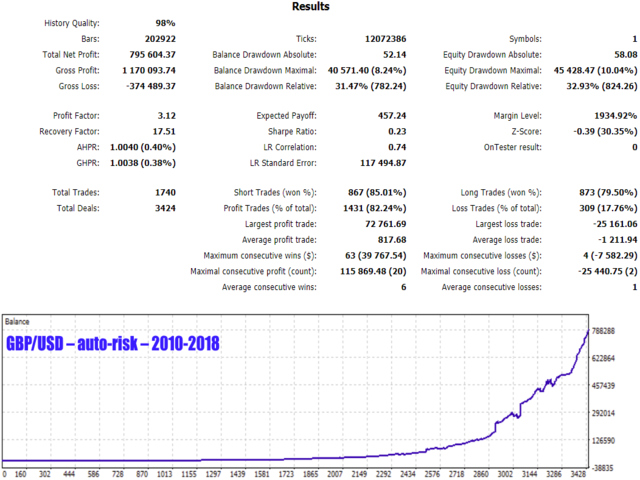
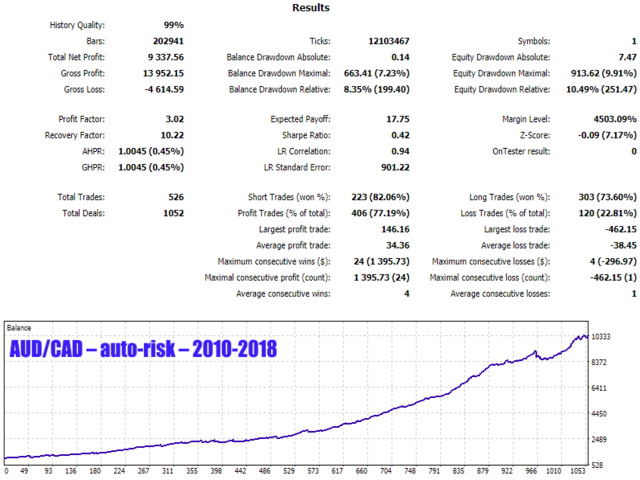
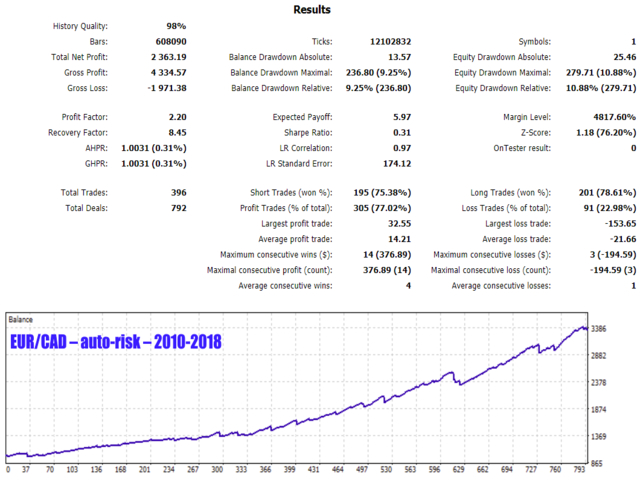
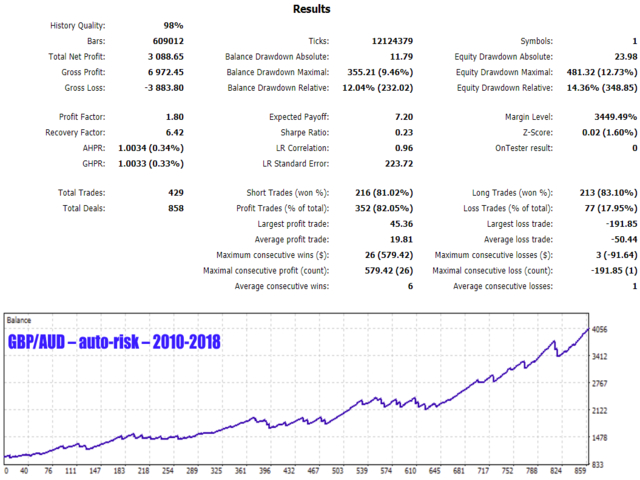

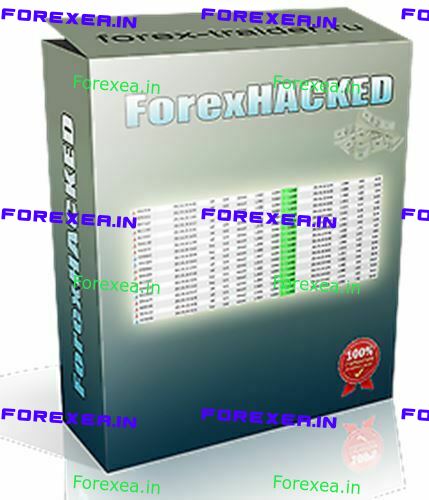
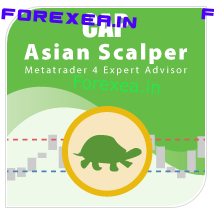
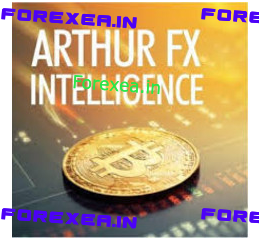


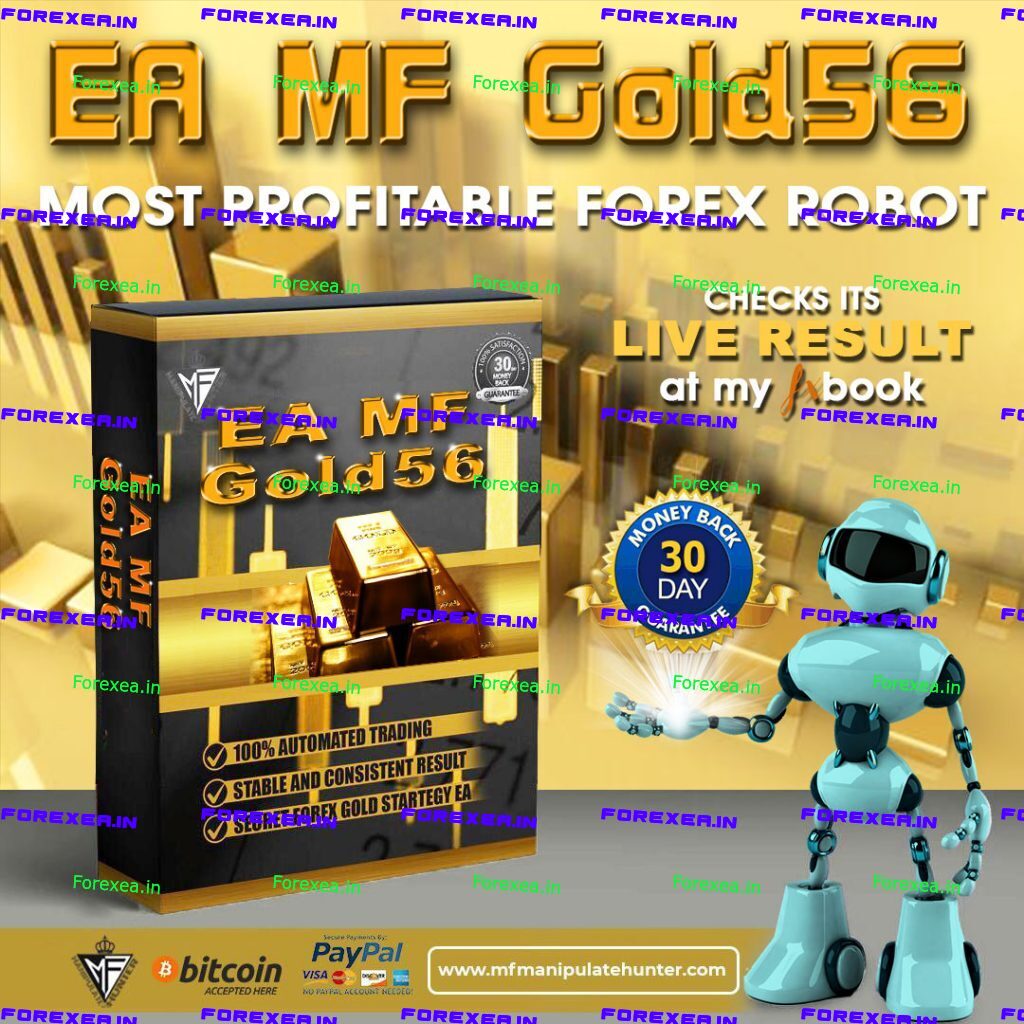
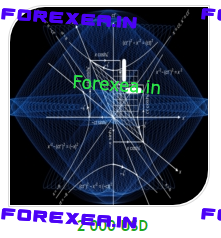
Reviews
There are no reviews yet.