- Your cart is empty
- Continue Shopping
Product Description
Wild Side MT4
Live monitoring of the Wild Side https://www.mql5.com/ru/signals/962021
Demo monitoring of the Wild Side https://www.mql5.com/ru/signals/956622
To correctly determine the trading time, you need to specify the broker’s winter GMT time. you can read how to do this in my post: https://www.mql5.com/ru/blogs/post/743531
Wild Side is a fully automatic expert Advisor for trading on the night Forex market.
- It does not use martingale, grid, or other “toxic” methods. Each trade is accompanied by a stop loss and take profit
- The Expert Advisor uses its own price action algorithms in combination with the author’s indicator
- The Expert Advisor does not need a news filter
- Unique transaction tracking algorithm
The most accurate backtests and forward tests have shown excellent results throughout the available history. Just check out my live monitoring and test results and you’ll understand everything.The Expert Advisor uses several timeframes to work, so testing should be carried out on the M5 timeframe in the “Every tick based on real ticks”mode.
All the settings are already built into the Expert Advisor, so you don’t need to spend time on optimization. Just install the Expert Advisor in the terminal, apply it to currency pairs with the M5 timeframe. Currency pairs to work with: USDCAD, EURCAD, EURCHF, EURUSD, USDCHF, EURAUD, AUDUSD, GBPUSD, CHFJPYBroker recommendations and accounts:
I strongly recommend using WildSide on ECN or RAW accounts and with a low-ping VPS. The recommended leverage is from 1: 50 and above. All transactions comply with Fifa rules. The Expert Advisor does not need a news filter.
Recommended minimum deposit: to trade 0.01 lots, you need at least 50$.
Description of settings:
- The lot type is “fixed” or “increasing”, where the lot size is calculated automatically.
- Lot – fixed lot size in the case of lot type = fixed. If the lot type is “increasing” – how much to increase the lot size.
- The amount of the balance to increase the lot – how much to increase the lot size of each Equity per Step (if the lot type = increases).
- Magic number – an individual magic number.
In the settings of my advisors there is an algorithm for determining the working time depending on the winter time GMT of your broker. To find out your broker’s winter time, you need to write to your broker’s support service, for example, like this:
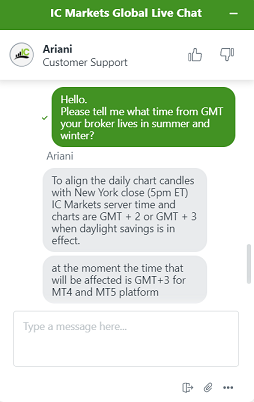
I received an answer that in winter the broker works at 2 GMT time – therefore, in the settings of my advisors, I specify GMT = 2.
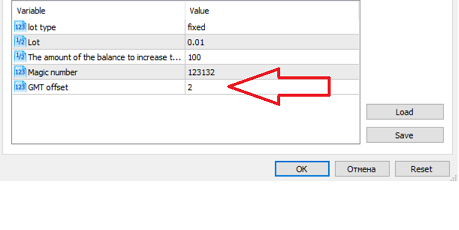
Even if you bought an advisor in the summer and the current time of your broker is 3, you still need to specify 2 in the advisor. The advisor understands that it is summer and needs to shift by one more hour, but for a reference point it needs to specify winter time.
Testing:
For MT4:
If you do not use TDS 2 for testing, then you do not need to change anything for testing, since MetaQuotes quotes swing with winter time +2 GMT.
If you are using TDS 2 for testing, you need to set the same GMT deviation as specified in the broker settings in the TDS itself.
For MT5:
In the MT5 terminal, quotes are loaded from the broker, not from MetaQuotes. So you need to specify the correct GMT offset in the settings for testing. How to determine the correct GMT offset-see above in this blog.
I am ready to answer your questions
25
Ginggi ramdhan 2021.08.25 07:43 #
very reliable EA and the author is very kind to answer all my question
297
mekatama 50 2021.08.20 23:02 #
I’m looking forward to this EA. The author was very kind and answered the questions quickly.
26
Paulforever666 2021.08.19 07:48 #
Great support!! Fast and willing too work with you and fix any problems or answer any questions you have.




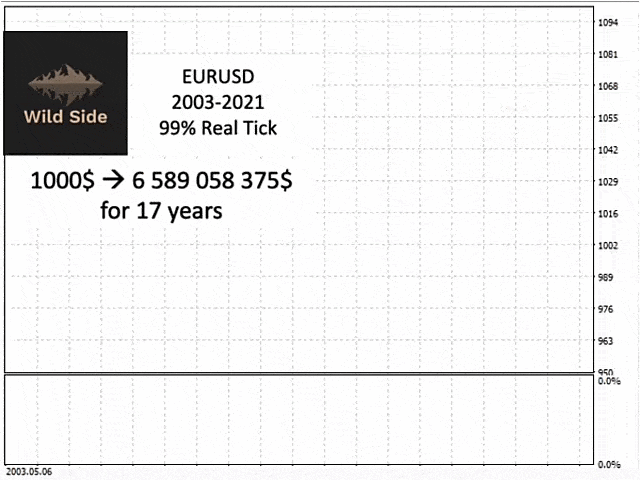
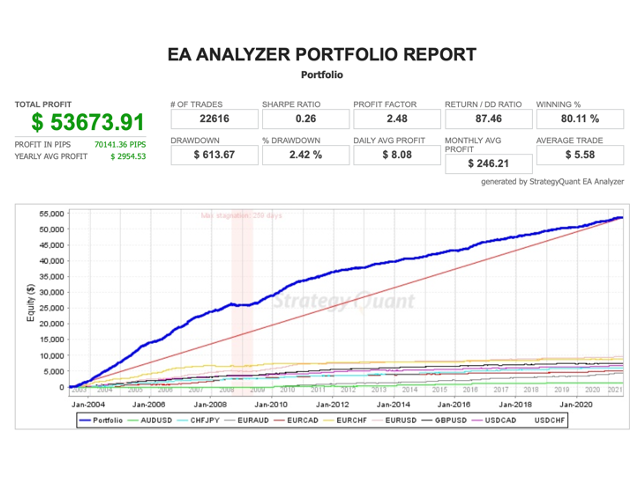
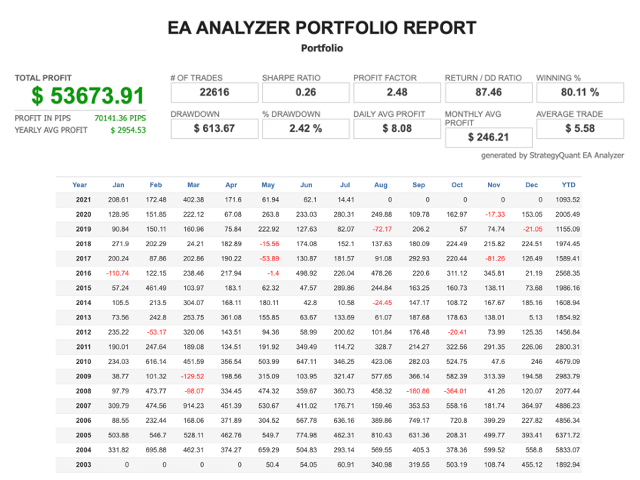
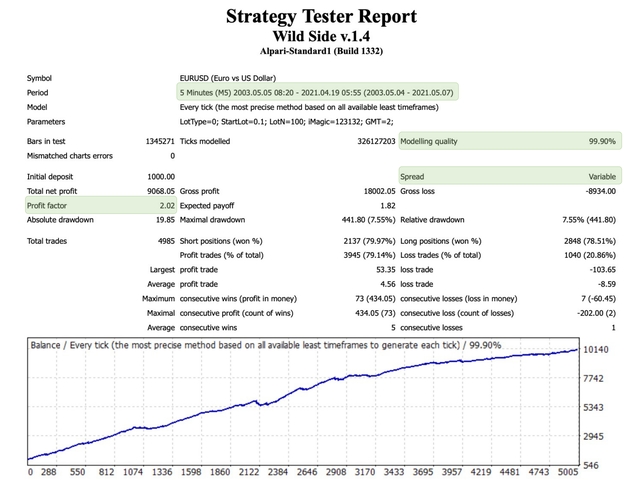
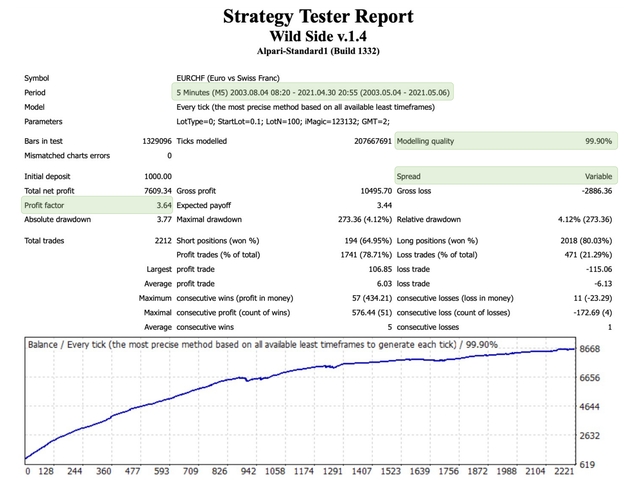
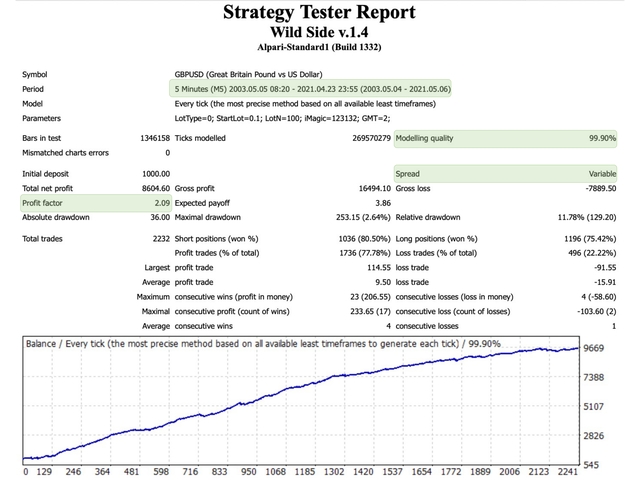
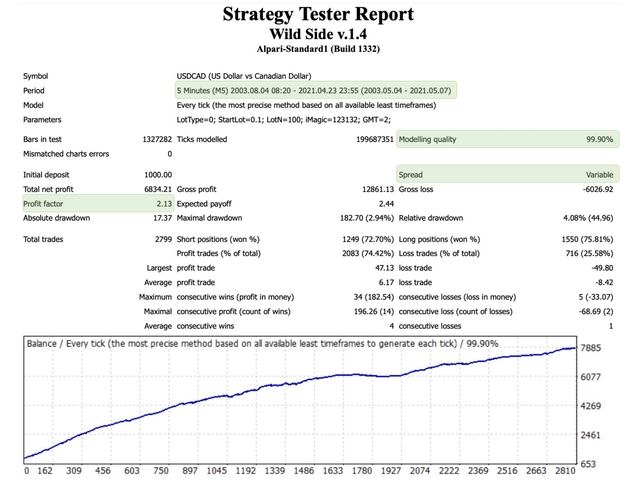
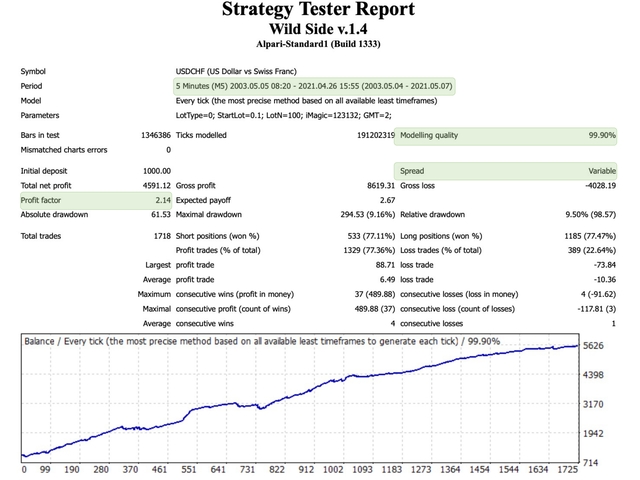
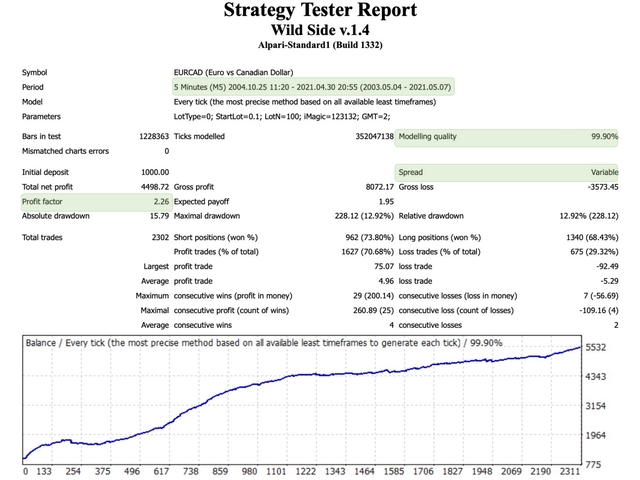
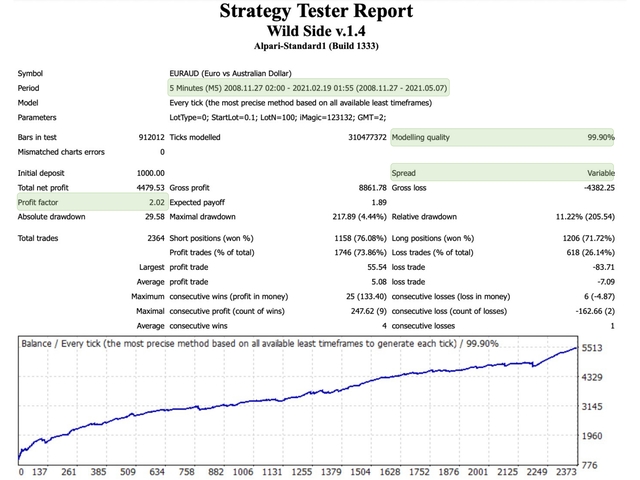
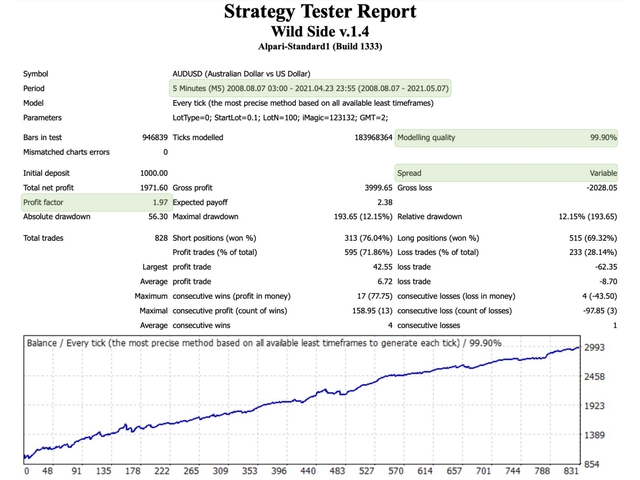
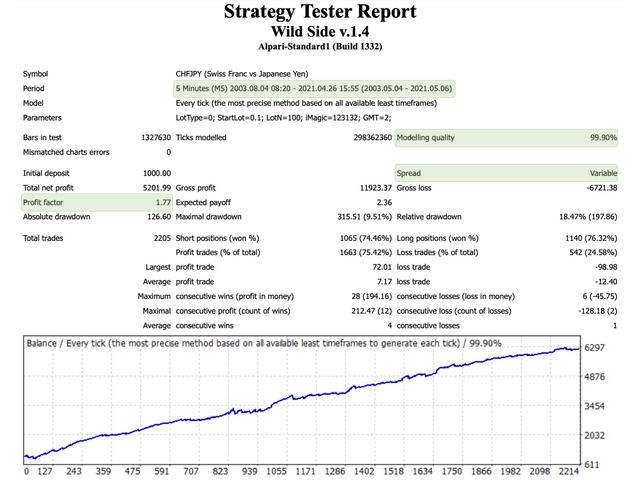
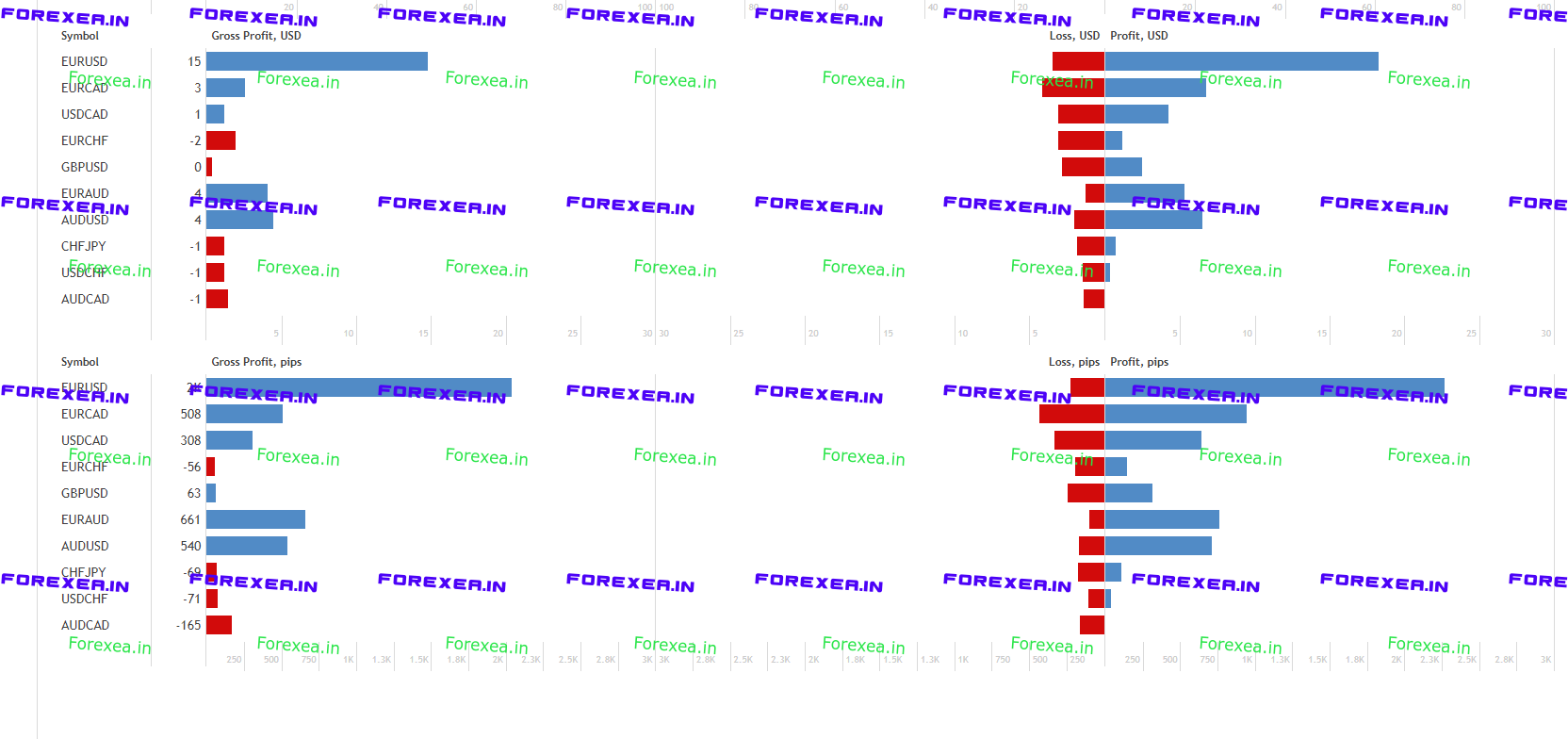
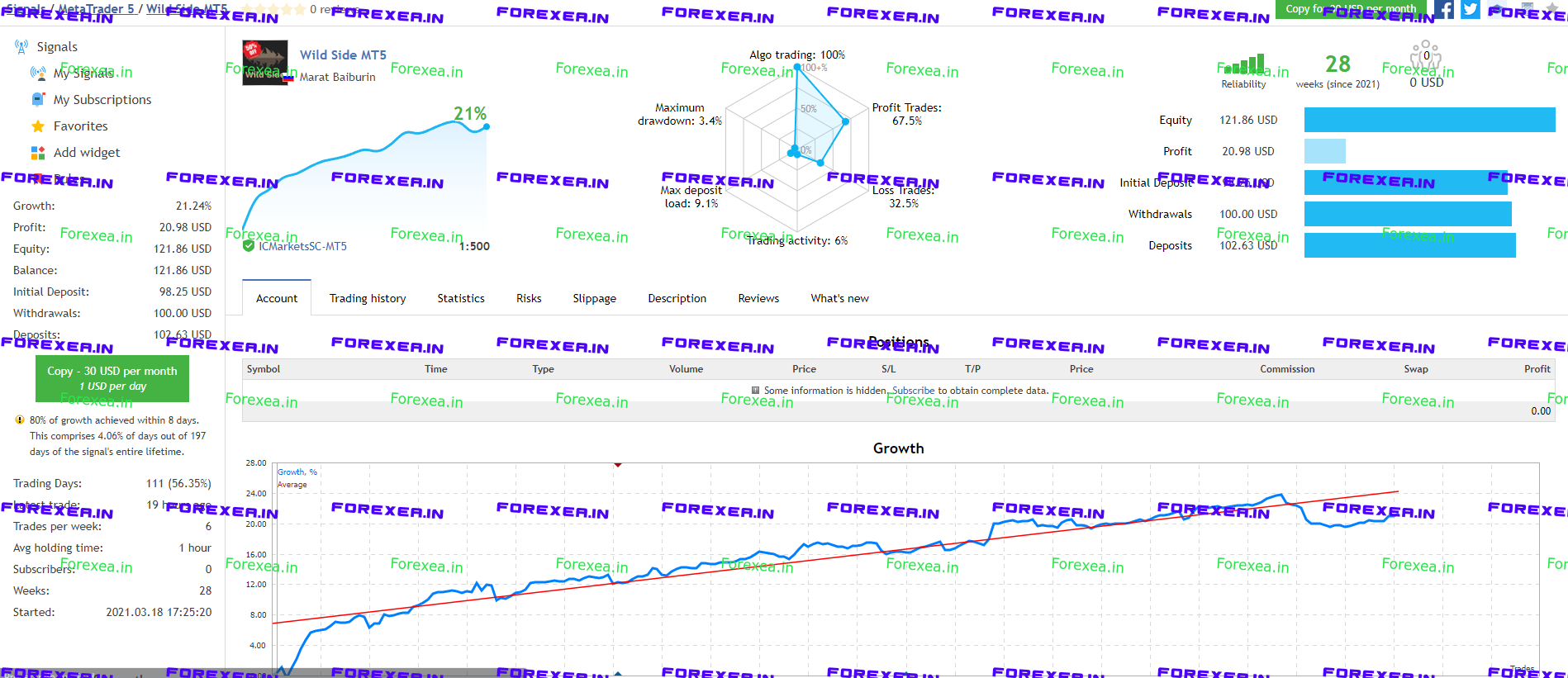
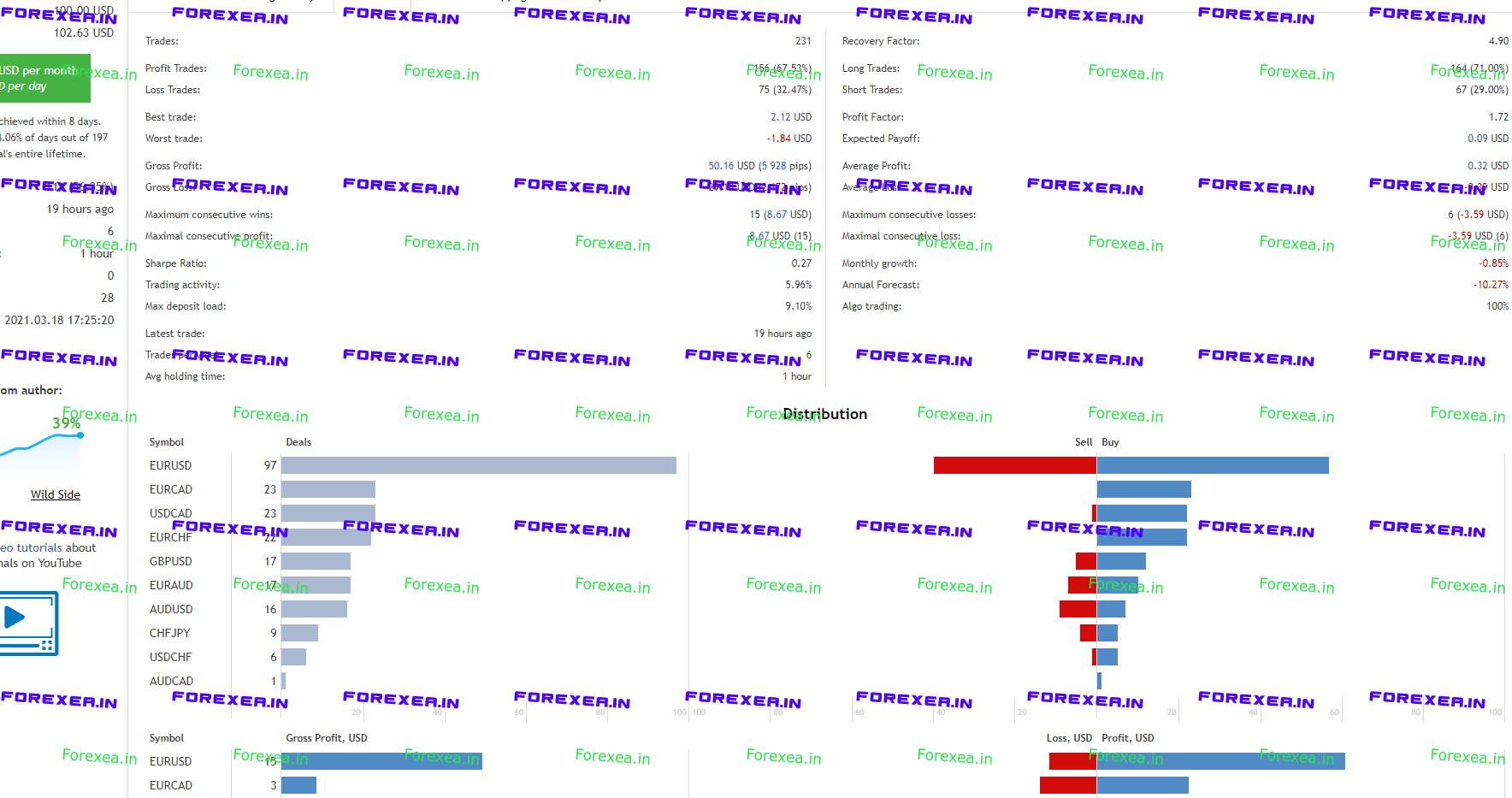

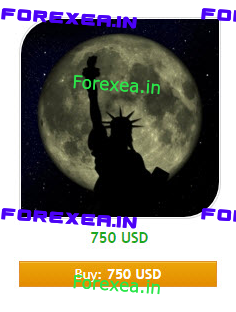
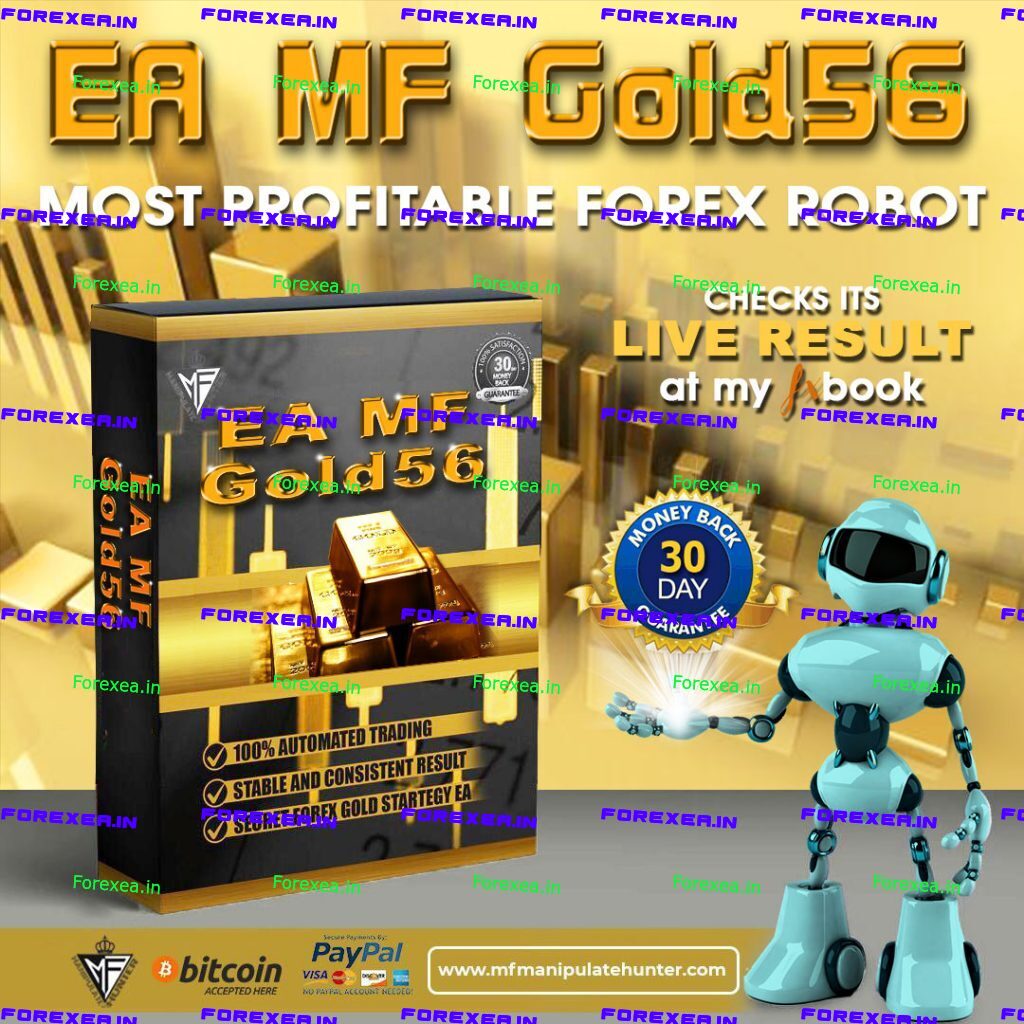
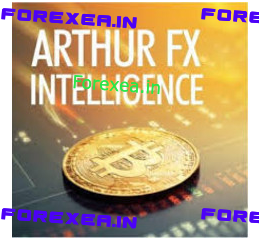
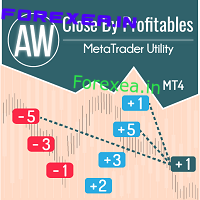


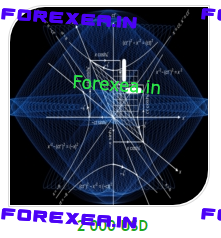
admin –
good