- Your cart is empty
- Continue Shopping
Product Description
TurboAlgo EA MT5
- Experts
- Hamza Ashraf
- Version: 1.1
- Updated: 22 January 2023
- Activations: 5
TurboAlgo EA MT5 is a fully automated expert that uses a cutting-edge multi-currency strategy. The algorithm analyses market volatility to find trading opportunities based on trend reversal strategies by using oversold and overbought conditions.
TurboAlgo is a short to medium term price speculation based on the buying and selling force in the markets with trend reversal patterns
Link to MT4 version: https://www.mql5.com/en/market/product/91651
Link to live run of EA: https://www.mql5.com/en/signals/1821256
This is a promotional price and will be increased after selling 5 copies.
important: WE ONLY SELL ON MQL5.
Best features of TurboAlgo:
1. This is an AI EA based on trend reversal and buying and selling forces
2. It does not use grid, Martingale, hedging, averaging or any other risky strategies
4. It has a STOPLOSS (SL) and a TAKEPROFIT (TP) for every trade
5. This EA can trade on many symbols, but recommended ones are entered in the EA settings as default
6. The EA trades between 3 to 10 trades per week
7. The recommended deposit for this EA is 200+ GBP for the recommended pairs
We used our 7 years’ experience in the markets to convert this concept into a fully AI algorithm.
Symbols that expert trade best on them: AUDCAD,NZDCHF,USDJPY,NZDUSD,EURUSD
The expert only needs to be run on AUDCAD H1 chart
Inputs:
Risk % Per Trade:
Set as per your appetite, we recommend no more than 2%
E.g., If it is set to 2 and a trade hits SL than your loss will be 2% of your balance
Use 0 for off – to use fix lot mode
Risk Type:
Set as your preference, this will determine what value risk percentage will be taken from
Either your balance or equity
We highly recommend using balance
Fit Lot:
Set the lot size you would like the EA to trade
Only works if risk is set to 0
One trade per symbol at a time:
This option determines the number of trades the EA will take for one specific pair
Off usually produces better results in back tests, but can be turned on for risk management reasons
Custom Symbol Prefix:
Some brokers have a prefix at end of their symbol:
E.g. If the brokers symbols are a.GBPUSD then you will need to enter a. in this field
Custom Symbol Suffix:
Some brokers have a prefix at end of their symbol:
E.g. If the brokers symbols are GBPUSD.a then you will need to enter .a in this field
Symbols To Trade:
We highly recommend using the default set as they produce the best results for this EA in tests
We highly advise testing new pairs added on demo and back tests
Start Hour of Trading (0 TO Disable Start Time):
E.g., if you set this to 1 then the expert will not trade from hour 0 to 1 everyday
Start Minute of Trading:
E.g., if you set this to 30 and the above setting to 1 as per the example the expert will not trade from 0 to 1.30 everyday
End Hour of Trading (0 To Disable End Time):
Same as start hour but enter a time value to stop the EA from trading
End Minute of Trading: same again for minute
Same as start minute but enter a time value to stop the EA from trading
Maximum Allowed Spread: (100 points by default, recommended)
if the spread (in points) is more than the inputted amount the expert will not trade
Maximum Open Positions: (10 by default, recommended)
If the open positions (only this EA) are more than this amount it won’t open new trades
Custom Magic Number: (34713 by default)
If you are running multiple experts on one account, you can change each magic number so the EAs don’t interfere with each other.
Custom Comment: (TA by default)
You can enter anything you like in this field to help identify the trades made by this EA.
Past results don’t guarantee future results/ profits.





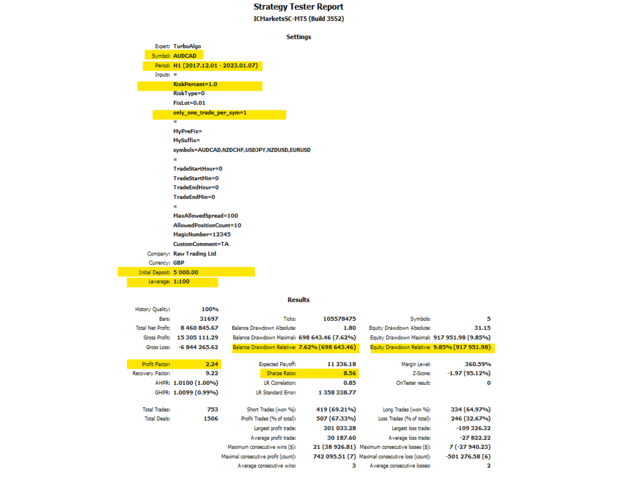
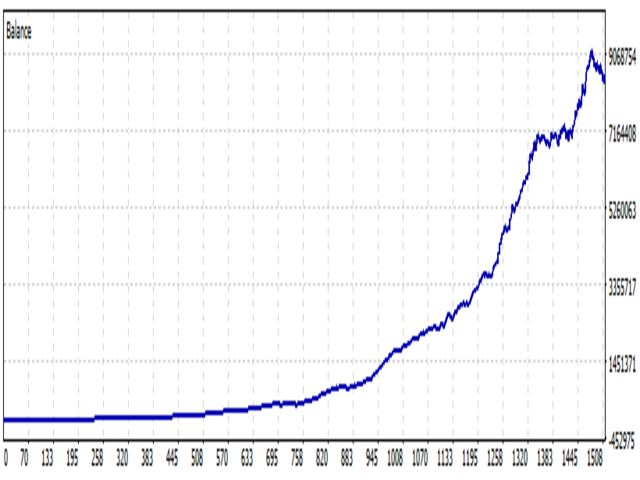
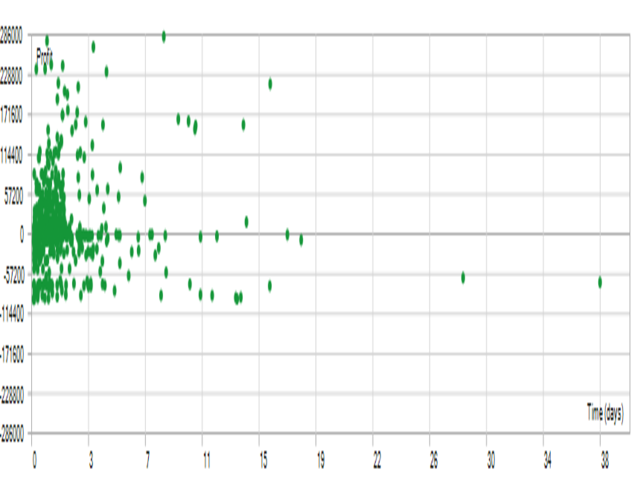
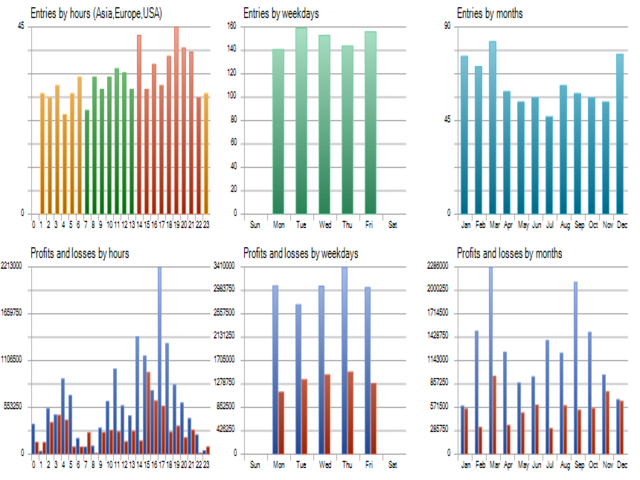
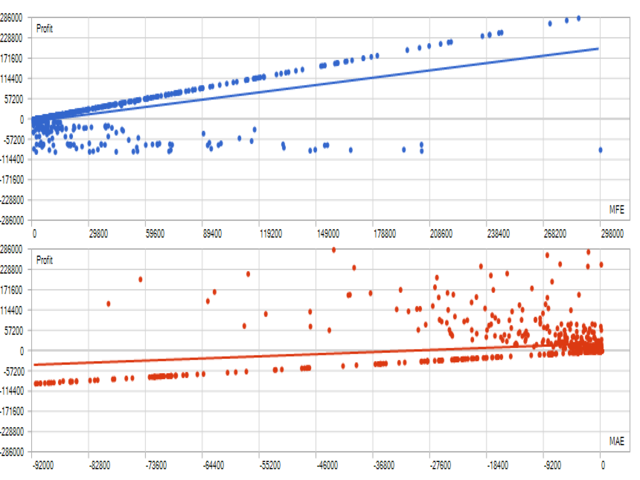




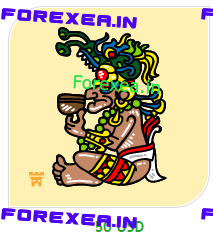



Reviews
There are no reviews yet.