- Your cart is empty
- Continue Shopping
Product Description
Spider Crazy Pro
Spider Crazy Pro is at discount Price only Today, at 50% of the Original Price!
Buy Now!
Spider Crazy Pro is a trading robot for the trading on forex. This is a complete system with 11 Strategy in 1 EA.
This Robot opens a large number of orders.
Important Information Revealed
This Expert advisor not use arbitrage or breakout, then we see an high resistance to slippage
Spider Crazy Pro Work in EURUSD, AUDUSD, USDCAD and NZDUSD in M15
It analyzes the market based on the selected strategy, then, when the signal is detected, entering in the market.
You can find MT5 Version of this EA here: https://www.mql5.com/en/market/product/50762
This Ea use Macd indicator with multiple strategies for trading strategies.
if you can not run a backtest, watch the video below.
You can find Our Telegram Channel for any news and discount Here
You can find Our Mql5 Channel for any news and discount here: https://www.mql5.com/en/channels/tradingforexprofessional
Others Product
Recommendations
| Symbol | EURUSD, AUDUSD, USDCAD and NZDUSD |
| Timeframe | M15 |
| Test From | 2019 |
| Settings | Default or set files |
| Brokers | Ecn, stp or ndd: 1st recommended, 2nd |
| Minimum Deposit | 100 usd |
| Market Entry method | Market Order |
| Tester Method | tick by tick |
Settings
- Trading Strategy: here is the list of strategies
- Macd Strategy 1: Buy if the histogram is increasing and Sell if the histogram is decreasing
- Macd Strategy 1 Reverse: Sell if the histogram is Increasing and Buy if the histogram is Decreasing
- Macd Strategy 2: Buy if the histogram goes above 0 and vice versa
- Macd Strategy 2 Reverse: Sell if the histogram goes under 0 and vice versa
- Macd Strategy 3: Buy if the histogram goes above Macd Up Level and vice versa
- Macd Strategy 3 Reverse: Sell if the histogram goes under Macd Down Level and vice versa
- Macd Strategy 4: Buy if the histogram is increasing and if histogram goes under Macd Down Level and vice versa
- Macd Strategy 4 Reverse: Sell if the histogram is decrease and if histogram goes above Macd Up Level and vice versa
- Macd Strategy 5: Macd Strategy 1 only Cross
- Macd Strategy 5 Reverse: …
- Manual Trading: Open Manually
- Lot: lot amount with autolot disabled
- Autolot: Enable autolot or disable it
- Risk: risk for autolot calculation
- Magic Number: id for identify Ea orders
- Spread Allowed: spread limit, over no trade will be open
- Max Orders: Maximum number of orders
- Max Lot: Maximum lot size for trade (0 for disable)
- Open New Series: if true, allow to open new series of trades
- Enable Buy: Enable Buy Trade
- Enable Sell: Enable Sell Trade
- Enable Fixed Trading Hour: if true, change from recommended trading hours to your trading hours
- Fixed Start Hour: hour for start trading
- Fixed Start Minute: minute for start
- Fixed Stop Hour: hour for stop trading
- Fixed Stop Minute: minute for stop
- close out of hour: Close when the trading time is over
- close friday night: Close when the Friday is over
- close friday hour: Hour for close friday
- Lot increase management: method for lot increase
- Lot grid increase: Position increase coefficient
- Minimum Distance: Minimum Distance For secondary Positions
- Minimum Distance Multiplier: Multiply the Minimum Distance Number with this number for Earch Trade
- One Trade Bar Grid: if true, robot can open only one trade for bar for grid orders.
- Timeframe Secondary Order: Timeframe for secondary Trades.
- Take Profit: take profit for orders
- Modify Take Profit for First Order: Use a different take profit for the first order
- Take Profit for first order: take profit for first order
- Close only end of bar: close trades only at the end of M1 bar
- Enable Money Max Loss: Enable Loss Limit in money
- Every Microlot: Moltiply the amount of “money max loss” x 100 x lot
- Stop Trading When Hit: Stop Trading when you hit max loss
- Maximum Monetary loss: Maximum Monetary Loss amount
- Trade Comment: trades comments
- Macd Fast Ma: Fast Ma Period for Macd
- Macd Slow Ma: Slow Ma Period for Macd
- Macd Sma Signal: Period for Macd Sma Signal
For other questions or user manual, please contact me!
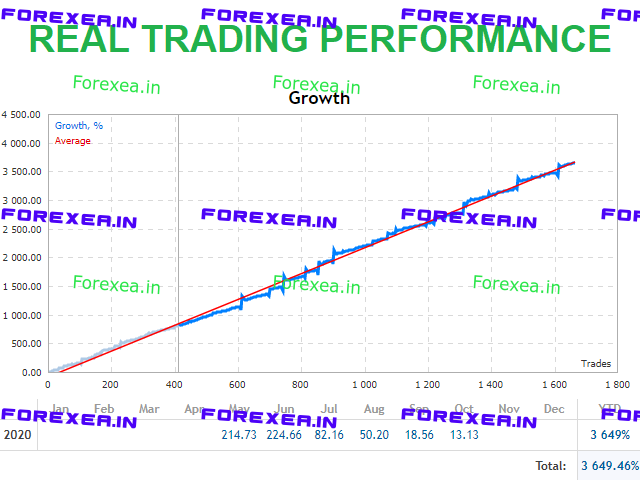







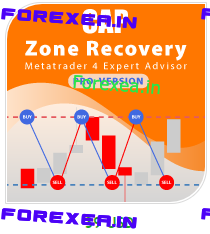

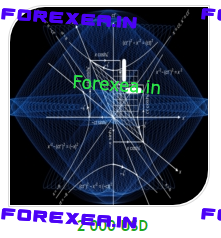

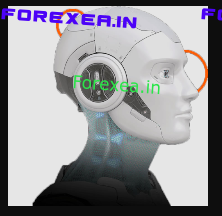

admin –
good