- Your cart is empty
- Continue Shopping
Product Description
GTX Scalper MT4
- Experts
- Vladimir Mametov
- Version: 1.2
- Updated: 23 July 2024
- Activations: 15
Automated, highly accurate trading advisor for trading the EURUSD currency pair. Advisor signals are formed by reversal points based on overbought and oversold zones. The advisor has 16 strategies with open input parameters, which makes it possible to optimize the advisor for working with different brokers. Profitable orders are closed using Trailing, but it is also possible to use Take Profit. To close unprofitable orders, it is possible to use Stop Loss or the recovery function. The recovery function opens one or a maximum of 2 additional averaging orders using an intelligent algorithm. All parameters of the recovery function can also be configured in the input parameters.
Live Signal: https://www.mql5.com/en/signals/2134588
GTX Scalper ICMarkets Live Signal
Requirements:
- Trading pair: EURUSD
- Working timeframe: 1H
- Minimum deposit: $100
- Leverage: preferably 1:100 or more
- Trading conditions: preferably ECN accounts with low spreads.
Inputs:
- Trade settings
Magic Number=375 – Unique number of the advisor’s orders.
Slippage=3 – Maximum slippage filter when opening an order.
MaxSpread=0 – Maximum spread filter, use if necessary.
Comment=”GTX” – Comments on the EA’s orders.
Lot Type=AutoLot – Selection of lot type, automatic or fixed.
Lot size/percent Lot=0.2 – Auto lot size, recommended maximum value is 0.2 for a leverage of 1:500, 0.15 for a leverage of 1:300, 0.07 for a leverage of 1:100 and no more than 0.02 for a leverage of 1:30.
Take Profit=0 – Take profit is not used by default, but you can use it if necessary.
TrailingStop=22 – The size of the trailing stop, increasing the parameter is undesirable, sometimes it is even desirable to reduce it to 19 if an ECN account is not used.
Stop Loss=0 – Not used by default, since the loss is controlled by the maximum drawdown. But if necessary it can be used. It is recommended to bet at least 700 points.
Max DD,%=0 – Must be set based on test results. Test the advisor in the tester and determine the maximum drawdown, then set the desired drawdown 3-10% higher than the measured one. If you need to reduce the drawdown, this can be done by reducing the autolot value. For advisors working for brokers with a low spread and an auto lot of 0.2, the average drawdown is about 35%.
Trading Time=”00:00-23:59″ – Set the desired trading time.
Trade on Friday=true – If necessary, you can limit the work of the adviser on Friday.
- Stratygy 1 – 12 settings
……………………………….
- Visual settings
ColorScheme=true;
ShowPanel=true;
Panel size=12;
Text size=11;
Closing unprofitable orders.





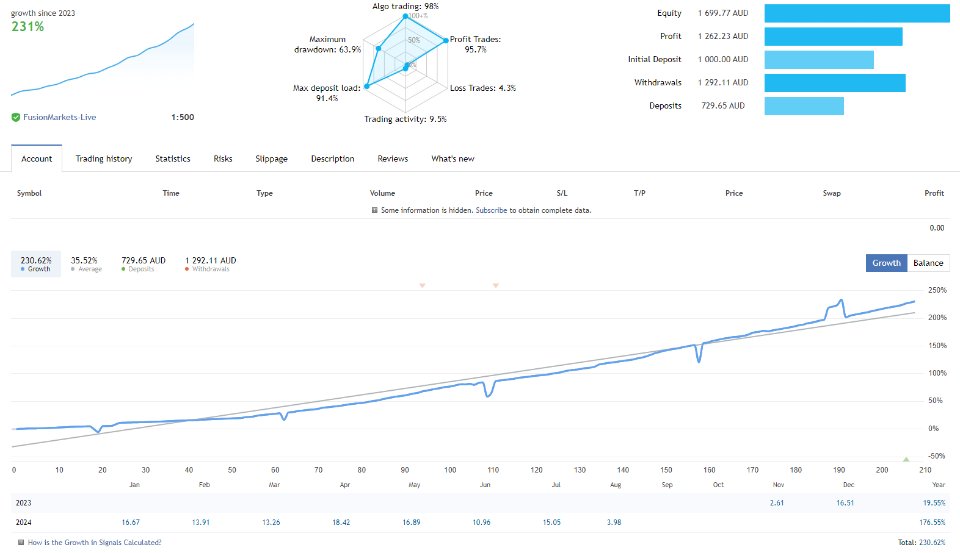
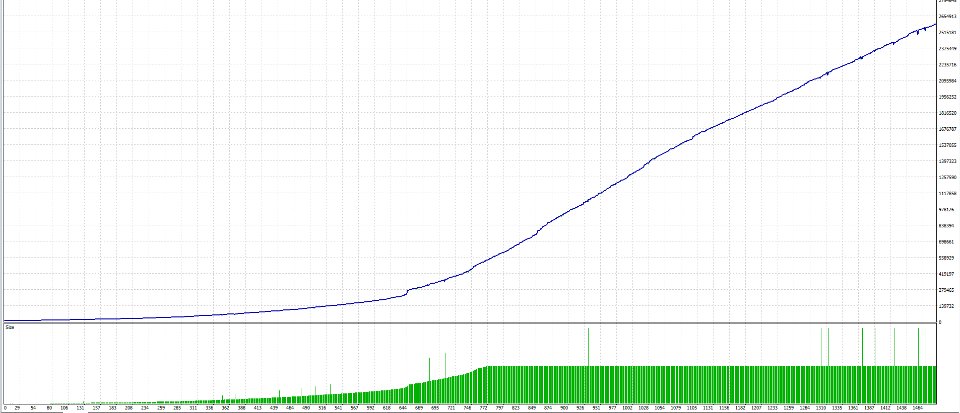
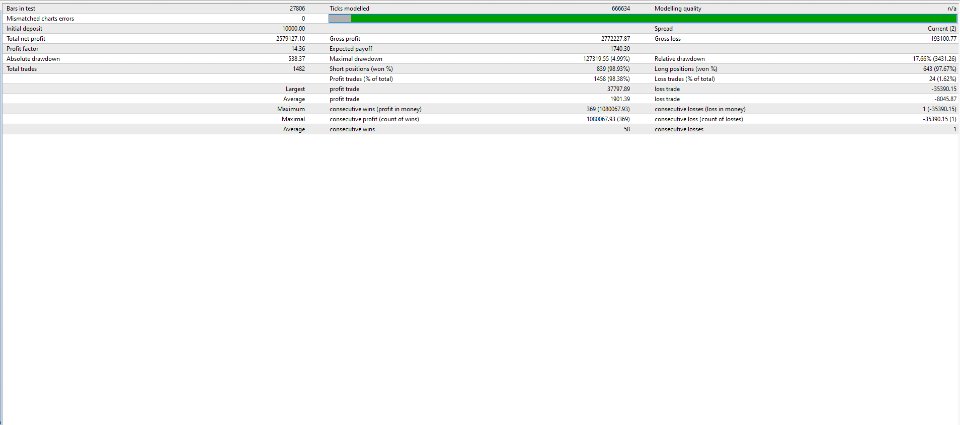

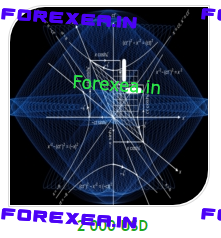

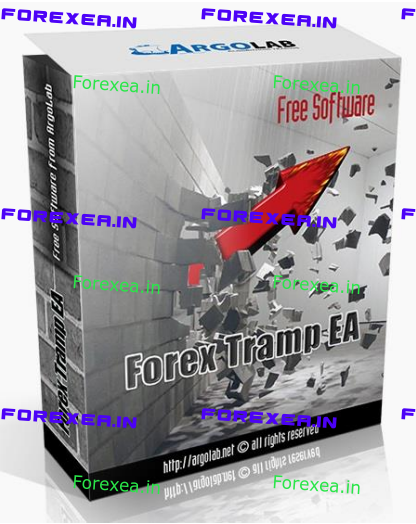




Reviews
There are no reviews yet.