- Your cart is empty
- Continue Shopping
Product Description
EA Sapphire
EA Sapphire is a fully automated expert adviser that uses a model of trading at key price levels. Each market’s entry point is analyzed by an advanced selection algorithm and, depending on the specified criteria, a strategy of rebound or breakout of the key level is used. All trading positions contain a protective stop order, and also include take profit and break-even levels. The expert contains a block of trailing stop order, a flexible filter of economic news, a block of protection from increasing the spread, separate time and day trade filters. Advisor allows you to work as a fixed lot or use automatic calculation based on the given risk for one transaction.
EA trade monitoring SEA ICM: https://www.mql5.com/en/users/omega_fx/seller
Advantages
- Advanced algorithm for tracking positions.
- Each item contains a protective stop order.
- Work with fixed and autolots based on MM.
- There is no need to disconnect the EA at the time of news release.
- Does not use indicators, grid, martingale, arbitration.
- Work with four and five-digit quotes.
- Protection against spread increase.
- Low trading drawdown.
- Flexible configuration.
Recommendations
- Min. deposit $100.
- Recommended pairs: EURUSD, GBPUSD, USDJPY.
- Timeframes: H1 or higher.
- Use an ECN-broker with fast order execution.
- For reliable and stable trading use VPS.
Parameters
- DepoLoad – deposit usage, %;
- FixedLot – fixed trading lot;
- AutoLot – use automatic lot calculation;
- RiskPerTrade – risk per one trade, %;
- TradeBuy – use long positions;
- TradeSell – use short positions;
- TakeProfit – take profit level, pips;
- StopLoss – stop loss level, pips
- TrailSL – trailing stop level, pips;
- TrailStep – trailing step level, pips;
- BuyShift – offset of entry point of long position, pips;
- SellShift – offset of entry point of short position, pips;
- BreakEven – use the break-even block;
- BELevel – break-even level, pips;
- BEPips – break-even size, pips;
- RecoveryMode:
- — Single Trade – recovery using a single opposite position;
- — GridRecovery – advanced recovery system using a flexible order grid;
- — Disabled – not used;
- GridMultiLot – lot multiplier, used if RecoveryMode = GridRecovery;
- GridTakeProfit – take profit of the order grid, used if RM = GR;
- GridFirstOrderStep – distance of the first order, used if RM = GR;
- GridNextOrdersStep – distance of the next orders, used if RM = GR;
- GridMaxDD – maximum allowed DD %, used if RM = GR;
- UseSpreadFilter – use high spread protection;
- MaxSpread – maximum allowable spread, pips;
- UseNewsFilter – use the news filter;
- DetectLowNews – detect low importance news;
- PauseBeforeLow – pause before the release of news with low importance, min;
- PauseAfterLow – pause after the release of news with low importance, min;
- DetectMiddleNews – detect medium importance news;
- PauseBeforeMiddle – pause before the release of news with medium importance, min;
- PauseAfterMiddle – pause after the release of news with medium importance, min;
- DetectHighNews – detect high-priority news;
- PauseBeforeHigh – pause before the release of news with high importance, min;
- PauseAfterHigh – pause after the release of news with high importance, min;
- DetectNFPNews – detect “Non Farm Payrolls” news;
- PauseBeforeNFP – pause before the NFP release, min;
- PauseAfterNFP – pause after the NFP release, min;
- SymbolNews – track the news of the current symbol only;
- ServerGMT – trading server GMT zone;
- UseTimeFilter – use time filter;
- HourStart – EA operation start time, hour;
- MinuteStart – EA operation start time, min;
- HourEnd – EA operation end time, hour;
- MinuteEnd – EA operation end time, min;
- Monday – enable / disable work on Monday;
- Tuesday – enable / disable work on Tuesday;
- Wednesday – enable / disable work on Wednesday;
- Thursday – enable / disable work on Thursday;
- Friday – enable / disable work on Friday;
- Range – entry points search range, bars;
- TradeComment – comments for the EA’s orders;
- ShowInfoPanel – show information panel;
- MagicNumber – unique identifier of the Ea’s orders.
To activate the news filter and download the economic news calendar go to terminal’s menu “Tools” >> “Options” >> “Expert Advisors”. Enable the “Allow WebRequest for listed URL” option and add “http://ec.forexprostools.com” to the list. Click the Ok.
885
I am using this EA on live account with grid recovery mode for more than a year already and it made a 4 digit profit in the meantime. Note that there have been times when multiple grid orders were opened for recovery so drawdown needs to be expected. Its vital that you have sufficient margin and that you can accept some drawdown for this strategy to work out. Be sure to stick to the authors recommended settings (!) and do not increase the risk beyond that – you will make a decent profit in the long run. The author also responds to questions quickly. Recommended buy!
191
1570




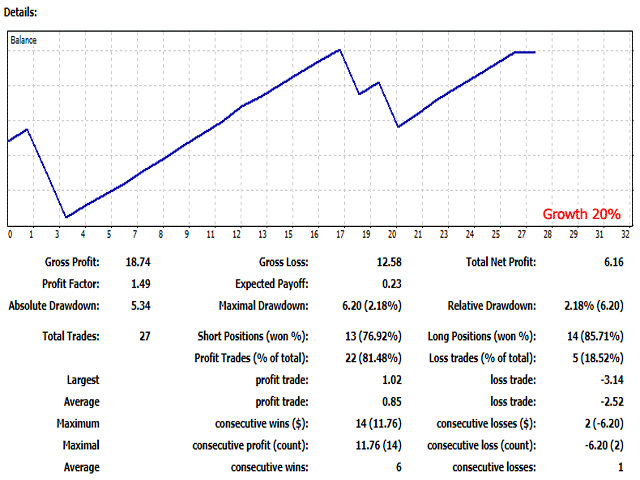
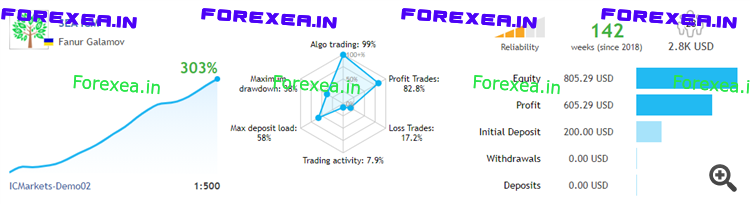
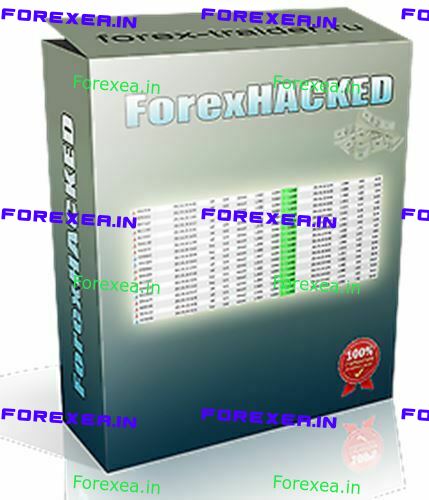


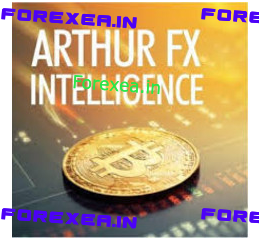




admin –
goods1
admin –
s