- Your cart is empty
- Continue Shopping
Product Description
Blahtech Supply Demand
Supply Demand uses previous price action to identify potential imbalances between buyers and sellers. The key is to identify the better odds zones, not just the untouched ones.
Blahtech Supply Demand indicator delivers functionality previously unavailable on any trading platform. This 4-in-1 indicator not only highlights the higher probability zones using a multi-criteria strength engine, but also combines it with multi-timeframe trend analysis, previously confirmed swings and engulfing detectors. Driven by an easy to use interface and innovative backtest mode this indicator is a must-have for all supply demand traders.
YouTube Channel : https://www.youtube.com/c/MarketStalkers
Documentation : https://www.mql5.com/en/blogs/post/700820
Feature Highlights
- Multi-timeframe display
- Backtest directly on the chart
- Summary panel
- Multi-timeframe trend analysis
- Confirmed swings (high and low QPoints)
- Zone strength engine (seven criteria)
- Advanced level detection (peaks, consolidations, drop-base-drops)
- Quarterly and Yearly levels
- Control of overlapping levels
- Configurable level information
- Fast access hot-keys
- Alerts
- Engulfing detector – Multi-timeframe
- Visibility Filters (customisable)
- Old zones (broken levels or trend changes)
- Highlight of Nested zones
Developers – iCustom buffers
Twenty four buffers, see documentation for details
Input Parameters
Solo Timeframe 1
- Zone Style – Draw style for solo boxes on the chart. Hotkey “Z”
Timeframe 1
- Visible – Show/Hide boxes. Hotkey “1”
- Timeframe – (default current)
- Timeframe Map
- Style and colours parameters
Timeframe 2
Same as Timeframe 1
Timeframe 3
Same as Timeframe 1
Timeframe 4
- Timeframe
- Timeframe Map
Q Points
- QPoints – Display high low swing points on the chart. Hot-key “Q”
- Min Range – Min size for a valid swing (6)
- Min Retrace – Min pullback (50%)
- Min Approach – Min approach peak (27%)
Summary
- Summary – Show / Hide the Summary dialog. Hotkey “S”
- Engulfings – Show
- Engulfings – Num Bars Search, Min size, Max tail, SL – Configure the engulfings
- Trend – Overlaps, Modes, Risk Reward, Method, Extended – Configure the trend
- Highlight SupDem in QPoint – Strength (0-8) – Adjust the highlighting
Hot Keys
- Hot Keys – Show / Hide the dialog. Hot-key “H”
- With Trend Scores – Take account of the overall trend in scores. Hot-key “W”
- Detection Mode – Cycle through modes Hot-key “D”
- Overlaps -Display overlapping zones. Hot-key “O”
- Info Text – Display info at zones on the chart. Hot-key “I”
- Prices – Display prices at levels. Hot-key “P” “P”
- Left Info – Switch info left / right. Hot-key “U”
- Extend Box Beyond End – Draw the boxes so they don’t obscure the candles. Hot-key “X”
- Highlight Nested Zones – Display graphic at corners when nested in higher timeframes. Hotkey “#”
- Flip Prices – Change draw order of prices so one is visible Hot-key “F”
Strength Engine
- Strong Zones Mode – Relax criteria for strong zones. Hotkey “=”
- Base Forming Hours
- Strong Levels – Score(0-8)
- Strong Levels – Max Retouch
- Base Tolerance
- Stop Loss Buffer
- Initial Move Filter
- Significant Move
- Clean Arrival
- Base Num Candles
- Base Extra Candle – Timeframe
- Base Extra Candle – Additional Tolerance
- Base Tolerance – Consolidation
Visibility Filters
- Filters – Enable/Clear the filters for all levels. Hotkey “]”
- Strength (0-8)
- Risk Reward
- Min Bars
- Max Bars
- Max touches
- Strong
- Engulfing
- Wick Size
- Overall move
- Initial move
Old Zones
- Mode – Hotkey “;”
- Style – Hotkey “’”
- Filters – Hotkey “[“
- Filters – Strength (0-8), Risk Reward, Min/Max bars/touches, Strong, Engulf, Wick size, Move sizes
- Broken – Colours x4
- Trend – Colours x2
Alerts
- Popup
- Notification
- Levels – Broken
- Levels – Touches
- Levels – New Zones
- Levels – Trend Change
- Levels – Overall Trend Change
- Levels – Filter Mode
- Sound Wav File
- Startup Delay Seconds
- Message Text
- Email Subject
- Email Body
Other Parameters
- Instance Id
- High Low Deviation
- Retouch Deviation
- Zone Gap Deviation
- Risk Percent
- Recalculate Min Move
- Backtest Mode Expire Time
- Max Bars
- Info Custom Format
- Tooltips
- Tooltips Custom Format
- Hot Keys Map
- Cache State
- GMT Offset – Use Daylight Savings
- GMT Offset – Manual GMT offset in seconds
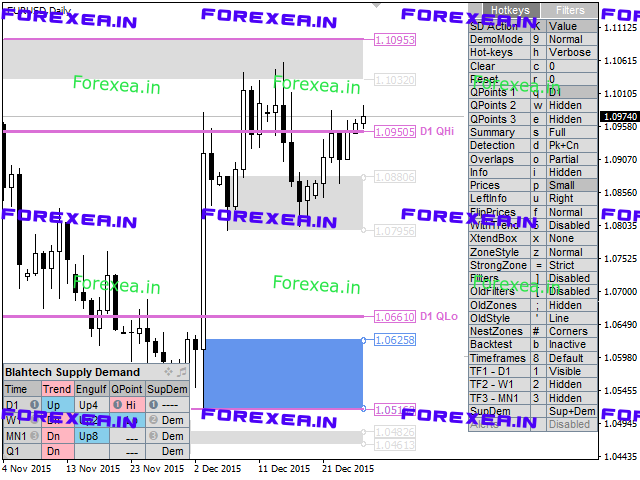


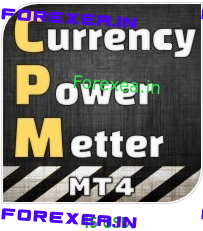


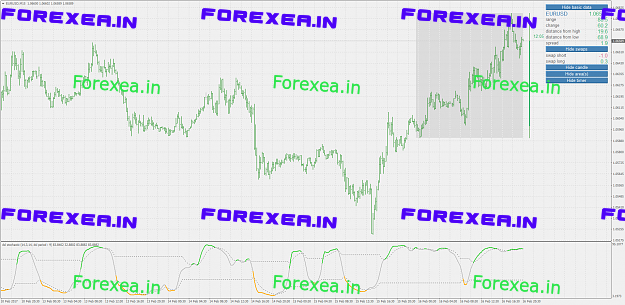

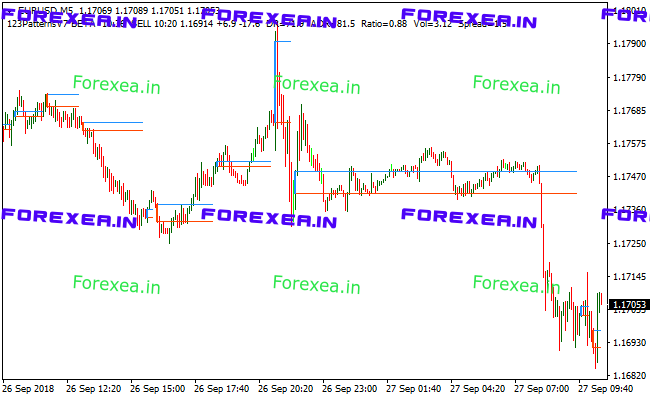

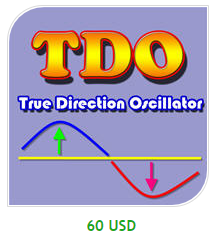


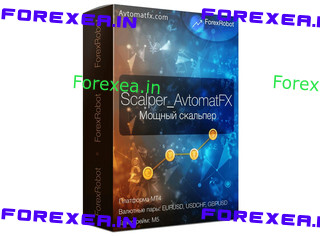
Reviews
There are no reviews yet.