- Your cart is empty
- Continue Shopping
Product Description
This is a Multi pair and Multi time frame dashboard. it is looking for 16 Essential Types of “BBMA System” Setups and Signals (founder of the system is Mr. Oma ally):
*Reentry Dashboard (touching WMA5)
*Reentry Cluster – it is a special powerfull type of Reentry, it will specify Reentry when there is a Reentry on all MA5-MA10 and MidBB at a same time
*CSM Dashboard (closing candle out of Bollinger Band) – you can filter it based on MA50 with a switch on/off
*CSAK Dashboard (closing candle beyond Middle Bollinger Band) – you can filter it based on CSM in lower timeframe with a switch on/off
*Extreme Dashboard (WMA5 out side the Bollinger Band) – you can filter it based on engulfing pattern with a switch on/off
*RE Dashboard (Reentry > Extreme) – it check 2 consecutive timeframe higher timeframe must be on Reentry, lower timeframe must be Extreme
*RM Dashboard (Reentry > MHV)
*REE Dashboard (Reentry > Extreme > Extreme) – it check 3 consecutive timeframe higher timeframe must be on Reentry, middle timeframe Extreme and lower timeframe must be Extreme.
*EEE Dashboard (Extreme > Extreme > Extreme) – it check 3 consecutive timeframe if all of them have Extreme, it will show.
*EE Dashboard (Extreme > Extreme) – it check 2 consecutive timeframe, if there is an Extreme (MA5 outside the Band) in both timeframe, it will show.
*Reentry After CSM – it is a special type of Reentry, it will specify Reentry, only if there was a CSM before.
*Reentry After CSAK – and it will specify Reentry, only if there was a CSAK before.
*Reentry_CSAKconfirm – showing those Reentrys that have a CSAK in their lower timeframe as a trigger
*Reentry After Reentry – show only those Reentrys that they had a bigger Reentry with a same direction before, at their higher timeframe
*MHV_Dashboard
*BBTouch_Dashboard – showing touch of Bollinger Bands
*BBMA Full Map – show a summery of 5 essential setup in 4 different timeframes(see screenshots)
How It Work?
each setup or signal have it’s own principles for example as a “Reentry Dashboard“, it automatically calculate the slope of the moving average and when price comes near the MA it will show by color and alarm (when MA touch, it will show a red box as a sell side). or as a ” Extreme” Finder Dashboard, it automatically check the WMA5 and Bollinger Band position on previous closed bar. or an example for “REE Dashboard“: if you see a red color on H1, it means there is a reentry sell in H4, Extreme in H1, Extreme in M15. if there is no opportunity the color would be Gray.
Features:
*All the boxes are clickable so you can simply go to your intended pair or time frame with only one click
*All possible types of alerts (popup-push notifications-email)
*You can choose your pairs list to automatically use Market Watch or from manual created list
*All dashboard features are adjustable. (such as: the Y distance of the entire dashboard, text font size, the height of boxes and the Y distance between boxes, box colors)
*You can show or hide the time frames that you want.
*you can limit the number of pairs in dashboard (suitable for slow PCs)
*Never miss a Setup or Signal of the BBMA System again – “MultiPair and MultiTimeFrame Alert Scanner”
Inputs:
Pip_distance: the acceptable distance between Moving Average and price to show sell or buy opportunity.
CandleID: you can choose the bar number that you want to recognize the setup in, 0- means current open candle 1- means previous closed candle, so if you want to be alerting on touch set this parameter to 0.
you can see the full input parameters in the screenshot.
MiddBB_Filter: this parameter is using to apply middle bollinger band filter for the “Reentry” section, by setting this parameter to “True”, for a Reentry buy price must be above midBB also and wise versa, the same rule is applied for MA_Flter
Stoch_Filter and MACD_Filter: based on my researchs we can combine Reentry with Stochastic or MACD to get more accurate Reentrys, these types of filtered Reentrys are most suitable for scalping on Reentrys.


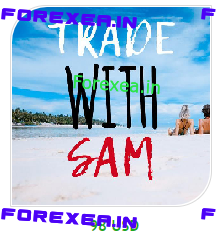
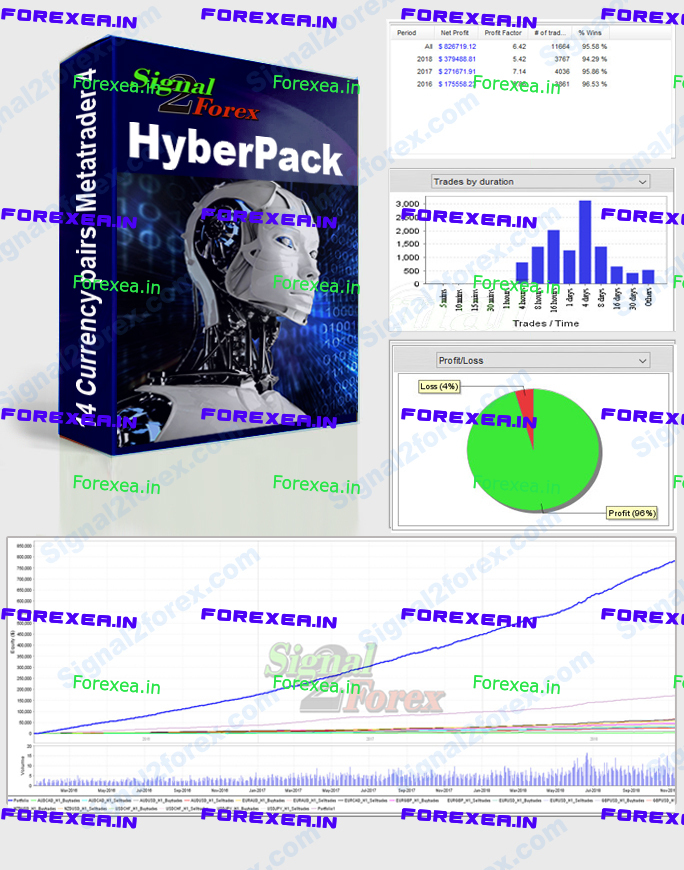


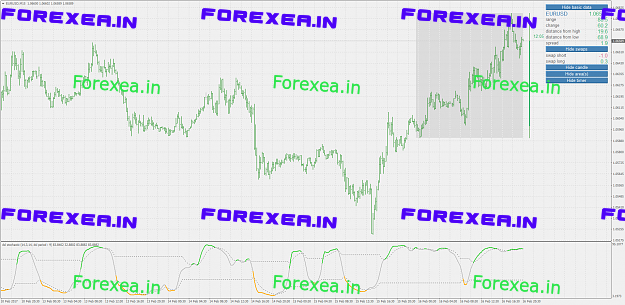
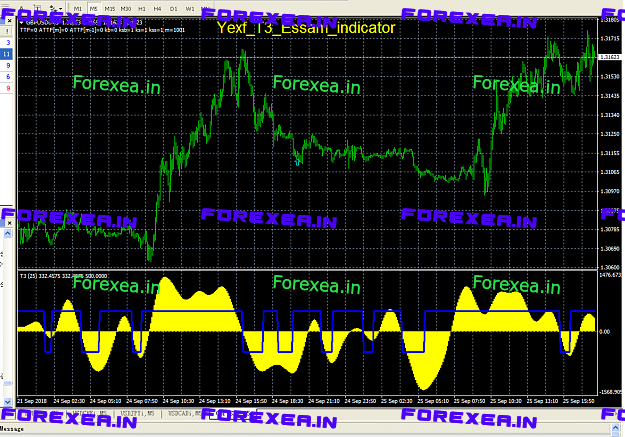

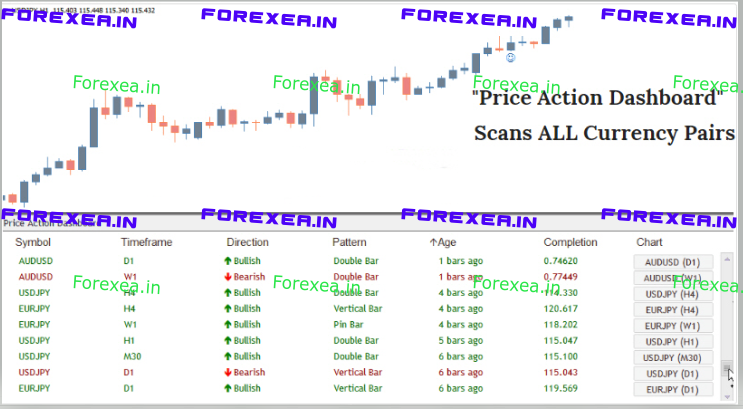
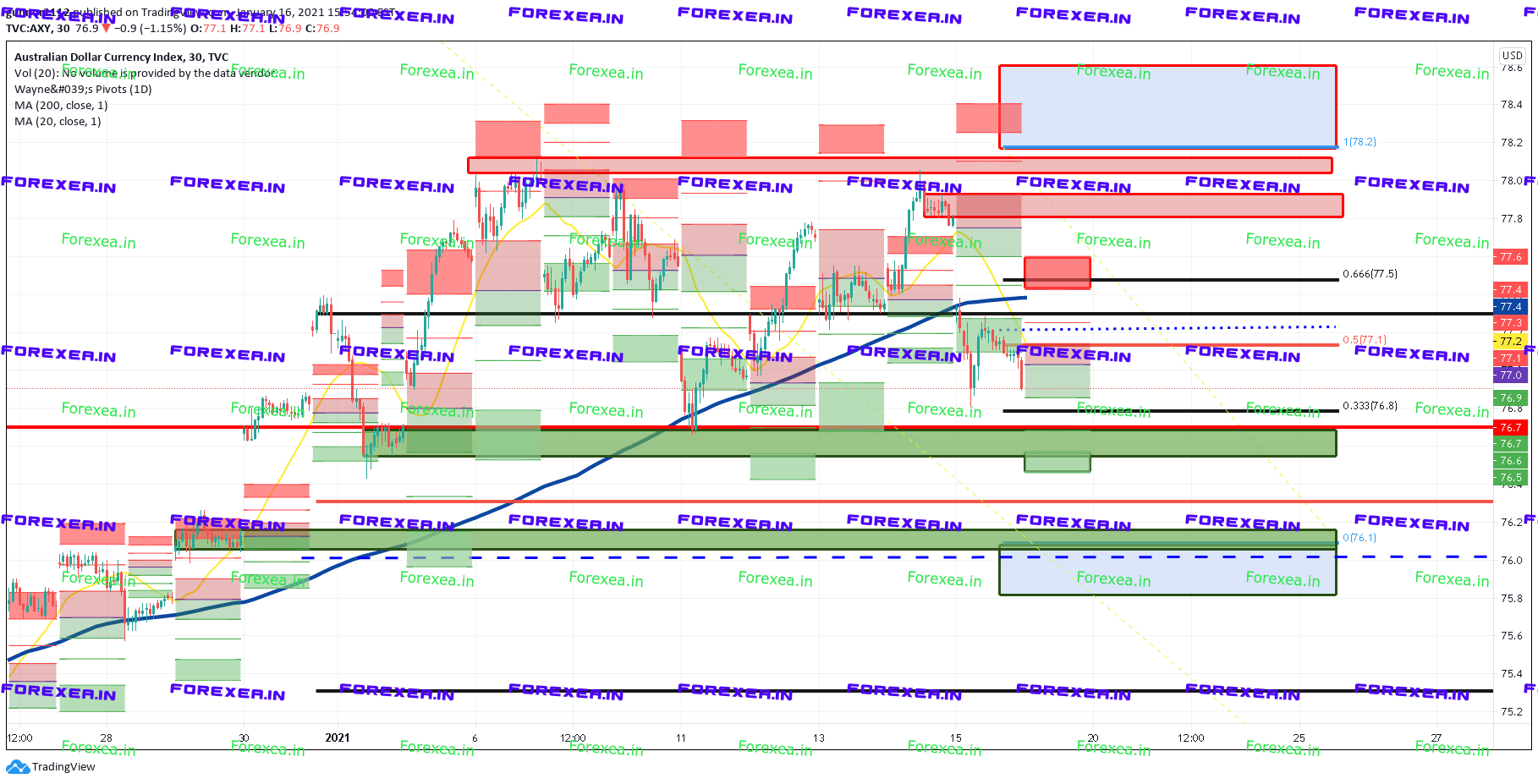
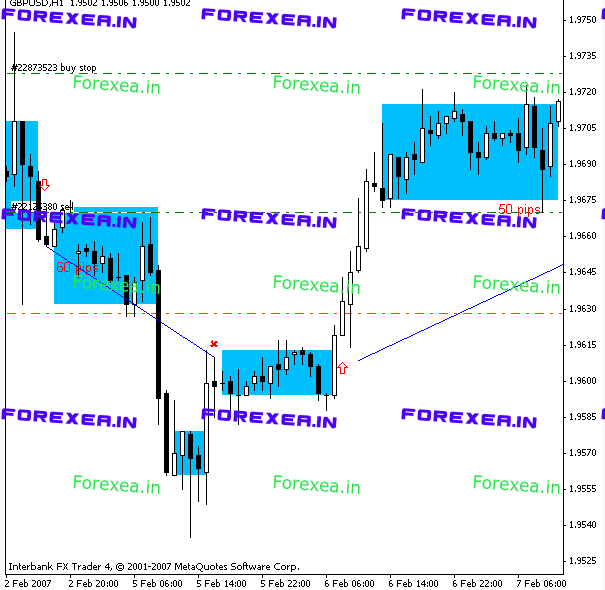
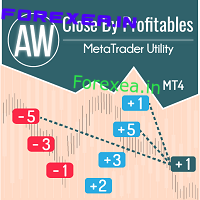

Reviews
There are no reviews yet.