- Your cart is empty
- Continue Shopping
Product Description
AUDNZD Otaku
Seller This automated trading software trades with logic specialized for AUDNZD. [Request to XM users] ・ From the second Sunday in March to the last Sunday [Parameter description] (* 1) When you make a loss, you do not always lose the Pips specified here, and the EA logic may cut the loss at an early stage. Be sure to specify a value greater than 0.0.
https://ea-bank.com/mohwaki/ea1204/
AUDNZD Otaku
AUDNZD Otaku EA

EA name
AUDNZD Otaku
author
mohwaki
Currency pair
AUDNZD
Time axis
5 minutes (M5)
Trading style
Scalping
Maximum number of positions
2 positions (both buildings available)
Back test period
2007.01.01 –2020.06.07
Double-decker / Nampin / Martin
Yes / No / None
Trade results (forward)
Back test (click to see details)
EA description
Both scalping and day trading are possible, but you can choose to do or not to do so, depending on your preference.
You may have up to two positions at the same time.
The boundary between daylight saving time and winter time on the XM server is different from that in the United States.
This means that there are times when it is different from the intention of creating this EA, so
could you consider stopping the operation of the EA at the following times?
・ From the last Sunday in October to the first Sunday in November
Variable name Parameter name Default value
lots Number of lots 0.28
forceSlPipsS Forced loss cut Pips value specified at the time of scalping market order (* 1) 30.0
forceSlPipsD Forced loss cut Pips value specified at the time of day trading market order (* 1) ) 100.0
maxSpread Maximum spread value allowed at the time of market order / settlement (* 2) 3.7
magicNumber0 Magic No value 1 (* 3) 8314459
magicNumber1 Magic No value 2 (* 3) 8314460
doScalping If true, scalping is performed. I will carry it out. true
doDayTrading If true, day trading will be performed. true
(* 2) When the spread exceeds this value, basically no new order or settlement will be made. The recommended value is 3.7 when doScalping is true and 2.8 when doScalping is false. Adjustments may be required depending on the spread value of each broker.
(* 3) This is an identification number unique to this automated trading software (EA). When using it at the same time as other EA, change the setting so that it does not conflict with the magic number of other EA.
(* 4) Except for lots, magicNumber0 and magicNumber1, the default values are the recommended values. (Only maxSpread may need to be adjusted depending on the spread value of each broker.)



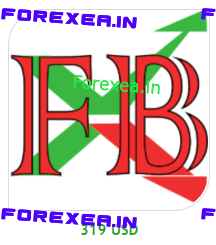

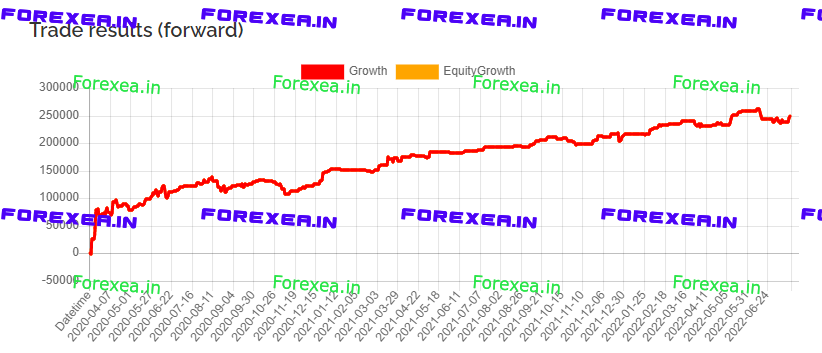
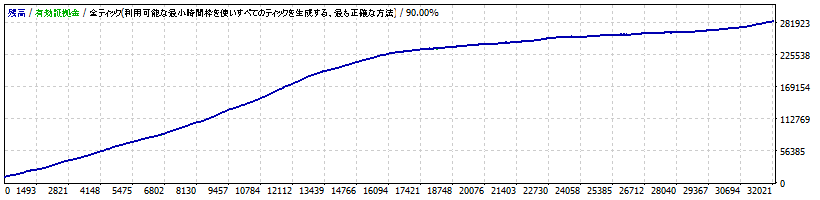
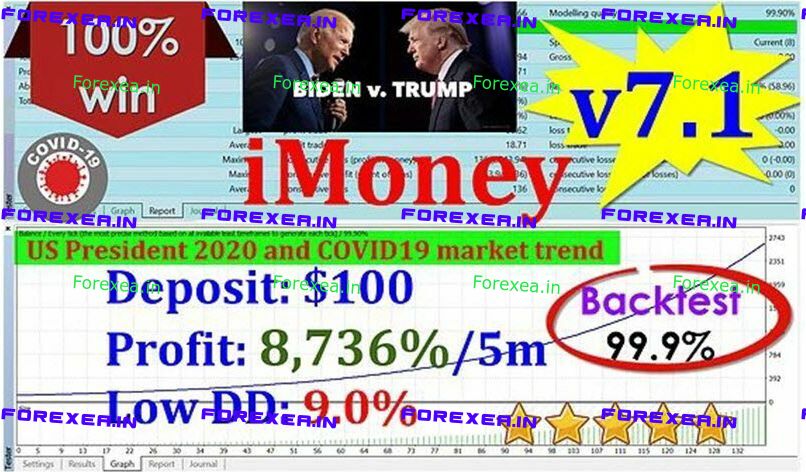
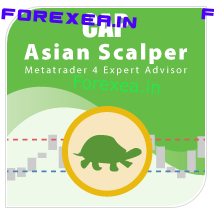





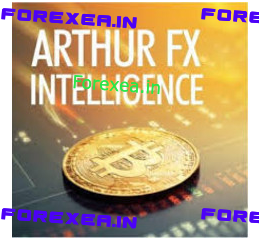
Reviews
There are no reviews yet.