- Your cart is empty
- Continue Shopping
Product Description
ATS Infinity MT5
- Experts
- Ruslan Pishun
- Version: 3.23
- Updated: 27 October 2020
- Activations: 10
This long-term trading system works on 9 pairs and timeframe. The Expert Advisor uses various trading systems, such as trend trading, counter-trend trading and others.
The EA has the built-in smart adaptive profit taking filter.
The robot has been optimized for each currency and timeframe simultaneously.
EA uses economic news.
No martingale, grid and other risky strategies.
Monitoring: https://www.mql5.com/en/signals/381159
MetaTrader 4 version: https://www.mql5.com/en/market/product/28769
Pairs and Timeframe
- EURUSD / M5.
- GBPUSD / M5.
- GBPJPY / M5.
- USDCAD / M5.
- USDCHF / M5.
- USDJPY / M5.
- AUDUSD / M5.
- GBPAUD / M5.
- NZDUSD / M5.
Requirements and Recommendations
- It is recommended to install the EA on one chart, you can enable and disable currencies in the settings.
- The minimum recommended balance for the EA’s use with the recommended pairs and timeframes – $2000 or $20 on a cent account.
- 5-digit brokers.
- VPS.
- If you use several advisors on the same account, make sure that all the advisors have different Magic numbers.
- Attention! This EA is only for “hedging” accounts.
- For the EA operation, open “Tools” > “Options” > “Expert Advisors”. Check the option “Allow WebRequests for listed URL:”. Add https://ec.forexprostools.com, https://world-time-zone1.com and click OK.
- Set file.
For the strategy tester
- For multi-currency testing, enable the parameter:
- Multi_Currency_BackTest – if set to true, a multi-currency tester is used. If the parameter is set to false, the current currency and timeframe is used.
- The robot does not require all ticks in history. For quick test, use:
- Tick simulation methods:
- M1 OHLC.
- Tick simulation methods:
- Use multicurrency testing for 9 currency pairs in MetaTrader 5. Instructions for launching multicurrency testing are shown in the video instruction.
Parameters
- EURUSD – use EURUSD / M5;
- …
- NZDUSD – use NZDUSD / M5;
- Magic_Start – ID of EA’s trades.
- Magic_Finish – ID of EA’s trades.
- Symbols_Prefix(Suffix)_Name – enter the prefix (suffix) ONLY if the name of the symbols uses a suffix (for example: “m.”(“.m”) if the symbol name is “m.EURUSD”(“EURUSD.m”));
- Custom_Risk – if true, the lot size increases when account balance grows (risk management);
- User_Balance – user-defined balance;
- Lot on every – lot size per User_Balance;
- Fixed_Lot – fixed lot value if Custom_Risk – false;
- Adaptation_Lot_for_each_Symbols – if true, the lot adapts to every symbol (if a position is closed by stop loss, the loss will be the same for all currency pairs);
- Order Type – trading direction;
- Order Comment – comments to orders;
- Slippage – allowed slippage before an order is triggered;
- Show_Info_Panel – use the information panel (false – faster backtest);
- Show_additional_panel – use the info panel for profit indicator per each month, for backtest only;
- Multi_Currency_BackTest:
- true – use the multi-currency tester;
- false – use the current currency and timeframe;
- Adaptation of the spread to the stop loss – adapt the stop loss to spread;
- Max Spread – maximum allowed spread;
- Stop strategy trend/reversal – disable trading for a certain time (from 5 minutes to 24 hours), if the average spread exceeds Max_Spread;
- strategy trend/reversal – If true, the strategy is used.
- Economic news filter:
- Select http or https – select Protocol to download economic news;
- http
- https
- News_update_every_N_minutes – update news every N minutes.
- Colors of news lines on the chart;
- Show time on lines – show time for news lines;
- Style/width_Lines – style/width of lines.
- Select http or https – select Protocol to download economic news;
Trading within a week:
- Monday – enable trading on Monday;
- …
- Friday – if true, trade on Friday.
Trading by time within the day:
- Use time – if true, the EA trades by time;
- GMT setting – GMT settings;
- GMT Auto ( only for real ) – automatic detection of the GMT shift (not in the strategy tester);
- GMT Mode – manual setting;
- GMT_mode – GMT offset of the broker server time (0 – disabled);
- Every_Day_Start – operation start time (hh:mm);
- Every_Day_End – operation end time (hh:mm).
Friday close time:
- Use time – if true, the EA trades by time;
- Disable_in_Friday – operation end time on Friday (hh:mm).
Video
Recommended products




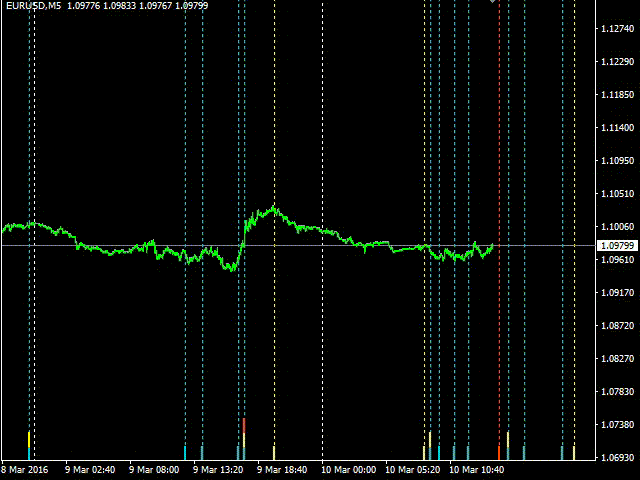
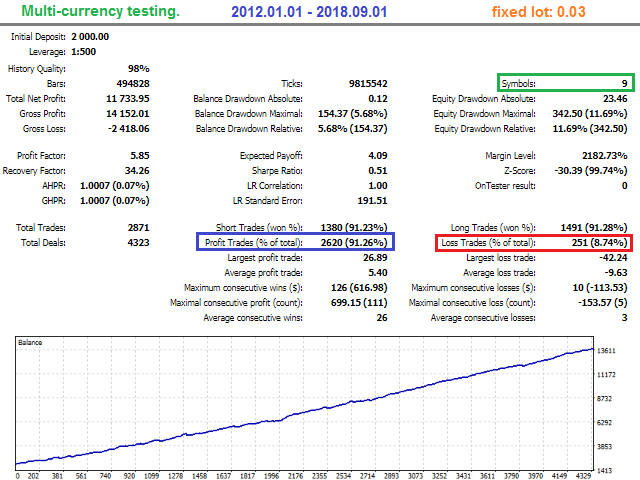
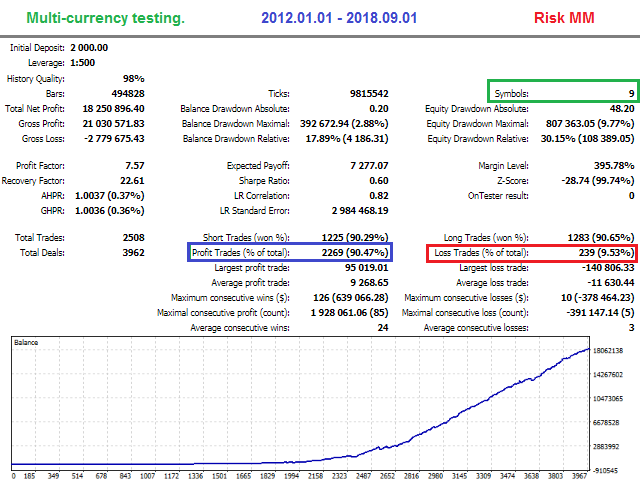
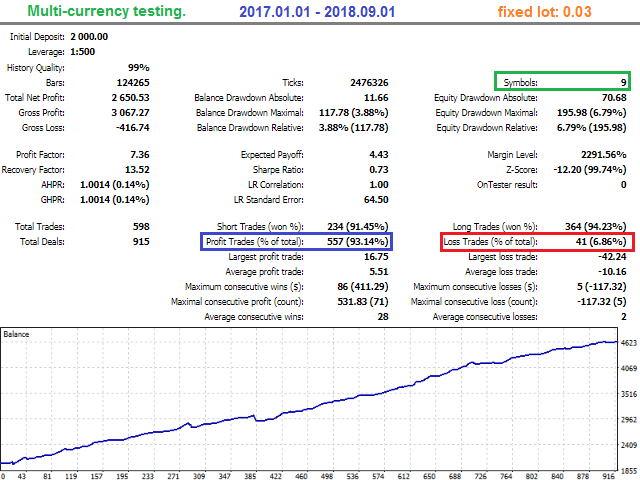
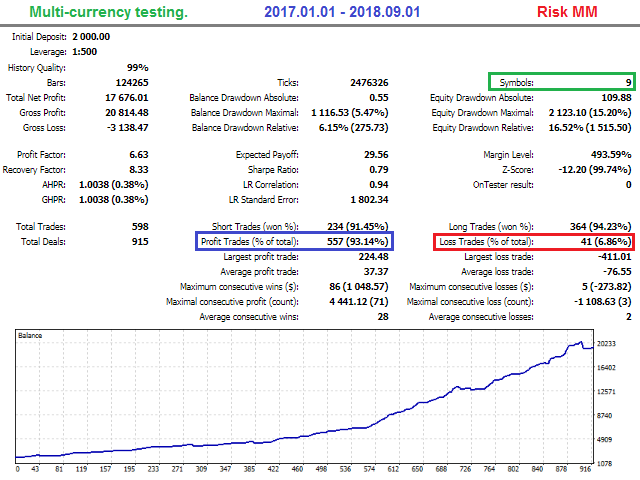
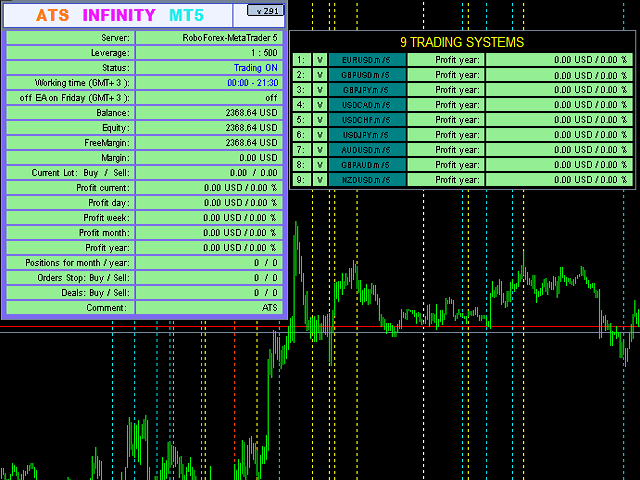






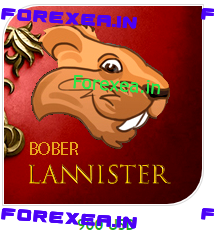
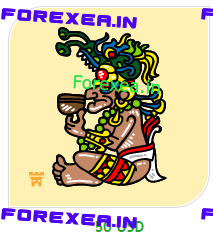
Reviews
There are no reviews yet.